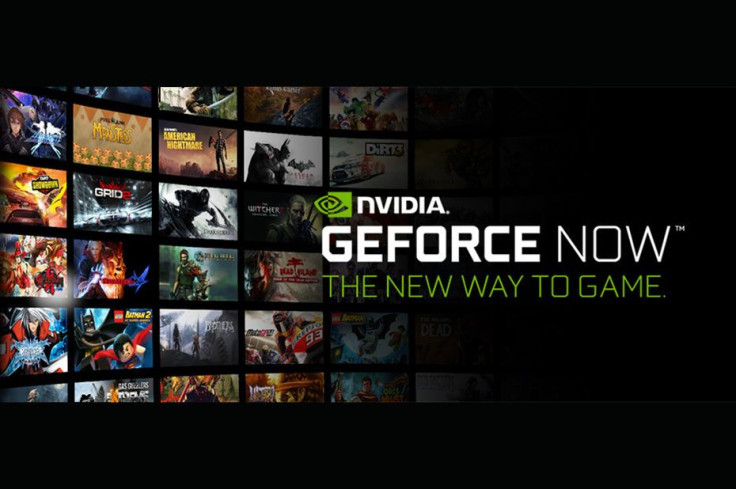In less than a week, the Warlords of New York expansion will drop for The Division 2. Nvidia is pushing out a new 442.50 WHQL driver release for GeForce graphics cards that is optimized for the expansion. In theory, the latest driver should offer the best performance for the expansion when running a GeForce GPU. It falls under Nvidia's "Game Ready" banner, and the driver release also helps optimize for Apex Legends: Season 4 and ARK: Genesis Part 1.
But you should beware while downloading this that there could be some bugs in the update. Some reported issues show that GPUs don’t get recognized, and gamers have to reinstall the drivers completely.
"Game Ready drivers provide the best possible gaming experience for all major new releases. Prior to a new title launching, our driver team is working up until the last minute to ensure every performance tweak and bug fix is included for the best gameplay on day-1," Nvidia explained on the site for the driver update.
In addition to some game optimization, Nvidia's driver team rooted out a handful of bugs with this release. Here's a list of fixed issues:
- [Apex Legends]: The game may crash with error DXGI_ERROR_DEVICE_HUNG.
- [Mortal Kombat]: The game may randomly crash to the desktop without error.
- [Zombie Army: Dead War 4][Vulkan][HDR]: Corrupted flickering occurs when in-game HDR is enabled.
- [Battleye][Low-Latency Mode]: Launching Battleye with NVIDIA Low Latency Mode set to Ultra may cause DWM to reset.
- [Twitch Studio]: The app shows corruption when Image Sharpening is enabled globally from the Nvidia Control Panel.
- Sonic & All-Stars Racing Transformed crashes when playing in a water level.
- [Zombie Army: Dead War 4][Vulkan]: Game may flicker when in-game HDR is enabled.
- [Red Dead Redemption 2][Vulkan]: Random crashes occur during gameplay on Pascal and older GPUs.
You can download the Geforce Update through Geforce Experience or download it through their website, but make sure you wait a day or two before installing it.
So, what are your thoughts on the new Geforce update? Do you think the new changes are going to optimize the game even further and help you boost your frames? Whatever your thoughts may be, let us know in the comments below.