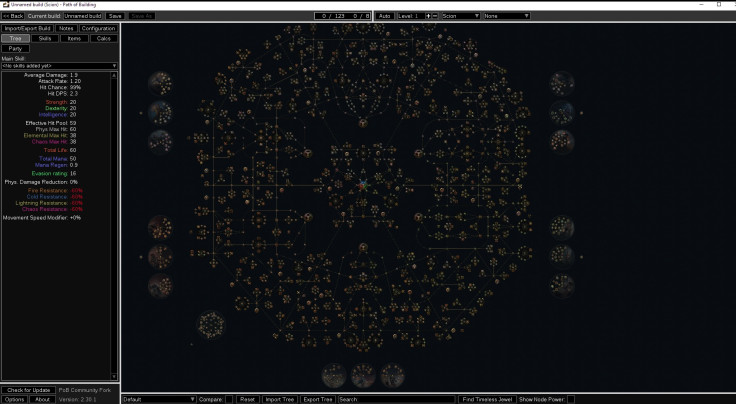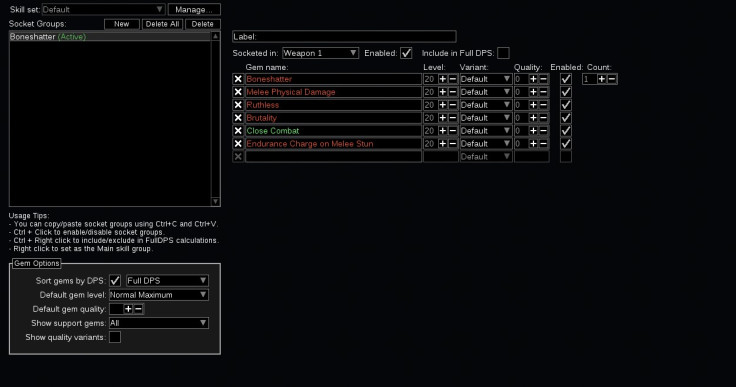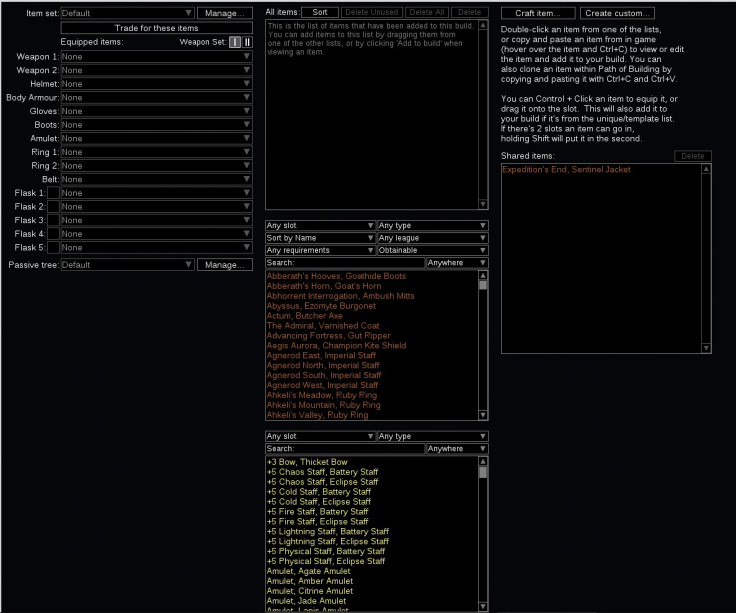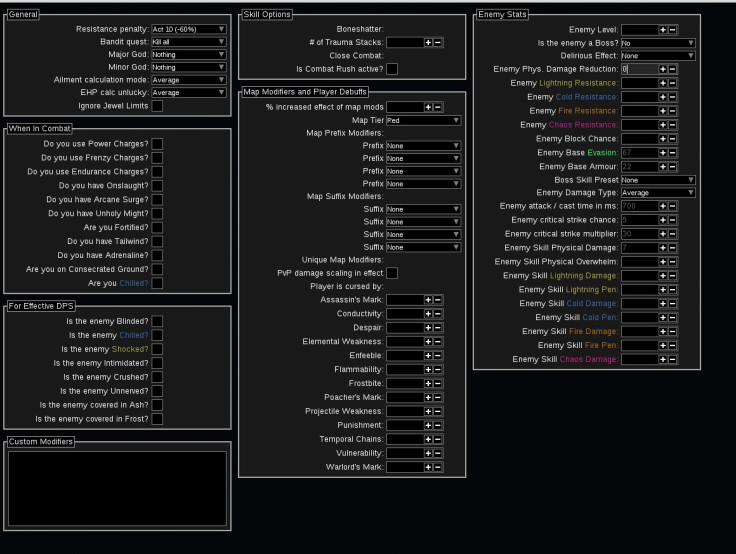Path of Exile is arguably one of the most complex action RPGs out there. Grinding Gear Games always adds new features and content in every expansion, making it even more complicated. Fortunately, PoE has an active and helpful community. Some even develop useful third-party tools, such as Path of Building or more commonly known as POB.
In this article, you will learn how to use Path of Building to help you plan your next build.
What is POB?
Path of Building is one of the best third-party tools that you can use for Path of Exile. This program was originally developed by Openarl, but is now maintained by LocalIdentity1. It provides you with a ton of different things, including a complete passive skill tree, as well as all of the items and gems in the game.
Although this is not an official program developed by GGG, Path of Building has been used extensively by many for years now. It's safe and a must-have for new and old PoE players alike.
Passive Skill Tree
If you want to use POB, you must download and install it on your PC. While there is also a console version, we'll focus on the PC version in this guide.
When you fire up POB for the first time, you will be greeted with a blank page and some options at the top. Click on "New" to get started.
Once that's done, you'll finally see the game's full passive skill tree.
Don't worry, even though the skill tree looks daunting, it gets easier once you know how to navigate it. Anyway, you'll always begin in the middle of the tree but where you are headed from there will depend on your chosen class.
If you've selected a melee class like the Marauder or Duelist, you're headed to the left side of the tree because the passives that affect armor, melee, and physical damage are situated there.
For classes focused on ranged combat like the Ranger, you'll go to the right side of the skill tree because the passives that improve projectiles, evasion, and spell suppression are located there.
As you can already tell, the passives, such as increased spell damage and energy shield, for caster classes, like the Witch, are found at the top of the skill tree.
Gems
POB has all of the active skill and support gems found in the game as well. In the "Socket Groups" section of the Skills tab, click New and select the active skill gem that you want to use. Then, choose the equipment that you want to slot the gem into.
Let's say that you want Boneshatter as your active skill and you're thinking of putting that on your weapon. Select "Weapon 1" in the "Socketed in" drop-down menu and search for Boneshatter. Next, you can add up to five support gems to improve Boneshatter's damage, as shown below.
The general idea is to select an active skill gem, and then add support gems to improve it even further.
Items
In the Items tab, you'll find a vast array of weapons, armor, accessories, flasks, and jewels. Just select the ones that you want to incorporate into your build.
You'll also notice that in the UI, there are check marks beside each of the five flask slots. You can put a check on each flask individually to see how they affect your build.
Configuration
The Configuration tab is filled with various adjustable settings. The main purpose of this section is to give you an idea of how your build performs under certain conditions. For instance, how much damage will your Boneshatter do if the enemy is intimidated?
Import/Export
Creating a build from scratch is a tedious process, which is why most people would just look up some guides that they can follow. Fortunately, POB lets you import builds made by other players simply by entering a unique URL or code.
Most of the build guides on the internet usually come with a POB Link. All you have to do is copy that link by pressing Ctrl+C and then right-clicking on the blank space under "enter URL or code here," as shown below:
Now that you know how to use POB, what build are you going to use in Path of Exile?