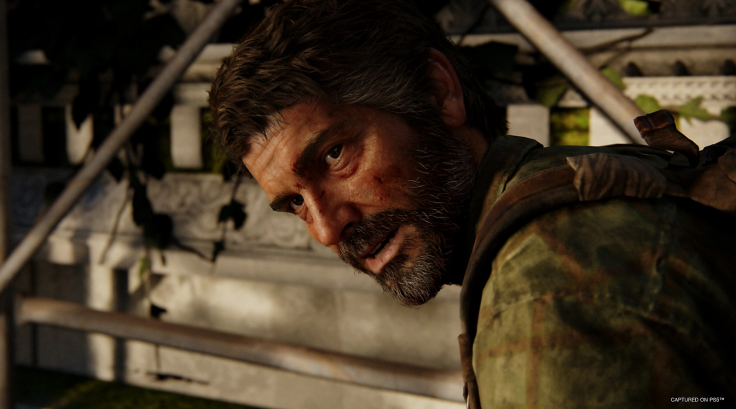The Last of Us Part 1 finally launched on PC a few days ago. Unfortunately, the reception of the game hasn’t exactly been smooth because it suffers from several technical issues, including stutter, FPS drops, crashing issues, and long shader compilation time. But that’s not all!
There is one major issue that affects a small number of PC players. I am talking about arrow key players.
The Problem
TLOU Part 1 is one of the very few games that offers a preset for arrow keys, which is highly appreciated I must say, although its implementation is not perfect. Players can’t tweak any control preset in the game as they are locked. Instead, they can create a custom control scheme.

This forces a lot of arrow key players to use a custom scheme as not all players use the same keys for other inputs. However, the custom scheme has a problem in itself. It seems like arrow keys are hard-bounded to the Weapon/Item Select Screen and there is no option to change it. Meaning, if you set movement on the arrow keys and use them in-game, it will bring up the select screen as well.
Official Response
I have already submitted a ticket to Naughty Dog and this is their response:
“Thank you for reaching out about your issue with The Last of Us Part 1 PC. We greatly appreciate the feedback and will pass this along to the team. As you are aware we have the Arrow Keys Preset and recommend using that during this current time."
Hopefully, this issue will be solved in a later patch. Meanwhile, I have found a workaround for it, so you can at least play the game while you wait for the official fix.
The Workaround
- Download AutoHotKey version v1.1 from here and install it. (I had issues with v2.0, so I won’t recommend it).
- Open notepad and write the following lines (without bullet points):
- up::w
- left::a
- down::s
- right::d
- Save it as TLOUP1.ahk
- Open the game and bind movement to WASD.
- Run the .ahk file (in Administrator Mode) (DO THIS EVERY TIME YOU PLAY).
There you have it! Now, you can play with arrow keys without any issues. You can check out my Steam discussion post for more details.
So, what do you think? Are you playing The Last of Us Part 1 on PC? Have you played the game on PlayStation before? Let us know your thoughts in the comments section below.