Looking for the best way to follow Super Bowl 50 coverage while engaging with your friends? Facebook has made it easier than ever with its new Sports Stadium feature for iPhone users – and it doesn’t require downloading a new app.
So what is Sports Stadium? Basically it brings all the Super Bowl 50 coverage you would normally look for on Facebook and around the web, but condensed it to a neat, four tab streaming system. The four live streams of Super Bowl 50 coverage including one for stats, expert insights, friends’ comments about the game and match up info. The embedded feature offers an attractive hub for Facebook users following the big game with the colors, team names and game time decorating the top bar above your Super Bowl 50 live streaming coverage tabs. The interface feels clean and organized and makes it easier to focus on the information you want to see.
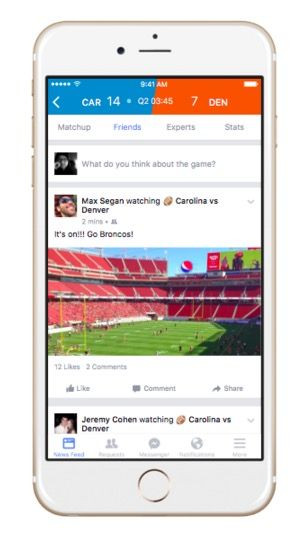
“ With 650 million sports fans, Facebook is the world’s largest stadium, a post about the new feature reads. “People already turn to Facebook to celebrate, commiserate, and talk trash with their friends and other fans. Now we’ve built a place devoted to sports so you can get the feeling you’re watching the game with your friends even when you aren’t together.”
Facebook Sports Stadium is actually really simple to use, but, unfortunately, the announcement didn’t make it clear how you access the feature. We discovered that the way to tap into Facebook Sports Stadium is to open the Facebook app on your iPhone and type the name of the game you are following into the search bar (ex: Super Bowl 50). You’ll then see a bunch of results come up below. Tap on the one that says “Facebook” under it in grey letters and you are in! According to Facebook, it’ll be making it easier to use Sports Stadium in the future, with more ways of finding it in the app. For now, this is the only way we could locate it.
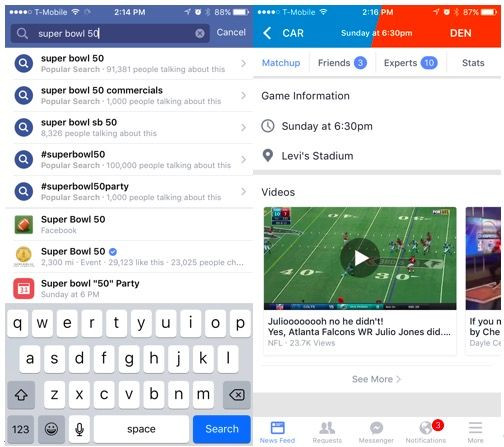
Though Facebook Sports Stadium is great for following the 2016 Super Bowl, that’s not the only sporting you can follow there. Facebook Sports Stadium can actually be used any time you are following a major sports game. According to Facebook, they’ve rolled out the feature in time for the 2016 Super Bowl, but more sporting events from around the world are quickly being added.
“ Sports is a global interest that connects people around the world,” the company wrote. “This product makes connecting over sports more fun and engaging, and we will continue listening to feedback to make it even better.”
Super Bowl 50 is scheduled to begin Sunday, Feb. 7 with kickoff at 6:30 p.m. EST. The event matches up the Carolina Panthers and the Denver Broncos. You can begin following the coverage leading up to the game on Facebook Sports Stadium now by searching Super Bowl 50 in the app on your iPhone.


















