There’s just one day left before Ghost Recon Breakpoint launches Title Update 2.1.0 and with it the AI Teammates feature. With this new feature, players that want to try playing with a squad can do so without teaming up with strangers. Last time we took a look at how players can customize the squad and you can read more about that here.
Today we’re going to take a deeper look into AI teammates and how they’re going to work with you as a team.
Sync Shots
The first should be familiar to some players, especially those who have played Ghost Recon Wildlands. It’s none other than the Sync Shot with AI Teammates. This should allow players to be able to make full use of their squad and take down enemies at one time. Here’s how you can activate Sync Shot:
- Aim at the target.
- Tag the target using the platform’s button prompt.
- Wait for your teammates to take aim.
- Their targets are going to be marked with A, B, and C.
- Launch the Sync Shot by pressing on the platform’s button prompt or fire at a target.
There’s more as you can also make use of your teammate Sync Shot in conjunction with the Sync Shot drones. With this, you can eliminate as many as seven targets. To activate this one:
- Aim at the target.
- Tag the target using the platform’s button prompt.
- Wait for your teammates to take aim.
- Open item wheel and select Sync Shot Drone.
- Aim at drone targets using the platform’s button prompt.
- Launch the Sync Shot by pressing on the platform’s button prompt or fire at a target.
Taking the lead
As the squad leader, your AI Teammates have been created to follow your lead. For example, they’re going to follow whatever your character’s stance is, like stand, crouch, or prone. They also move according to the current situation like being engaged in combat. In addition, you can also use the Order Wheel to adjust certain parts of their behavior. For example, if you tell them they are “Cleared Hot,” then they can initiate combat even if you are in either prone or stealth.
Speaking of stealth, if no order is given to engage and the enemy AI has no visual confirmation on your own character, the AI Teammates never break your stealth.
For the Order Wheel, here are the directions that you can give your AI Teammates:
- Cleared Hot
- Teammates engage enemies on sight and look for cover.
- Go To
- Teammates go to designated location and look for cover once they have arrived.
- Regroup
- Teammates return to you and follow your lead.
- Hold
- Teammates look for closest available cover and stop moving.
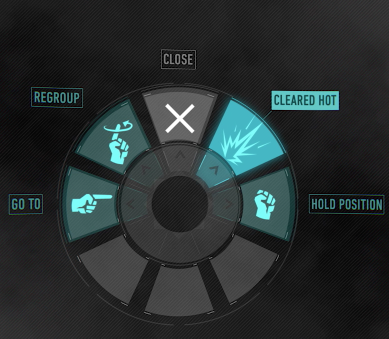
Remember that any orders given apply to the entire squad. Should you decide to adapt your orders once you’ve given one, simply select a new order and it overrides the previous one chosen.


















