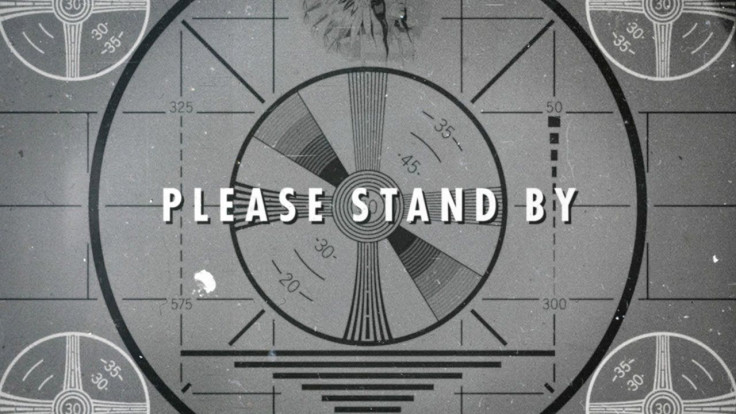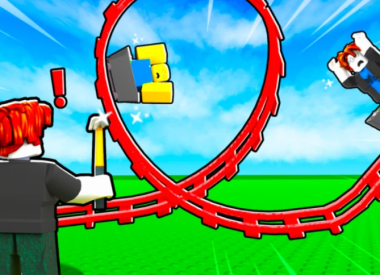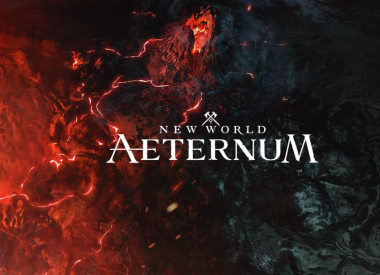Fallout 4 mods are now available on Xbox One! There are a few simple steps to getting them up and running, however, so be sure to follow this guide to completely change your Commonwealth.
It should be noted there is a 2GB limit to the mods you can have downloaded at any one time. Make sure all the mods you want to use combine to take up less than 2GB of space.
EDIT: If the Mods option on the main menu of Fallout 4 doesn't appear in your game, make sure you update your copy. To do so, do a hard reset on your Xbox One and load Fallout 4 again. Due to heavy traffic, you may experience delays accessing the servers.
How To Install Fallout 4 Mods On Xbox One
First, you’ll need to have a Bethesda.net account. To do so, go to the Bethesda.net website and create one
Once you have verified your account, log in and click the “Mods” tab at the top of the page
Make sure you’re looking at Fallout 4 mods, then apply the filter for Xbox One under “Platform”
The hard part: Picking the mods you want to use. You have a limit of 2GB of active mods, so pick wisely (There is also the option to browse mods while ingame on your Xbox One)
Once you’ve selected a mod you want, click on it, and hit the “Add To Library” button
Load up Fallout 4 on Xbox One, and you’ll see the new main menu has a “Mods” option
Select the Mods option in the main menu, and you’ll get brought to the library of mods you selected online
Select the mods you want to enable or disable, or change the order load to ensure everything works properly
Go back to the main menu and load your game
Enjoy
Loading mods into your game will create a new save file of “Character Name [Modded].” This allows you to play in the same game you had, without doing any permanent damage to your progress. Playing with mods will also turn off achievements, so don’t try to cheat your way to a better gamerscore.
If you’re feeling particularly ambitious, you can create your own mods as well. To do this, you’ll need a PC copy of Fallout 4. Next, download and install the Creation Kit from CreationKit.com. Follow some tutorials and watch some YouTube videos to really get going from there.
It should be noted that not all mods will be available on Xbox One. There are no nudity mods available, and nothing that contains copyrighted material.
Mods will be coming to PS4 some time next month, but no date has been specified by Bethesda as of right now.
Troubleshooting
If your mods don’t seem to be working properly, you may need to change up your load order. Some mods require that other mods are in place first to work. To do this, pull up the Mods menu on the Start screen and press Y.
From here, reorder the mods so the most important ones are at the top. The mods that depend on other mods should be put at the bottom of the list so they load last.
So what do you think? Are you excited to see mods actually coming to console games? Are you bummed to know you’re limited to only 2GB of mods at any given time? Let us know your thoughts in the comments section below.