Update 28 Alpha for the roguelike game Dead Cells is here, and it brings a brand-new optional biome called the Bank. Plus, the update introduces new weapons, new enemies, and new mutations.
How to Get In
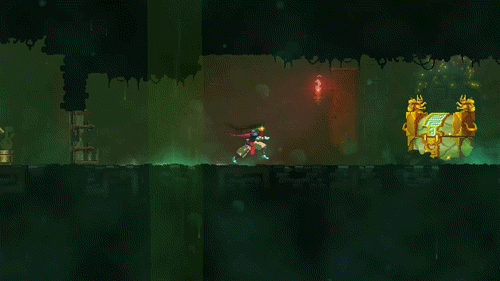
The Bank can be unlocked by reaching the Hand of the King once. The entrance takes the form of a flashy chest that appears at some point in your run, usually in the transition area between biomes. When you enter, you’ll effectively replace the next biome in your path.
That said, the Bank is mostly filled with enemies originally found in the replaced biome. However, there are a few specific to this area as well. For instance, the Evil Guillain really wants gold, and if you happen to have some, it will stop at nothing to get it. Heck, it may even use its claws to pry your precious gold away from you.
Changelog
- Available after reaching the Hand of the King once
- Replaces the next biome in the path
- New enemies:
- Evil Guillain
- Gold Gorger
- Golden Kamikaze Bat
- Gold Digger: Gives gold on hits plus critical hits if you’re filthy rich
- Dagger of Cupidity: Crits for 3 seconds after picking up gold
- Money Shooter: Fires your gold. If you run out of gold, no more shots
- Midas’ Blood: Gives you gold when you lose health
- Gold Plating: You lose gold, not health, when you get hit
- Get Rich Quick: Stack bonus gold by killing enemies while you have a speed boost and cash in when it ends. Gotta go fast…
- Vampirism Rework
- Now you sacrifice a percentage of your maximum health and can recover a percent of your HP per attack. You'll also gain a speed boost for 10 seconds
- Scarecrow outfits now have proper names
- Maw of the Deep and Bladed Tonfas tooltips have been updated to reflect the changes made in the DLC3 hotfix
- Go to your Steam game library.
- Right-click on Dead Cells and click "Properties"
- Then choose "Betas"
- In the first dropdown box, select "Alpha - Not for the faint hearted"
- Click close and wait for the update to finish downloading
- Start playing
Dead Cells Update 28 Alpha is available on PC.

















