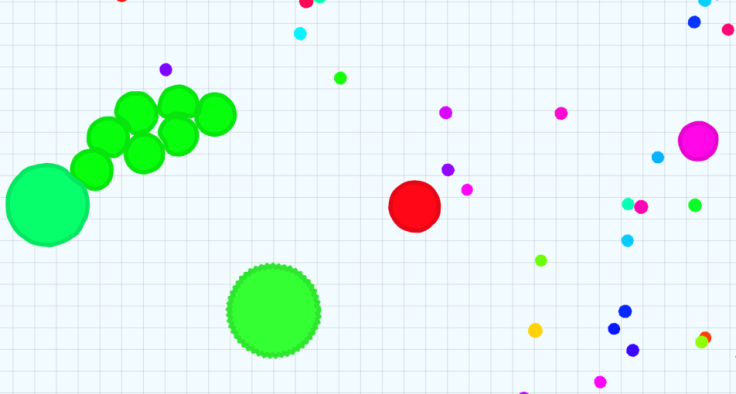Heard about Agario browser game but don't know how to play? We've got all the tips, tricks, cheats, mods and skins sources you need to enjoy the hottest and most addictive new game of the year!
Agario or Agar.io -- probably one of the simplest and most addictive time-wasting games on the internet right now. If you haven’t tried the Chrome browser game yet, but have heard your friends raving about it, then we’ve thrown together a beginner’s guide of everything you need to know about the game, including how to play, tips and tricks for getting ahead and where to find the best Agario extensions, cheats, skins and mods, if you wish to add them.
NEW: Slither.io Game Tips, Tricks, Mods And Skins; How To Play And Be The Longest, Sassiest Snake Around
What Is Agar.io?
As mentioned above, Agario is a fairly simple and free browser based game (best used in Chrome) that can be found at Agar.io. The game was created by a user on Steam named M28 and released somewhere in the beginning of May. It has attracted the attention of thousands of players and even gotten the greenlight by Steam for further development.
How Do You Play Agario?
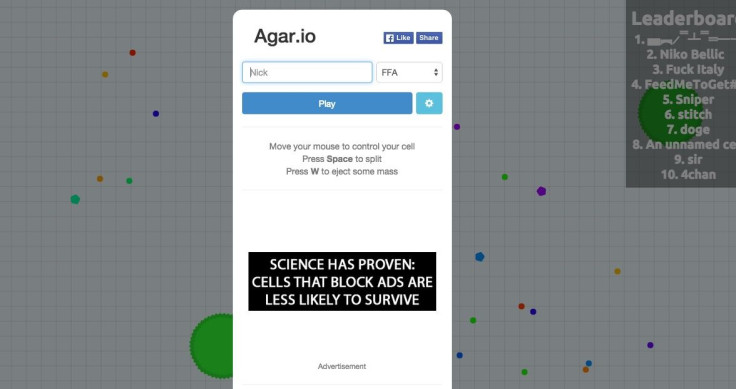
So playing Agario is fairly simple. You basically go to the web address Agar.io and select a user name. Once you select one you will land on a grid or board as a tiny colored blob. The object of the game is to consume the smaller pellets lying around to become larger, while avoiding the large blobs that, if they absorb you, equal GAME OVER man.
Once you start getting big enough you’ll actually be able to start absorbing other smaller blobs players out there all the time growing larger. So simply put, eat and avoid being eaten. The proverbial rat race at its finest.
To control the game you just need to use your mouse/track pad, the “w” key and the SPACEBAR . The mouse navigates your blob around and the SPACEBAR allows you to split your cell(s) in half and the “W” key allows you to eject mass for feeding other players, viruses or help you drop some weight to get out of a tough spot (the smaller your blob is, the faster it can move!)
Agario Strategy, Tips And Tricks
Agario Tip #1: When You Are Small Hide Behind Viruses To Save Your Blob

So, while you're small, you’ll often see the aggressive larger blobs coming after you to eat you up. If one is in hot pursuit and you think you can’t get away, but a virus is nearby, that may be your best hope of survival. Big blobs don’t like viruses, because once a blob is larger than the virus the virus can split it into pieces if they collide. By hiding your blob behind the virus, you’ll keep the larger aggressive blobs away from you.
Agario Tip #2: Use Edges And Corners To Your Advantage
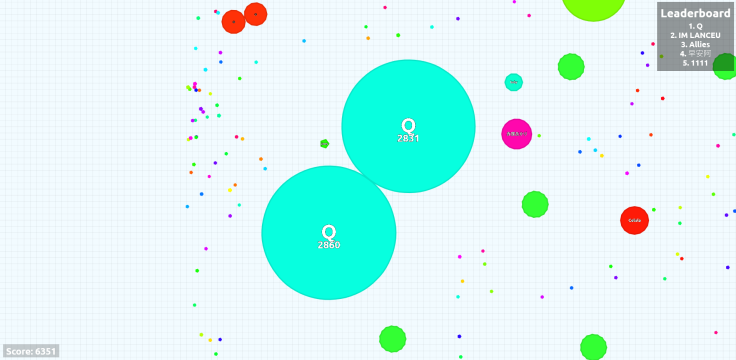
The Agario game space does have its limits and if you know where those are you can use them to trap or corner your opponent. If you corner a smaller blob into the edge of the game, you’ll be able to easily absorb him because he’ll have nowhere to run.
Agario Tip #3: Use Viruses To Split Opponents
Viruses, as we mentioned above, have the power to split a larger blob into tiny pieces if it’s been fed. If you have an opponent you are trying to take down, feeding a virus could be helpful. Just shoot by pressing the “w” key 7 times in the direction of the virus and when it encounters the blob you were combatting with it has the potential to cut that fellow down to size.
Agario Tip #4: When Your Huge And Hunting, It’s A Good Idea To Split
As mentioned early on, the bigger you are, the slower you move. If you are on the prowl for blobs and have grown pretty large in size, it’s a good strategy to divide yourself in order to travel faster and absorb smaller blobs nearby.
For More Advanced Players....
Reddit offers these tips for Agario players who have moved past the novice stage
When you are at 200-300 here are some tips:
- If you have your cell in one piece try to catch little cells with space to be fed faster.
- Try not to have more than 2 cells, you'll be way more vulnerable.
- The most likely way you'll be big right now is by eating a big cell who got split too much (begin with eating a little piece and you'll be abble to eat him all).
- A little trick which helped me a lot when I'm trapped by one bigger cell near the border is to fake going in one direction for 0.5s then going in the other way. The bigger cell is slower and you need to take advantage of it.
When you're in the top
- Often you'll press space when there are a bunch of middle-cells fighting for a top-cell destroyed.
- Really be carefull with the viruses, that's your worst ennemy. If you're hit by one, try to protect little pieces with the big ones. In other situations, you'll need to w to your big part to minimize what your losses.
- When another cell is slightly more little than yours, try to abuse corners/borders or use other big cells to trap it. When you are aiming to eat it in a corner move "in advance", you'll be a bit slower so if you're going for the down-right corner and you're at the top left, just go down not down right (you'll begin right at the end of the race) because you need to reduce it's exit route.
- Make the best out of a bad situation. Sometimes you'll need to give up. Press space to save the most you can.
Agario Extensions, Skins And Mods

In Agario mods, extensions and skins are actually totally acceptable, but to make sure credit goes where it belongs, it’s best to stick to mods approved by the community. The best place to find good mods and skins for Agario is at the AgarioMods.com website, or install the Agario Mods Chrome Browser Extension here.
For more questions about playing Agario, joining an Agario team, requesting mods or updates on the upcoming app, see the Agario Reddit subreddit here.