Heard about Slither.io mobile and browser game but don't know how to play? We've got all the tips, tricks, cheats, mods and skins sources you need to enjoy this addictive new mobile and web browser game!
Slither.io is probably one of the simplest and most addictive games on the internet and mobile devices right now. Following in the footsteps of the ever-so-popular Agario, if you haven’t tried the game yet, but have heard your friends raving about it, then we’ve thrown together a beginner’s guide of everything you need to know about the game, including how to play, tips and tricks for getting ahead and where to find the best Slither.io extensions, skins and mods if you wish to add them.
RELATED: Diep.io Strategy And Tips: On Tank Classes, Upgrading Stats And Progressing Through The Agar.io Style Game
What Is Slither.io?
Slither.io is an addictive new mobile game that combines the classic game of snake with elements from the popular Agario mobile and web browser hit. In this game you are a snake instead of a blob and the goal is become the biggest and longest snake in the game.
How Do You Play Slither.io?

Playing Slither.io is fairly simple.
- Go to the web address Slither.io on a desktop computer or download the game from the Apple or Google Play store on mobile devices.
- Select a user name. Once you sign in, you will land on a black board as a tiny colored worm.
- Object of the game - consume the colored dots lying around to become a longer snake, while avoiding other snakes. Unlike Agario, the size of your snake in Slither.io doesn’t give you an advantage. In fact, any snake of any size can kill you. All they have to do is get you to head butt or eat any part of them. If you do run into them, you turn into a massive line of colored dots that the other snakes can gobble up.
- Movement in the game is simple. On computers you will hold down the left or right arrows to navigate around. On mobile, tap your finger once in the direction you want to move.
Slither.io Strategy, Tips And Tricks
Slither.io Tip #1: Eat And Dodge
In the beginning, you just basically just want to eat as much as you can to grow your size, but steer as clear of the bigger snakes as you possibly can – don’t get too cocky!
Slither.io Tip #2: Try the Wrap Around

When you reach a certain size, you’re going to want to try to fool other snakes into running into you so you can eat up the dots they become. One way to do this is to plan a wrap-around. With the wrap around strategy, you basically find a smaller snake near you and try to encircle yourself around it so that it has no other option but to run into you. Once you’ve gotten a ring around them, just keep circling till they have to run into you.
Slither.io Tip #3: Try Dashing or Speeding
To dash on a mobile device you double tap then hold down on the screen or on the computer, dashing happens when you hold down the left-click button on the mouse. This causes your snake to dash quickly in a given direction until you let go. You do shed a bit of length in doing this but dashing can have its advantages. For example, if you are trying to use the wrap around method, it’s sometimes good to dash forward to get in front of your target. He or she may then run into you, or it will make it easier for you to circle him or her.
Slither.io Tip #4: Try Outrunning Longer Snakes

This is another way you can use dashing. Because longer snakes move slower than short ones, you will also dash faster. If you see a longer snake than yourself coming near you, you may want to dash forward and quickly turn to get in front of them and cause them to collide.
Slither.io Tip #5: When Big Snakes Go Down, Stay At The Back Of The Fight
Many times when a large snake dies in front of you a huge surge of traffic heads that direction in hopes of eating up the most colored remains. This turns into a massive bloodbath of snakes colliding into each other. When these fights happen, try to stay nearby and be one of the last guys to go for the bait. If you can be the last man standing, you’ll be able to swoop in and gobble up many of the remains of the less restrained snakes.
Slither.io Tip #6: When You’re Big, Stay On The Edges And Stick Your Head In The Sand.

The bigger you are the more vulnerable you are to crashing into others so if you’re pretty happy with your size, practice keeping your head circled inside your body to avoid crashing into others. Meanwhile, others will crash into you just because of your sheer size, providing a steady flow of dots to consume. It’s also a good idea to move to the edges of the game board instead of the center where most of the action happens. You can check your location by looking at the small round circle in the lower right-hand corner of the play screen.
Slither.io Extensions, Skins And Mods
Slither.io is brand new so there aren’t any working extensions yet, but there are some mods and skins available.
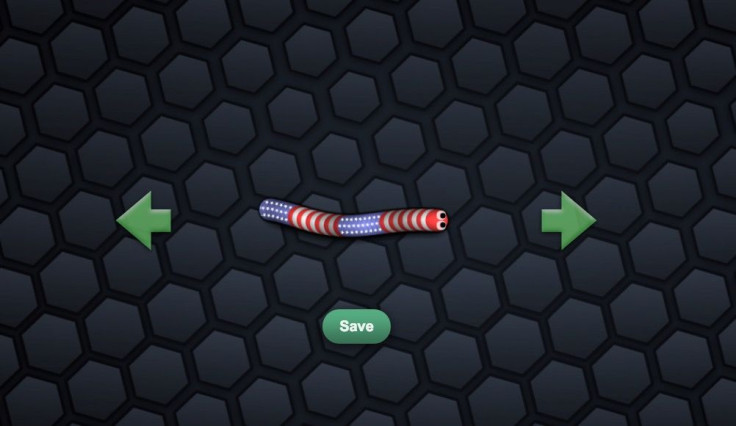
Slither.io Skins – to get a set of skins in the game, you just need to log onto the desktop version of the game and in the lower right-hand corner of the screen are options for sharing on social media. Once you share, go back to Slither.io and in the lower left-hand corner you should see the option to Change skin. Click on it and select the one you want to use!
Additional Slither.io Skins and Mods – visit this Reddit thread for information about installing mods. These allow you to connect with friends, see coordinates, change the backgrounds and add even more new skins to your snake.
Have more great tips, tricks or mods to share with Slither.io players? Post them in the comments below!


















