The Samsung Galaxy S7 and Galaxy S7 Edge have received many accolades since being unveiled in February. Consumer Reports named the devices the best smartphones, of pretty much all time. After correcting many missteps it made on the Galaxy S6, Samsung is finally getting the market recognition is has been missing since the days of the Galaxy S4.
Recently, iDigitalTimes highlighted some of the most annoying features on the Galaxy S7, proving that while the device is winning the hearts of pundits and consumers alike, it isn’t perfect. However, a smartphone doesn’t get to be the talk of the town without many having stellar features.
Here’s a rundown of some of the best aspects of the Galaxy S7 and Galaxy S7 Edge.
Definite camera improvements, especially front-facing
Samsung has been developing the cameras on its mobile devices for years, and the manufacturer has finally hit a sweet spot with the Galaxy S7. The rear camera features a f/1.7 aperture, which allows for more light to enter the 12-megapixel lens. This in particular allows for better imaging in low light. But many have failed to recognize that the phone’s 5-megapixel front-facing camera also features a f/1.7 aperture, which has greatly improved selfie quality in pretty much any lighting situation. Samsung’s front-facing cameras have been lacking for a long time, but with the Galaxy S7, the manufacturer is playing an excellent game of catch-up.
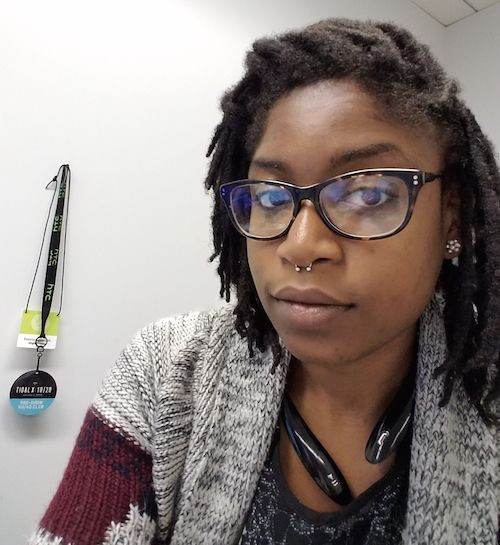

Most bloatware can be disabled
Samsung’s TouchWiz interface is a worst feature for many users. Add in carrier bloatware and users have a cluttered mess on their hands. However, users should be relieved to know that many apps and preinstalled applications can be disabled, in particular those pesky apps included by mobile networks.
Using Verizon handsets of the Galaxy S7, we were able to disable all of the carrier’s bloatware apps, except my Verizon Mobile and VZ Protect: not perfect, but greatly improved.
Disabling an application not only halts its functionality and removes it from the home page and app tray, having fewer available applications helps conserve battery life. Shutting down the peskiest of bloatware apps can help users rev the Galaxy S7 performance wise.
Users can disable applications by pressing the “edit” option in their apps tray. This will highlight the apps that are eligible to be disabled with a minus sign. Press the minus sign to disable these applications and they will disappear from the apps tray. Users can also disable apps through the applications tab in settings.
Samsung Galaxy S7 Edge design is A+
Between the Galaxy S7 and the Galaxy S7 Edge, we definitely have a favorite. The Samsung Galaxy S7 Edge has gorgeous curves and is practically perfect in every way, design-wise. We approve of the more shallow curved edges,and the curved back panel, which Samsung adopted from the Galaxy Note 5, which gives the Galaxy S7 Edge a more refined look. The 5.5-inch display on the Galaxy S7 Edge is in a sweet spot of phablet sizing, making it larger than the average phone, but not overbearingly large and hard to handle. The icing on the cake is the Galaxy S7 Edge is available in a Silver Titanium color option. While many smartphones fans have gone ga-ga over gold smartphones in recent years, the silver Galaxy S7 Edge is just on another level of premium looks.

Edge features are highly customizable
The Galaxy S7 Edge software features aren’t our favorite, but we appreciate that the panels are highly customizable. Considering the Edge features are intended to be quick shortcuts, we keep it simple with just two panels enables, the Apps Edge and the Weather Edge. The Apps Edge give easy access to apps that may not be immediately visible, while the Weather Edge shows more weather information than the widget, which is standard on the home page.
To customize the Edge panels, press the settings cog once you swipe the Edge tab to access your panels. Users have10 panels from which to choose, including the People Edge, the Task Edge, Stocks, Sports and Quick Tools.
Water resistance
Of course we have to include some of the Galaxy S7 features everyone is raving about, and water resistance is a definite plus. So far, our Galaxy S7 Edge and Galaxy S7 Edge plus handsets have withstood several short dips in water. However, we have not pushed the envelope beyond ten to 20 minutes.
As many pundits have recommended, users should respect the limits of water resistance. Feel comfortable using your device to check an email if you’re caught in the rain without an umbrella. Feel comfortable that your smartphone won’t succumb to an accidental liquid spill. But toying with the Galaxy S7 in water beyond 30 minutes can risk permanent damage, including muffled sound.
But users can decide their own level of comfort. One Galaxy S7 user tested his Galaxy S7 handset in an LG washer for 45 minutes and the device survived, relatively unscathed. Meanwhile, another user suffered permanent damage to the charging mechanism on his Galaxy S7 Edge while submerging the device for just a moment to take a photo.
Internal storage sweet spot
Samsung did a good job in making 32GB of internal storage standard for the Galaxy S7. It’s a fair amount of storage for a smartphone, without having users pay significantly higher prices, plus, users do not have the added benefit of expandable storage. However, pundits have noted the Galaxy S7 lacks the adaptable storage feature, which comes standard on pure Android 6.0 Marshmallow.
After having sales issues with some higher storage capacities, like the 128GB Galaxy S6 and Galaxy S6 Edge, it is understandable why Samsung opted to stick with lower capacities. Though a 64GB model of the Galaxy S7 Edge is available in markets outside of the U.S. Overall, many users should find 32GB of internal storage sufficient.
Best Samsung fingerprint scanner to date
While we listed the fact that users must wake their Galaxy S7 handsets up before being able to authenticate with their fingerprint as among the worst Galaxy S7 features, the fingerprint device fingerprint scanner has greatly improved. The scanner is more sensitive and authenticates immediately, with a significantly lower failure rate in comparison to the Galaxy Note 5 or Galaxy S6. While the process to set up a fingerprint is still as tedious as ever, once it's completely, authenticating is seamless.
Verdict
There’s a reason why so many people are raving about the Galaxy S7. After a considerable amount of trial-and-error, Samsung finally got it right. The Galaxy S7 is a solid device, one of Samsung’s best in years.
If you’re in the market for a new smartphone, take the Galaxy S7 into consideration, in particular, the Titanium Silver Galaxy S7 Edge, but that’s just our biased opinion. Choose which ever you’d like.

















