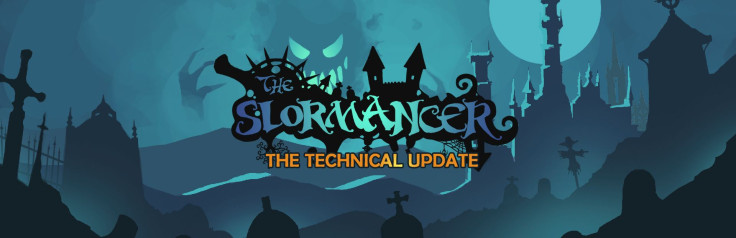Playing games like The Slormancer with a controller allows you to just sit back and relax on your couch. Recently, developer Slormite Studios improved controller aim assist with the new Update v.0.5.0.2.
To put it simply, The Slormancer’s latest patch makes controller aim assist more efficient. The game now aims at any nearby target in front of you when moving with the left stick.
The aim assist function now has three settings that you can choose from. The first is the default option where using the right stick on the controller allows you to navigate between targets.
The second is “Semi-free,” enabling you to aim using the right stick. Your aim adjusts to a relevant target in the direction you’re looking at. The third option is called “Free” and as you can tell, this will give you complete control over your aim with no help from the system.
Update v.0.5.0.2 includes other neat features as well. For instance, this patch adds support for ultrawide monitors with 2560 x 1080 and 3440 x 1440 resolutions.
Furthermore, you can now zoom in and out by 25% using the mouse wheel. This is pretty helpful to let you see more targets when zooming out.
Here are the other changes:
- Toggle “Aim Assist”
- Added a Bindable Option called "Toggle Aim Assist" that I encourage you to set to R3 (R3 used to be Toggle Enemy Life Bars by default): Toggle Aim Assist will switch from your chosen Aim Assist setting to "Free" and back to your previous choice when you press R3 again.
- VIsual Feedback
- A Locked Target will now glow with a more distinct stroke and the back of its lifebar will change.
- When a Target is locked, the ground cursor will change color.
- User Interface
- The Left stick can now be used to move a newly added cursor around menus and select any button or hover over any kind of tooltip. This should make the navigation much MUCH smoother.
- I've also fixed a couple of weird behaviors:
- Ancestral Tree Menu: Moving the Tree now takes stick sensitivity into account.
- Ancestral Tree Menu: You can now properly refund Ancestral Legacy choices with a controller.
- Inventory: Enabled Stick/Pad Navigation to Slorm Reapers, Thumbs and pretty much any button.
- Inventory: You can now add/remove Traits 10 by 10 by holding RB.
- Inventory: You should now be able to navigate through the Slorm Reapers menu without issues.
- Inventory: You should now be able to properly close Reaper Runes / Ultimatums notifications with the A button.
- The Great Forge: You can now hover over Challenges Effects and Rewards.
- Expeditions: Now that everything is clickable, the default button to start Expeditions is now Y instead of A (used to click on things).
- Font Sizes:
- Added new Font Sizes called "Biggerer" and "Biggest" which are bigger than the "Bigger" font size.
- Search Bars:
- Added a Search Function to Skills, Attributes and Slorm Reapers.
- The Search Bar in the Ancestral Legacy menu has been moved to the top right out of consistency.
- Mouse / Keyboard
- You can now bind Side Mouse Buttons (up to 2).
- FPS
- Added a "Target FPS" setting with 4 options: 30, 60 (default), 120 and Uncapped.
The Slormancer Update v.0.5.0.2 is available on PC.