Have you been infected with Jigsaw ransomware? Fortunately, there is a way to decrypt files and remove the file-encrypting malware for free. Find out how here.
Almost daily we get reports of new ransomware variants and today’s variety is the Jigsaw ransomware. Named for the disturbing Jigsaw killer, John Kramer in SAW, whose image appears on the screen when your computer has been infected, the file-encrypting malware started showing up a few days ago. Jigsaw is unique in that it not only encrypts files on your computer; it also begins deleting them as punishment if you take too long to pay the request $150 ransom.
According to BleepingComputer.com, every hour that passes in which victims have not paid the ransom, another encrypted file is deleted from the computer, making it unrecoverable even if the ransom is paid or files decrypted via another method. The malware also deletes an extra 1,000 files every time victims restart their computers and log into Windows.
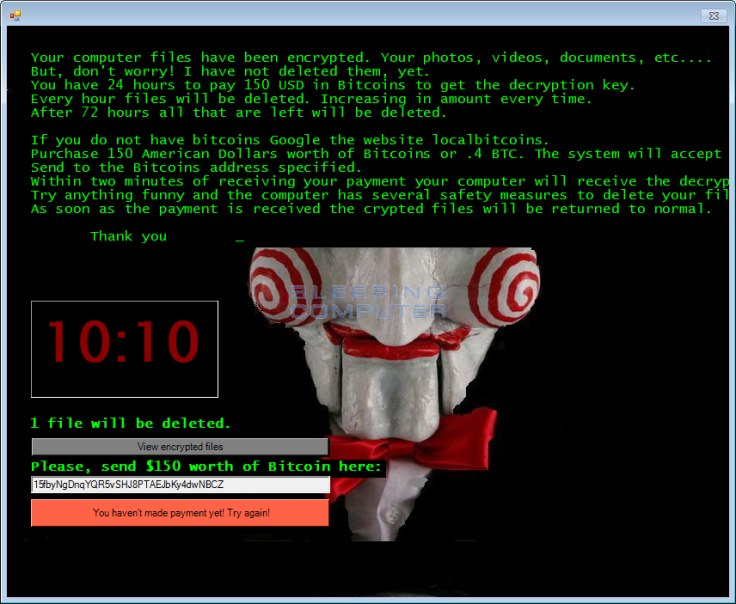
This is yet another new scare tactic cyber criminals are leveraging to get more people to pay up. With the growth of ransomware, we are seeing new intimidation techniques being used to force worried parties into doing what the criminals want.
Fortunately, in the case of Jigsaw ransomware, a team at BleepingComputer.com has found a way to decrypt files encrypted by the malware without victims having to pay the ransom. If you haven’t been as diligent as you should be with backing up your data, there’s still a good chance you can save most of it.
How To Decrypt Files And Remove Jigsaw Ransomware Without Paying The Ransom
If you would like instructions for removing the Jigsaw ransomware and decrypting locked files for free, head over to BleepingComputer’s post on the new Jigsaw ransomware and follow the instructions they’ve given for restoring your encrypted files.
In addition, make sure to check out the following best practices for protecting yourself from loss in the case of a ransomware attack.
What is Ransomware?
Ransomware is a form of malware that cyber criminals use to encrypt or lock up victims’ computer files including important data like documents, pictures, spreadsheets and more. They then demand bitcoin payments to decrypt the files. The infection can happen via a phishing attack, through malvertising or if software isn’t kept up-to-date. Most ransomware variants have no way of being decrypted without paying the ransom. Victims must hope they have a recent enough back-up to restore the encrypted files or live with the loss if they choose not to pay. Victims are never advised to pay ransoms as it only encourages criminals to continue using the malware.
How To Protect Yourself Against Ransomware Attacks
- Create Secure Backups - you need to create secure backups of your data on a regular basis. You can use a USB or an external hard drive to save new or updated files, but always remove the storage device from your computer after backing up, otherwise some ransomware will infected your backup as well. Cloud storage is another option.
- Perform Regular Software Updates – Many ransomware infections occur when a user hasn’t kept their software up to date. Criminals look for ways to use unpatched bugs in software to insert their malware. This was the case with the recent Cerber ransomware being distributed via Adobe Flash Player. In the case of Jigsaw Ransomware, most attacks were via phishing.
- Keep Informed Of New Methods - One of the most common ways that computers are infected with ransomware is through social engineering. Learn how to recognize phishing campaigns, suspicious websites, and other scams that trick you into installing malware.
- Install A Good Anti-Virus – there are a number of great tools available to help protect against malware attacks – just remember, they aren’t perfect so the first three tips should be observed above all. Malwarebytes offers a free malware scanning/removing tool for Windows and Mac computers as well as an anti-ransomware tool.


















