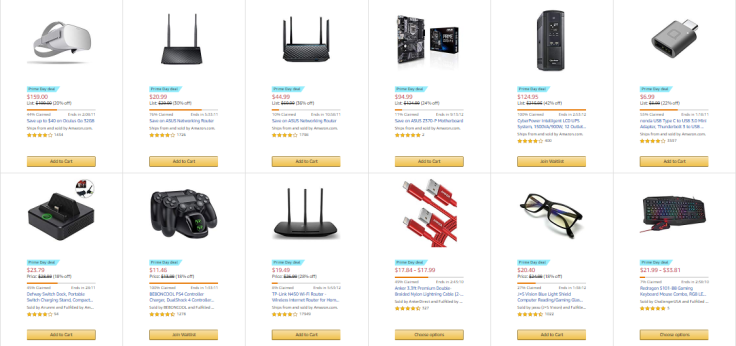When buying at Amazon, there are different deals that customers can use. There is the Deal of the Day, which lasts 24 hours. Another deal is known as Coupons, wherein customers need to "clip" them to orders to apply a discount at checkout. One exciting deal type, however, is known as Lightning Deals. So what are lightning deals?
Like any deals, they offer anything from laptops, computers, and tech accessories, all the way to clothing. There are two main differences though. The first is that the deals are only given a limited amount of time, and this is shown on the live countdown timer. The second is that at the given price, there is limited stock.
When a Lightning Deal is available, this is what you get to see:
- The item featured in the deal.
- The promotional discount amount and final price (not including tax).
- A status bar indicating the percentage of deals that have already been claimed.
- A timer showing how long you have to add the item to your Cart and claim the promotional discount.
- An "Add to Cart" button if there are available promotional discounts.
What makes Lightning Deals exciting? Well during Amazing Prime Day, these are only available to Prime members.
How do you go about claiming a Lightning Deal? When you reach the Prime Day page, you need to click on the Lightning Deals icon. Once there, you can choose the different departments, price, and even average customer review, among others. It even includes availability where customers can choose between Active, Upcoming, and Missed.
When an item is available, you can simply click add to cart. However when there are other versions available, you can click "Choose options." For consumer electronics, these are generally the color or the size. Once you do, it immediately allows you access to "Add to Cart."

If there's an item that you want, but is not yet available, you can choose to "Watch this deal." Once you do this, you get a push notification once the deal has started. The notification also includes information when the actual deal begins.
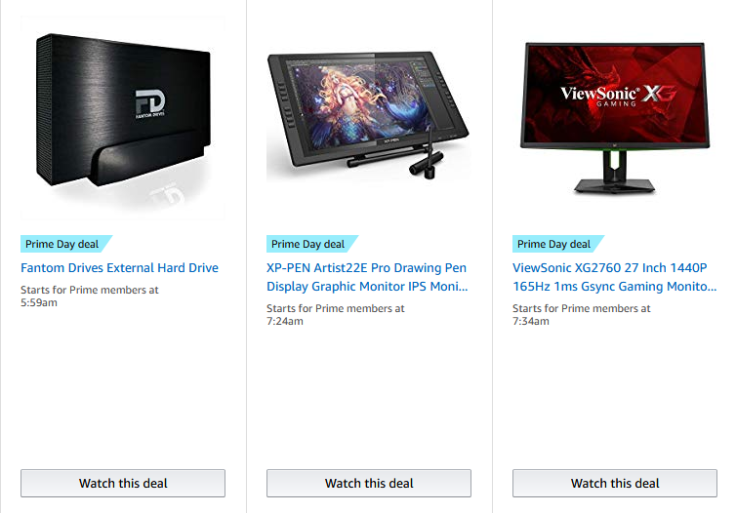
What happens if there is an item you want but it has been 100% claimed? There is still a chance to get the item by clicking on "Join the Waitlist." There is a catch, as once the deal reaches you, it has to be made within 15 minutes of adding the item to your cart. Within that time frame if the purchase isn't completed, the deal is made available to the next customer on the item's wait list. Note that there is no assurance that you get to purchase the deal even if you get on the waitlist. Still, it's worth a shot.
You can give it a shot by becoming a Prime member by signing for a free 30-day trial here.