Been playing Clash Royale and noticed the text in your clan chat is different colors? How are people changing it? Is it a hack? Nope, it isn’t. In fact, to change the color of your chat text in Clash Royale, you don’t have to use any complicated nerd tricks, just some old school chat room techniques. The method was discovered by DisOwnedx, a forum member on Supercell's Clash Royale forum. Below we’ve written a quick tutorial on how to change the text color in Clash Royale, along with a list of popular color hex codes you can use. If you prefer video, there's a YouTube tutorial clip provided as well.
How To Change Clash Royale Chat Text Color
- Go to your Clan chat
- Type in your message with the following format:
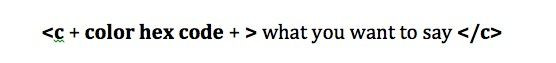
Ex: Below is an image of me sending a message that says "Testing" in bright green.


If you like using the same color every time, you can copy the initial code to your clipboard so that it can be easily pasted in ahead of your text.

Clash Royale Text Color Hex Codes
Here are a few popular color hex codes. For a complete list, see: http://www.color-hex.com/
- Light Pink - ffcce7
- Red - ff0000
- Teal - 008080
- Bright Blue - 0000ff
- Turquoise - 00ffff
- Coral - ff7373
- Bright green - 00ff00
- Purple - 800080
- Yellow - ffff00
- Light Blue - c6e2ff
- Brown - #a52a2a
For more awesome Clash Royale tips, tricks, strategies, decks and update news, be sure to check out all our Clash Royale tagged articles, here.


















