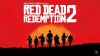It’s only been a few weeks since the launch of Red Dead Redemption 2 on PC, and modders have already come up with absurd and hilarious mods for the game. Some of these mods enable you to play as animals, turn Arthur into Joker, skip the first Act, and more.
Modding Red Dead Redemption 2 is quite a straightforward process. You can download a variety of mods from Nexusmods, which also give you instructions on how to install the mods. To make things easy, simply extract the mods into the root directory of the game and you’re all set.
It is always a good idea to back up game files before installing any mods. Sometimes mods tend to break the game and having a backup simply allows you to delete the modded files and replace them with original files.
Best mods for Red Dead Redemption 2
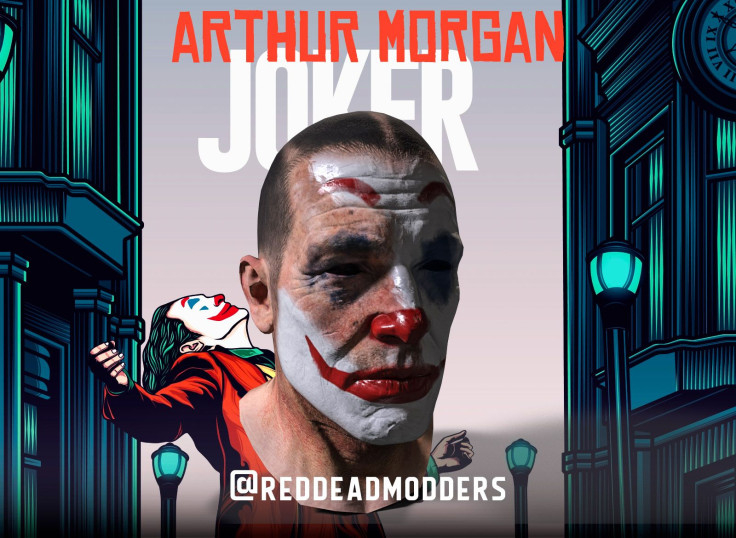
Arthur Morgan as The Joker: This mod re-textures Arthur’s face and turns him into Clown Prince of Crime.

Skipping Opening Act: The RDR2 Intro Completed Save File mod enables you to skip the intro and gets you right into a more action-packed chapter.

Playing as an Animal: The Model Swap mod allows Arthur to play as any animal and a variety of NPCs in the RDR2 world.

Install Music from RDR1: Want to feel a bit nostalgic? The Red Dead Redemption One Sound Files mod enables you to pipe in the soundtrack from RDR1. The scores from RDR1 are arguably even better than RDR2's.

ReShade: If you are looking to amp the visuals up, ReShade mods can help you in achieving that. You can already find a bunch of ReShade presets on the Nexus Mods community, which can be used to play with colors, shadows, sharpness, tone maps, and even add a more filmic look to the game.

Increase FOV: Red Dead Redemption 2 is optimized for a 16:9 aspect ratio, which means users with a 21:9 aspect ratio may find the FOV to be quite low. If you are someone that games on an Ultrawide display, the RDR2 FOV Widescreen Mod is for you.