In the new Attack on Titan game , survival is everything: how you battle the Titans will determine how far you get in the story.
There’s a lot more to battling Titans than just slicing at the back of their necks and we compiled a combat guide to help you get the most out of your resources, team members and everything in between.
We covered a bit of the combat basics in our beginner’s guide, along with information on a bunch of other things in the Attack on Titan game, including characters so be sure to check that out as well.
COMBAT CONTROLS
The number one aspect of Attack on Titan is the combat system, and while it may take some getting used to, it is surprisingly smooth once you do. The basic combat controls are pretty simple but you’ll want to be aware of your surroundings first.
First, once you are close to a Titan you’ll see a yellow arrow point to its direction. Pay attention to this so a Titan doesn’t sneak up from behind.

Secondly, you’ll want to press the R1 button to lock onto a particular Titan. Once you do, you can use the right analog stick to toggle between the four limbs and the neck area, which is the kill spot.
Once you pick your spot, press square to anchor yourself. If you decide to change the spot to attack, you’ll have to press square again to anchor to that spot or you won’t focus on it.
Pressing triangle lets you strike the Titan and you’ll need to press it before you collide with it. Pressing X will boost your movements but will also boost you towards the anchored spot to deal more damage if you just let your character get closer naturally.
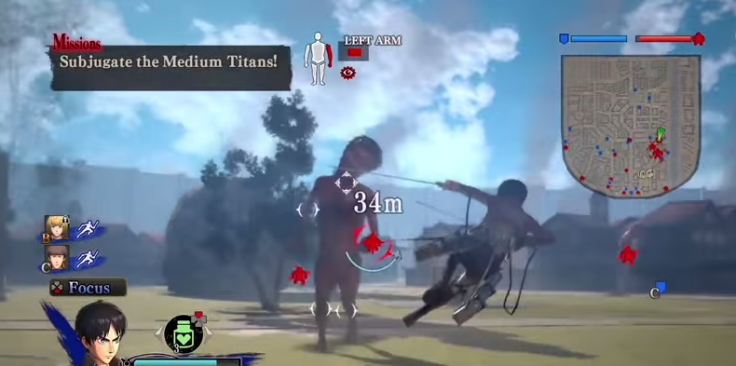
Depending on the Titan, strikes will only weaken not sever the parts. A small gauge will appear on the top part of the screen with every strike. Some Titans need multiple strikes to sever a limb or the nape.
You should know that Titans have incredible regenerative abilities and they will gain back their limbs if you take too long to kill it.
If you happen to be caught by a Titan, keep tapping triangle to release its grip on you. However, the lower your health the harder it is.

You can use the left analog to move left, right, up and down while anchored, but be aware that too much boosting and rotation will weaken your hold on the Titan. You should also note that while swinging, if an object or another Titan gets between you and the anchored Titan, you will lose your line.
TERRAIN

You’ll be battling in different types of terrain in Attack on Titan . The usual city landscape is easily to navigate and use your Omni-Directional Mobility Device but there are times you will leave the city and fight in an open field terrain.
With no building or objects to anchor yourself, fighting Titans will be more difficult. Warhorses are key in these battles, as they will help you travel faster and give you a place to leap and anchor yourself to Titans.
You are also better off attacking the legs to get the Titans to bend down, allowing you to reach the back of their necks.
TYPES OF TITANS
Fans of the anime know that there are different kinds of Titans, ranging in size and ability. The smaller the Titan, the easier it is to subjugate, however, there are some different types of Titans that move differently.
The first are your normal Titans that just walk around and attack. You can anchor and maneuver around these Titans easily to get to the weak spot on the back of the neck.
Abnormals act in unpredictable ways, such as focusing on one target. They will also jump at you when you least expect it so be careful.
And then there are Titans with defensive parts. These normally shield the nape, making it near impossible to sever. To combat this, use Flash or Sound Grenades to temporarily nullify the effects of these defensive parts.
NEAR-DEATH AND FOCUS TIME
If a Titan attack brings you to a near-death state, your movement will be restricted. You’ll quickly notice that your character is hobbling and won’t be able to jump or dash away. You can wait long enough for the stat to be cured or use a Restorative in your inventory.
However, if you’re in this state and you’re attacked by a Titan, time will slow down. This is Focus Time and this will allow you to avoid the Titan’s attack. A Focus Meter will appear below your character’s profile and will decrease the longer it’s active. Once it’s depleted, Focus Time will disappear.
RESOURCES
On the battlefield, your resources are everything. If you run out of gas or new blades, you are going to have a hard time completing your missions. Luckily, there are a lot of ways to replenish your resources in battle.
First off, every character is alotted a certain number of resources (normally around two of everything) but what you’ll need to know is how to replenish.
On the screen, there are two gauges to be mindful of. The top gauge on the bottom part of the screen is your gas gauge and the bottom one is your blade’s durability. If you run out of the gas gauge you won’t be able to boost around, making it harder to travel. If your blade durability runs out, your attacks will do next to nothing in terms of damage.
Be sure to refill them as needed. You can do so by using the analog direction pad. Press left and right to go through your inventory and then press the down button to use it.
There are a couple of ways to get more resources. The first is finding a Logistician, they are marked on your screen/map by the white bag symbol. You can follow it until you find them, and then simply press circle next to them and they’ll give you what you need.
Another is when you defeat a Titan, an eaten soldier may appear. You can go over to the body and press circle next to it to grab various items.
The last way to get more items is by completing Side Missions and saving fellow soldiers. They will replenish your resources upon completion of the Side Mission.
SIDE MISSIONS
Side Missions appear during your normal mission as green markers on the map. They can range from meeting up with another soldier, or saving a soldier from death.
You don’t have to complete these missions but there are a lot of benefits to doing so. Firstly, it increases your score at the end of a mission and like we said in our Resources section, completing Side Missions can replenish your inventory.

Also, by saving soldiers during these Side Missions you can recruit them to your side.
TEAM MEMBERS
On the battlefield, you may run into soldiers who you can recruit to join your team. Simply pressing circle will recruit them.
You are allowed a total of four additional team members to your side and they will make fighting Titans a lot easier. If you come across another team member after you reached four, you can switch one out by pressing the control pad that is assigned to them.
Each soldier has a rank from C (lowest) to S (highest) so keep that in mind when you’re forming your team.
Once your team is in battle, you can have them perform one of three actions. The first is Focus, which once you have targeted a part of the Titan to attack everyone on your team will focus on that Titan/part.
Fan Out is the second and will cause team members to automatically fight nearby Titans. Escort will cause team members to protect important allied soldiers from Titans. You can toggle between all three by pressing the the down analog button.
Some characters like Armin have a special skill that lets you go further with the commands and lets you tell which member what part of the Titan to attack.
DECISIVE BATTLE SIGNALS

Completing side missions and destroying Titan parts during battle will cause your Decisive Battle Signal Meter to rise. This is the meter next to your character’s profile in the bottom left corner.
When this meter is filled, press R2 and your Decisive Battle Signal will activate. During this time, your abilities will be enhanced and allied reinforcements will appear to attack a Titan. The number of reinforcements that appear will increase every time you activate a new Decisive Battle Signal.
This is your ace in the hole against the Titans.


















