Vine co-founder Dom Hofmann has launched Peach, a new social network and public messaging app.
“Peach is a fun simple way to keep up with friends and be yourself,” says the website, peach.cool. The app is only available for iOS users right now, but tweeted an Android version is coming “very soon.”
To our crazy cool Android friends, iOS is but Phase 1. We're cooking up an Android version, launching very soon. Stay tuned!
— Peach (@peachdotcool) January 9, 2016So how does this work?
Peach takes hints from Instagram, Twitter, Facebook, Snapchat and Slack but blends all those feature differences into once distinct, engaging social media network. It’s multimedia driven. Instantly I noticed that unlike Facebook or Twitter, Peach allows you to post links that take you out of the app. In the same vein, if you type in ‘Safari,’ the app will automatically open your web browser. There is no direct messaging with Peach, so you’ll have to hang on to your other social media accounts for private messages.
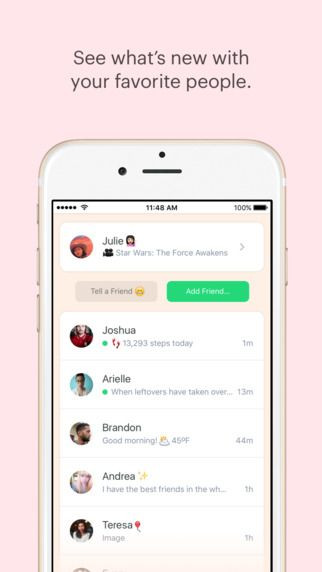
Peach has code words, or ‘Magic Words’ as the app calls them, that prompt you to post a GIF, draw a picture, or share your current song. When typing ‘GIF’ into the search box, Peach will load another box where you’ll type in what you’re looking to post. For example, I typed in Steph Curry, and the second time I tried Drake. Both searches yielded prosperous results. Press the arrows until you find your favorite, and simply press the green ‘Post’ button. Most of the ‘Magic Words’ have a similar process.
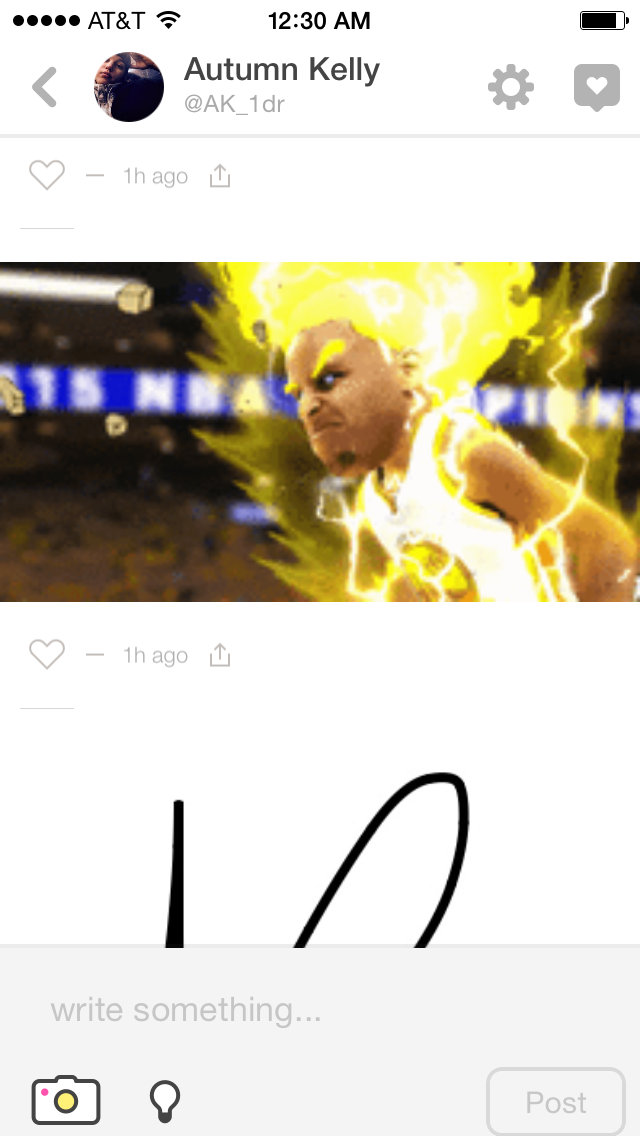
The Shazam-like song identifier gave me a bit of trouble and wasn’t able to recognize any song I played. However, Peach is working to make some improvements.
Got a bit rough there, but Peach should be more stable now. ___ pic.twitter.com/SrrBP60LkP
— Peach (@peachdotcool) January 9, 2016The ‘Shout’ magic word reminds me of Snapchat. Add huge text over bright backgrounds. Or, add your own photo with text layered over by pressing down on the background until your camera roll opens automatically.
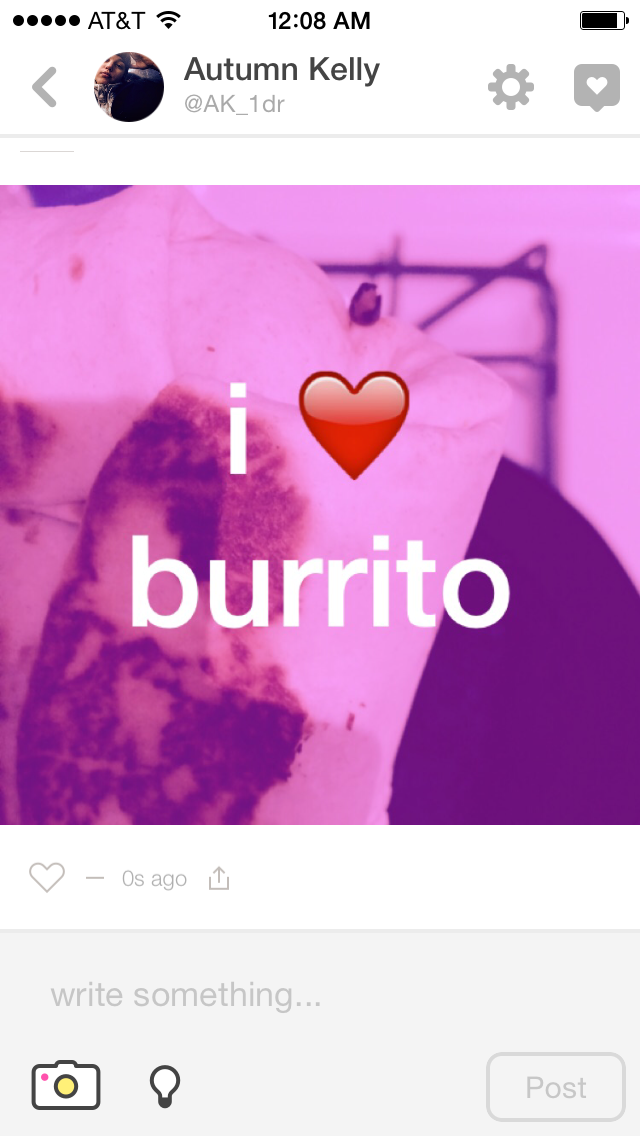
Here is the full list of ‘Magic Words’:
gif Search for a GIF
here Add current location
shout Say something with big words
draw Draw something
goodmorning Say good morning
goodnight Say good night
song Identify a song w/ your phone's microphone
rate Rate something 1-5 stars
battery Current charge %
weather Add current weather
move Add movement today (steps, miles, etc.)
events # of events today
safari Open browser to search for link
dice Roll the dice
time Add current time
date Add current date
movie Add movie
tv Add TV show
game Add video game
book Add book
You will have your own personal feed, and your social circle’s feed, which both look similar to Twitter. Clicking on the ‘Activity’ icon will show you how other users have interacted with your feed. Respond to your friends’ interaction right from the ‘Activity’ page by pressing ‘Reply.’ A pop up window will appear and you can choose how you want to respond from the following choices:
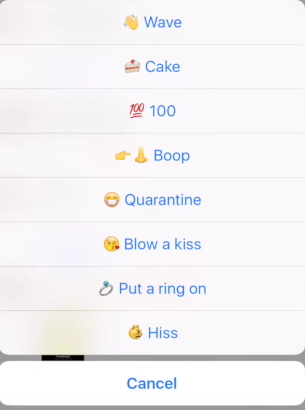
The little light bulb icon next to the open text field will make quirky suggestions for your next post. Right now Peach is asking me, “What bottles are in your shower.” I think I’ll pass on that one. To make the best of this new app, you’ll have to ‘Assemble Your Squad’ as Peach says. What social network is fun without friends?
Are you and your friends using Peach yet? Let us know how you like it so far!















![Best Gaming Mouse For Gamers With Smaller Hands [2025]](https://d.player.one/en/full/227430/best-gaming-mouse-gamers-smaller-hands-2025.png?w=380&h=275&f=fdcf47c1c5fc58d1e41d3be505c12568)


