Do you want to develop your own tank? Do you also want to use that tank in battle? If so, you’re going to have a blast playing Sprocket Tank Design. A new update was just launched that introduces the new era switching feature. It also improves game performance across the board.
What’s New?
The biggest new feature is the ability to switch between different war eras. For instance, if you want to develop a tank from World War I, you can use that tank in a different era, say, in World War II. There is also a new cheat that lets you switch eras in certain scenarios.
When it comes to tank design, there are new HD textures and variations for the riveted applique panels. You can also spruce them up by adding new decals, such as the Japanese flag, the Polish Emblem, or some variation of the Red Star, among others.
Changes and Optimizations
The game may get bogged down, especially when you start applying a lot of tank parts. Fortunately, the developers have added optimizations to improve the game’s overall performance.
Some welcome changes can also be expected. For instance, the current era is now attached to every tank blueprint. This means that tanks made in an earlier war era can be used in later wars.
The brake mechanics have also improved, and should look and feel less twitchy now. The game has also introduced a new engine system where you will feel more resistance, especially when you’re nearing the tank’s max RPM. This should tell you when to switch gears correctly to achieve maximum speed.
Patch Highlights
- You can now change the era in the sandbox
- Added HD textures for the riveted applique panel
- Added more applique panel variations
- Added more notifications for why your crew setup isn't working
- Counterweights can now be configured for cannons, allowing much larger/longer barrels
- Losing the scenario at the same time as returning to designer no longer makes the defeat screen stuck until the game is restarted
- The sandbox spawn menu can no longer be opened in the designer
- External fuel now adds mass to the vehicle
- Drivers in the turret no longer work for AI vehicles
- Fixed issue causing faction selection screen to not load correctly
- The current era is now attached to each blueprint, meaning WW1 vehicles can be used in latewar
- Removed engine design fuel display until it's more useful
- Increased shell maximum length from 1 meter to 1.2 meters
- Halved engine health in response to lower damage from overstrain
- Updated all enemies
You can read the full patch notes by heading to the game’s official Steam page.
Sprocket Tank Design Update 0.110 is now available on PC.
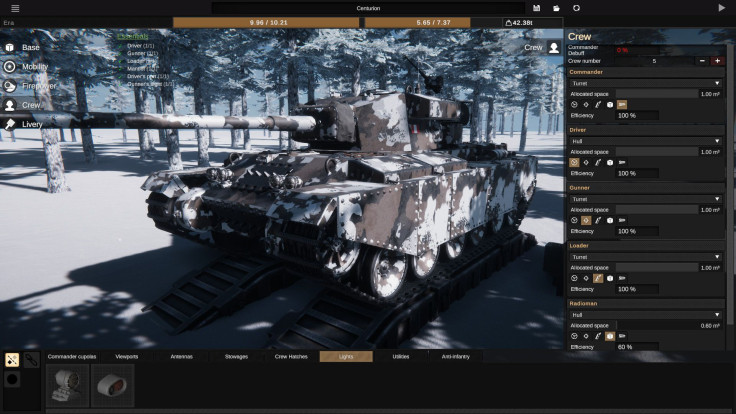


![Best Gaming Mouse For Gamers With Smaller Hands [2025]](https://d.player.one/en/full/227430/best-gaming-mouse-gamers-smaller-hands-2025.png?w=380&h=275&f=fdcf47c1c5fc58d1e41d3be505c12568)













