It’s easier than ever to get a Pokémon with great Individual Values, or IVs, in Pokémon Sun and Moon. It’s also easier to find out what your Pokémon’s stats are too with how Game Freak streamlined the judging process.
For those unaware, there’s always been an IV Judge somewhere in each Pokémon game that tells trainers what their Pokémon excels in.
This is made easier in Sun and Moon because the IV Judge/Checker is actually inside your PC. That may sound odd, but once you gain access to the Battle Tree and hatch 20 eggs you can talk to the Ace Trainer at the Battle Tree to get this new feature.
He will acknowledge your strength and give your PC an option to check your Pokémon’s IVs straight from the PC. This is amazing, considering you don’t have to constantly talk to a particular NPC to find out the IVs of your Pokémon or translate what they are trying to say.
Instead, once the IV Checker is added to your PC you’ll get a breakdown of your Pokémon’s IVs and where they rank.
Of course, Game Freak couldn’t just add numbers from 0-31 to each stat to make it easier for trainers to know which stats are maxed out, but this new feature comes pretty close to doing that.
Once you go into your PC, you’ll see an option in the bottom left corner that says “Judge.” Clicking this and a grid with your Pokémon’s stats will appear. It looks like the grid that shows your Pokémon’s EVs in the Summary pages but will have words next to each stat.
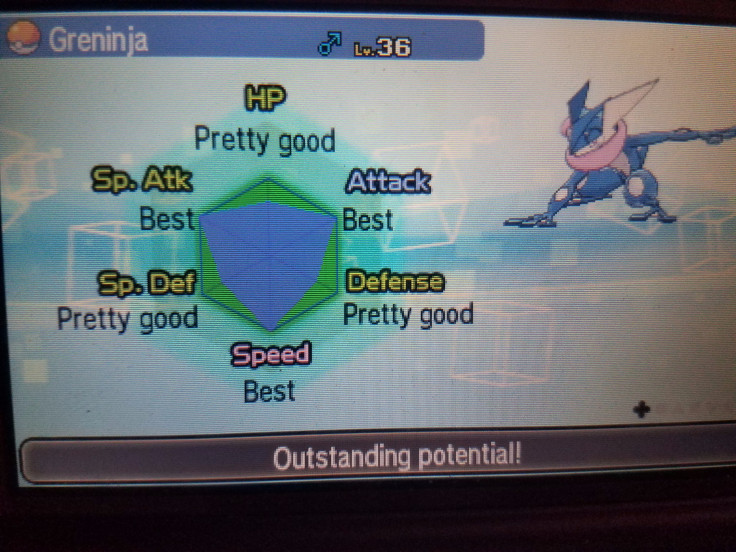
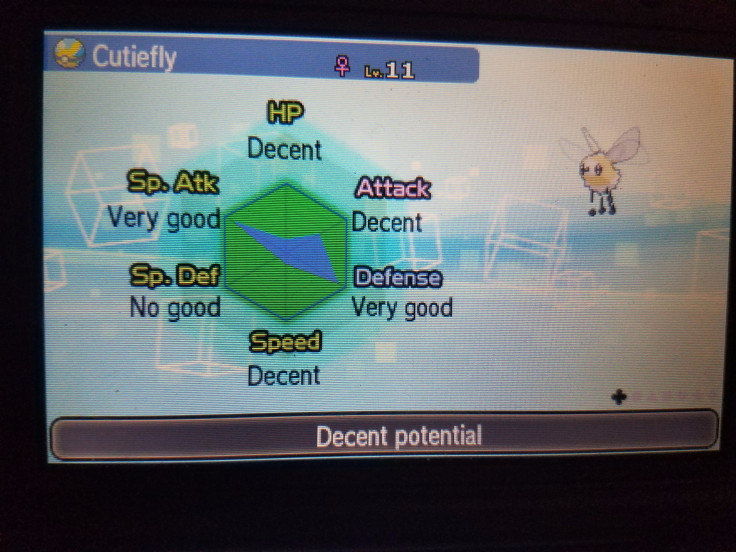
These judgements act like how the IV Checkers spoke about them in the past. There are five stages of classification with number values attached to each and here they are from worst to best.
No Good: zero
Decent: 1- 10
Pretty Good: 11 - 20
Very Good: 21 - 30
Best: 31
To narrow down the number of the IV, you can go to a Pokémon’s Summary page and look up its Characteristics. Check out Serebii’s Characteristic chart to get a better idea how a Pokémon’s IVs are spread out.
Serebii also has a IV Calculator programmed on its site so be sure to check that out as well.
Of course, trainers can manipulate their Pokémon’s IVs using the Hyper Training feature (which you can read about, here ) and even breed the Best IV stats to other Pokémon using a Destiny Knot, which you can read about in our Breeding Guide.
Let us know your favorite methods of getting perfect IVs on your Pokémon in the comments section below.
Check out our full list of Pokémon Sun And Moon Guides below:
How To Catch Every Legendary In Alola
Munchlax Distribution: How To Download Special Snorlax With Z-Crystal
Ash-Greninja Transfer: How To Bring Special Pokémon Over From Demo
Z-Crystal Locations: Where To Find What You Need To Unleash Unstoppable Attacks
Ability List: Every New Skill In The Game
Attacks List: Every New Move And Who Can Learn Them
Mega Stone List And Locations: When Can You Get Mega Evolution In Alola?
Trial Guide: Early Cheat Sheet To Captains And Kahunas
EV Training Guide: Ally Chaining And Hyper Training Explained
Breeding Guide: Everything You Need To Customize Your Perfect Pokémon
TM Locations: Every Move And Where To Find Them In Alola
Affection Guide: How To Raise Affection And Boost XP Gain With Pokémon Refresh
Ultra Beasts: Everything You Need To Know
Battle Tree: Rules, Scouting And Everything You Need To Know
Zygarde Cell Locations: How They Work And Where To Find Them



















