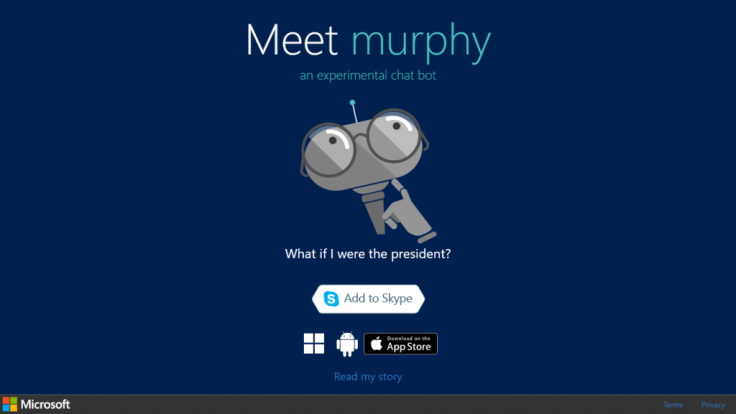Trying to use Skype’s “Project Murphy” bot but it’s not working for you? We’ve got a simple tutorial to help you start asking those “what if” questions.
2016 is the year of bots apparently as companies like Facebook, Slack and Microsoft all announced the addition of AI chat buddies to their various products. While at this point bots haven’t been all that useful or engaging, it seems Microsoft has gone out on a limb to do something a little different and even silly with their bot development. After the catastrophic mess the “Tay” Twitter bot became, Microsoft appears to be trying again with Project Murphy – a Skype bot that seeks to answer the “What if” questions of life.
Well, kind of.
At this point, the Project Murphy bot is a kind of faceswap feature for Skype users. It allows users to ask things like “What if Michael Jackson had a baby with Kim Kardashian?” and receive terrifying results like this:
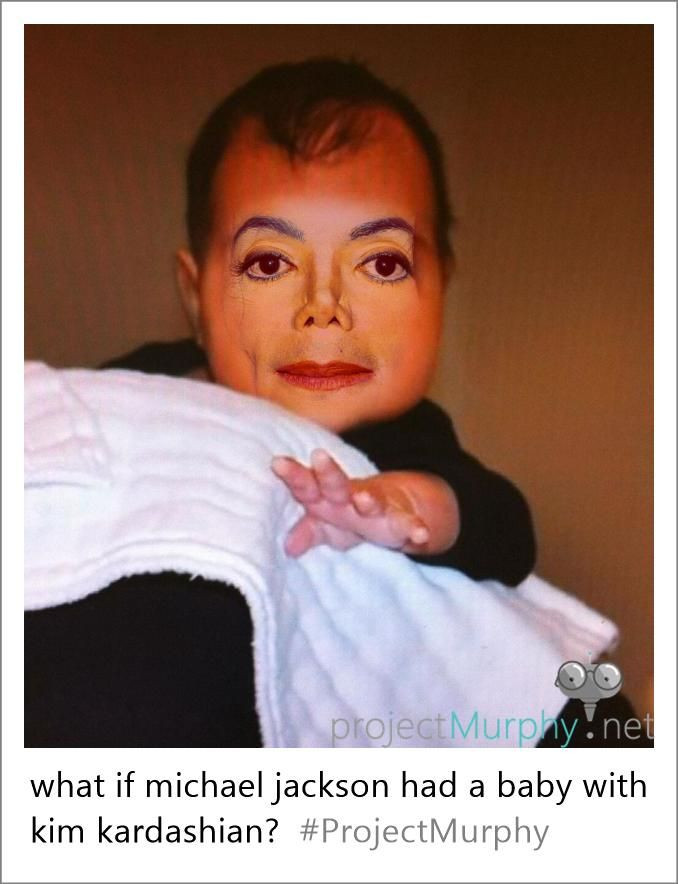
But if you try to ask it deeper, more philosophical questions like, “What if we finally achieved world peace,” the program falters a few moments and then spits out a “ Wait, I'm still learning and this question is taking a while. I might have to get back to you later on this one...”
The company has said that the Project Murphy bot will evolve as more people interact with it, and be more capable of responding with "an image that visualizes an answer to your question," an interesting innovation during a time when image-based communication is so prevalent.
In its current form, the face-swapping Murphy bot can provide plenty of entertainment if you know how to use it right. Thursday night, Reddit fans of H3H3 productions went nuts over a Murphy bot-produced photo showing YouTube comedian Bold Guy face swapped with Carrot Head.
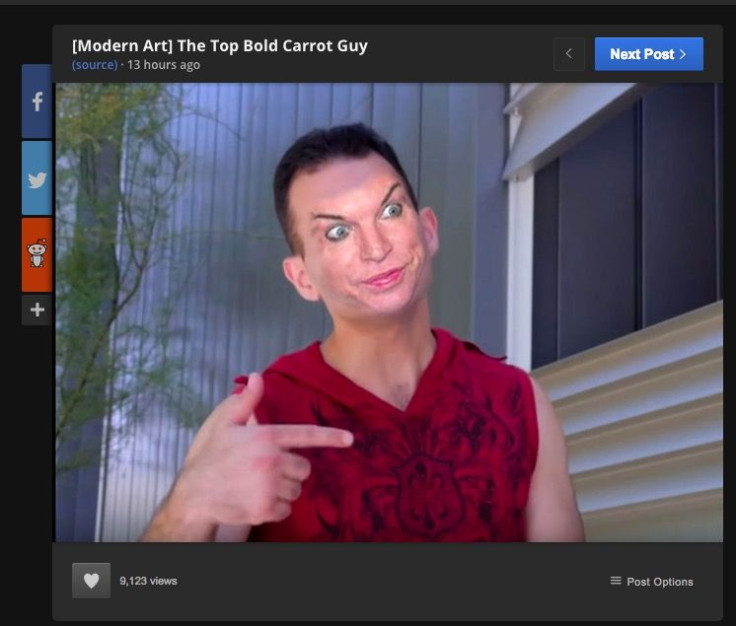
If you’ve tried to get Skype’s Murphy Bot working for you but you’re running into some issues, we’ve put together a simple tutorial to help you. Check it out below.
How To Use Skype ‘Project Murphy’ Bot

Step #1: Have The Right Device And Software
- Windows And Mac Desktop Users – The Project Murphy bot is only working on the web version of Skype. This means you will need to log into Skype from your browser, not the app.
- Android and iOS Users – iPhone, iPads and Android devices running the latest version of Skype will have the Project Murphy bot. Check the app store to make sure your Skype software is up-to-date to use Murphy.
Step #2: Find Murphy And Add To Contacts
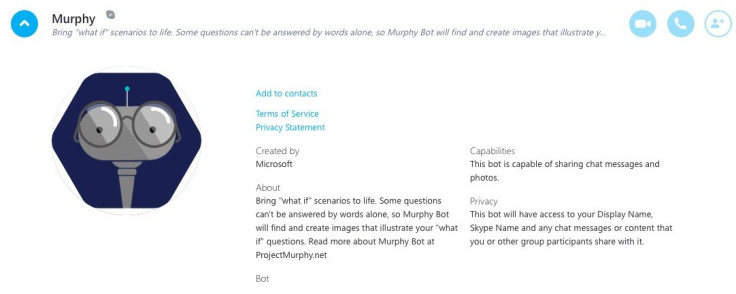
- Windows And Mac Desktop Users
- Log into Skype at web.skype.com
- On the left-hand side of the screen, click on “Contacts”
- Click on “Discover Bots”
- You should see Murphy on the list. Click on him.
- A new window will open with Murphy’s profile. Click on the blue “Add to Contacts” option.
- Murphy will now be one of your contacts
- Android and iOS Users
- Open the app and tap on the “Contacts tab” at the bottom of the screen
- Tap on the add contact icon (person with a plus sign) in the upper right-hand corner of the screen.
- You should see “People” and “Bots” tabs at the top of the screen. Tap on Bots.
- Murphy should be in the list. Tap on him.
- Tap on the “Add Bot” button.
Step #3: Start Asking Murphy “What If” Questions
- Search for Murphy in your contacts
- Tap or click on him to open a chat
- Type in your “What if question”
Project Murphy Bot Pro Tips
- If the Murphy Bot isn’t working for you and keeps giving you the “I’m still learning this question” prompt, you are probably not asking the right questions. It can basically only handle face-swapping type questions. Here’s a few example that worked for me:
- What if Michael Jackson and Kim Kardashian had a baby?
- What if Obama moved to Russia? (It gave me a picture of tourists in front of a building in Russia with Obama’s face on one of the people in the front)
- What if I became an elephant?
- If you want to choose which face is superimposed on which person/object, then you need the name of the person’s face you want in the photo to be typed first in your question. For example, typing “What if Donald Trump was seen crying like Jordan?” yielded different results than “What if crying like Jordan became Donald Trump’s thing?”

Do you have a hilarious Project Murphy Bot “What if” photo? Share it with us on Twitter, Facebook or in the comments below.