New Snapchat lenses arrive almost daily, but few have been so popular as the Face Swap lens that hit the app Friday morning. The lens is the first two-person lens we’ve seen so far and has been all the rage on social media, but it seems like a lot of people are struggling with using the damn thing.
If you’ve seen your friends using the new Face Swap lens on Snapchat and want in on the fun, we’ve put together a quick tutorial to help you get it working. It even works with non-human sidekicks like dogs, cats, dolls and video recordings.
NEW: How To Face Swap With Pictures From Camera Roll On Snapchat: Get Crying Jordan And Other Hilarious Face Masks
How To Use Face Swap Lens On Snapchat
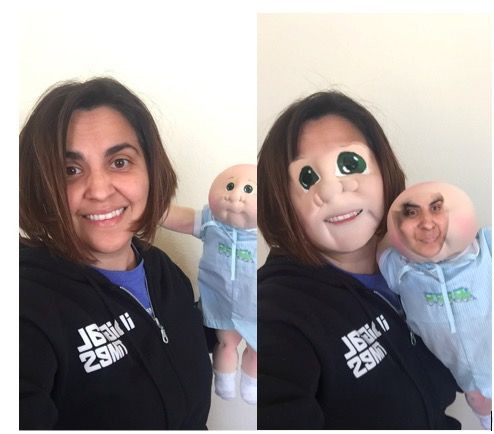
- Grab a friend, doll, pet, large picture of someone’s face etc.
- Open the Snapchat app
- Double tap on the camera screen to get it front-facing (where you can see yourself).
- Press and hold on your face until the camera recognizes it. New lenses will appear below.
- Swipe through the lenses till you get to the one with two smiling faces and arrows.
- Once you’ve found it, get you and your friend’s faces inside of the two smiley faces on the screen.
- Once both you faces are recognized, the swap happens!
- Snap a photo or hold down on the snap button to make a short video clip
- Done!
Face Swap On Snapchat Still Isn’t Working For Me! Why Can’t I Do It?
If you can’t get the Face Swap lens to work for you, it’s best to back up a bit. Holding the camera further away and looking straight ahead seems to work best. You may even want to use a selfie stick for as it’s really hard to get the proper distance and press the snap button at the same time.
Got Snapchat face swap lens working now? Be sure to share your crazy pictures with us in the comments below!


















