Did your Instagram log out button disappear after updating and now you can’t log out of the app? Find out how to fix the problem and log out of Instagram now.
On Monday, March 28 Instagram dropped a thus far unpopular update that not only began testing algorithm changes on users’ feeds, it also added a log out bug that no one is pleased about.
UPDATE 03/30/16: an update for Instagram is available in the App Store now that fixes the missing log in button.
According to users around the web, after Monday’s update they were no longer able to log out of the Instagram app on their mobile devices. Though it is unclear if this is a problem for both Android and iOS devices, we personally checked the app on iOS and found the Instagram logout button was indeed missing.
See Also: Videos On Instagram Can Now Last 60 Seconds
Prior to the update, users could tap on the settings icon (gear) on their profile page and be taken to account settings that included a logout button but now it is nowhere to be found.
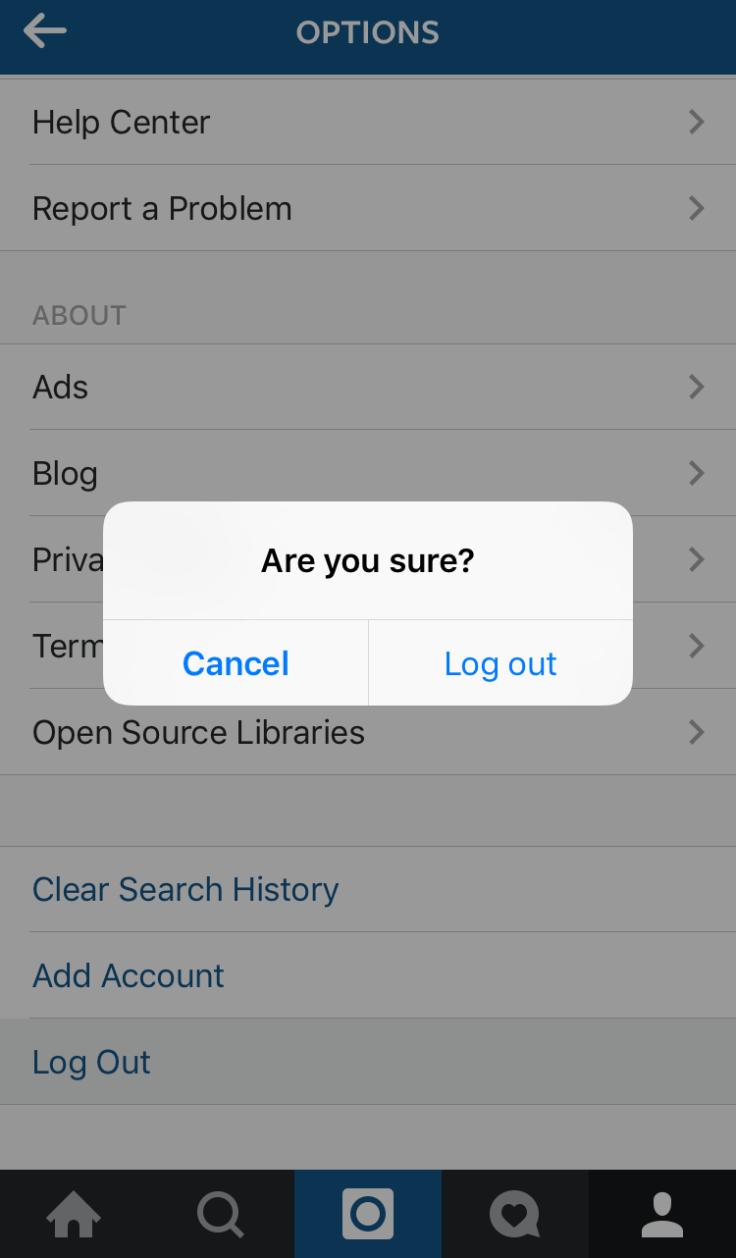
While it’s a little annoying for people with one account, it’s a complete pain in the ass for folks managing multiple accounts, like separate business and personal accounts.
Though you can no longer add an additional account to the app, for those that already had two or more accounts added they were still able to log in and out of them prior to Monday’s update.
According to the Mirror, Instagram is investigating the log out issue and hopefully we’ll see a fix for it roll out soon. We'll be sure to update this article if a fix is released. Until that time, if you need to log out of the Instagram app, we’ve included instructions for how you can do it on your mobile phone or desktop, below.
How To Log Out Of Instagram App After March Update Changes
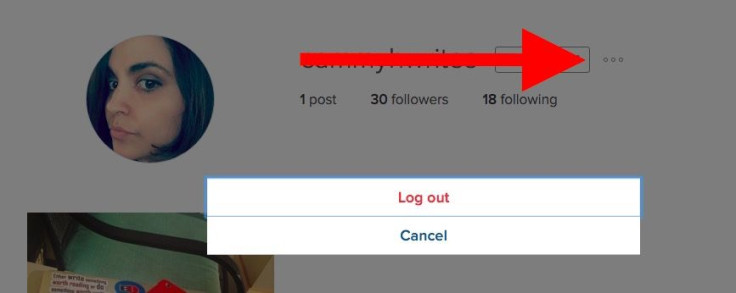
- Visit Instagram.com on your mobile or desktop browser (you cannot do this from the app).
- Click on the Profile icon (person) in the upper right-hand corner of any page.
- Next to your username, there is an “edit profile” button and three dots
- Click on the three dots
- A “Log Out” prompt should appear. Click it to log out of Instagram.


















