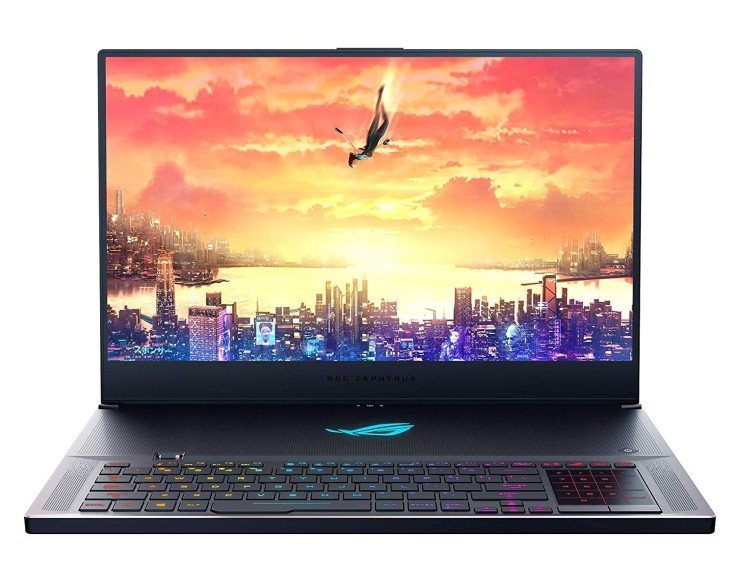When it comes to hardware, PCs come in various configurations. However, no matter your computer system configuration you can find ways to increase your gaming frames per second rate (FPS).
Check our tips below on how to improve your FPS without overclocking or spending any money.
Reduce your screen resolution
The biggest effect on your computer gaming performance is the resolution that you play at. Playing a game at higher resolutions will make your FPS drop. This drop in graphics card performance is proportional with the number of pixels on your screen and it is roughly linear. Lowering the screen resolution might make your game look more pixelated, but it will increase the framerate.
Update drivers for your graphics card
Running old graphics card drivers can lower your FPS. Check out if your drivers are up to date by opening the Device Manager and going to your display adapter. Go to the company’s website and download the latest GPU drivers once you know your graphics card model. Also check if your graphics card has an option for automatically updating your drivers and ensure you turn it on.
Change the video settings for your game
In the game settings you can change draw distance, shadow quality, and many more options. All these changes can affect your FPS. By lowering some of the graphics settings you can improve the FPS rate. For instance, adjusting anti-aliasing has one of the most important influences on video game performance. In order to find the optimal balance between video game quality and performance it is recommended to first try disabling anti-aliasing in your game's settings. Then turn it up slowly in small increments until you find the point where it gives you a satisfactory balance between FPS and video quality.
Use PC optimization software
Applications running in the background of your computer system can use CPU power and memory space. These unnecessary processes can reduce your game performance. It is recommended to run a PC optimization tool in order to clear out these programs. You should use a third-party tool such as the Razer Game Booster or one of Windows’ built-in optimization tools.