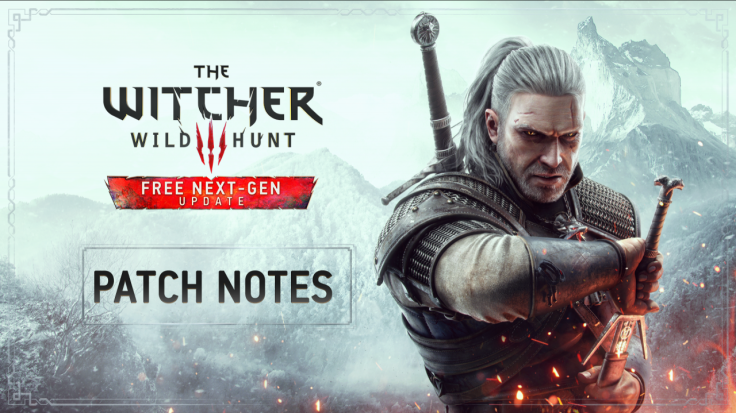The highly anticipated The Witcher 3: Wild Hunt Next Gen update has finally arrived on consoles and PC. On top of upgrades designed to improve the visual and technical aspects of the game, CD Projekt Red also introduced cross-saves and cross-progression. If you have been wondering what exactly those bring to the table, then continue reading.
Cross-saves in The Witcher 3 Explained
Simply put, players can access their save regardless of the platform they chose. There is a catch though – players are only allowed to own one cross-save active on any supported platform. If they want to transfer different saves in hopes of save-scrubbing across different platforms, they might as well drop the idea; that will not happen. This functionality, obviously, is only available to platforms that can support the next-gen The Witcher 3: Wild Hunt update.
To activate the cross-save feature in the game, the “cross-progression” option must be enabled within the Settings area. To do this, players must first pause The Witcher 3 and then open the “save” or “load” menu. From there, cross-progression can be enabled. Players, however, will be required to log into CDPR’s digital video game marketplace called GoG. It is worth noting that a GoG account is required to use the cross-save functionality.
Cross-Progression Between Platforms in The Witcher 3
While accessing saves across different platforms is possible, there is a caveat that The Witcher 3: Wild Hunt players need to be aware of when playing.
To start, accessing the cross-progression saves – regardless of the platform – is possible. For example, Xbox Series save files can be transferred to PlayStation 5 and vice versa. The same thing can be said in transferring to and from consoles and PC.
While doing these, it is important to keep in mind that the saved data is being moved between similar versions of The Witcher 3: Wild Hunt. For example, if players want to cross-save the PC version of the base game and the Complete Edition of the PS5 version, the functionality will not work. That is because The Witcher 3: Wild Hunt is different from The Witcher 3: Wild Hunt Complete Edition. For the cross-save functionality to work, the same version of the game must be used.