Battle Royale is a game mode that has become popular with many gamers. Call of Duty: Mobile offers this game mode with the advantage that players can experience maps that feature the different locales of the Call of Duty universe. In today's guide, we look at the different components of the Battle Royal mode in Call of Duty: Mobile.
The game's Battle Royale mode has six basic components with the first one requiring players to choose a class. We've already covered that in a previous guide which you can read here.
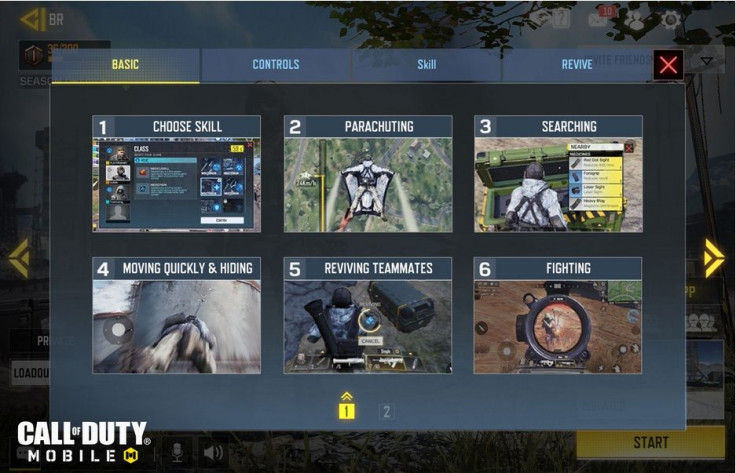
Parachuting
This is the next step after you choose your class and do some pre-game warm-up. This is the part where the lobby is now on a plane flying above an isolated island, which is actually the main map for the Battle Royale mode.
What you need to do is press the top-right portion of the screen in order to pull up the map. You then need to select where to drop. Make sure to do this before the plane manages to complete its flyover. Once that's done, you can then tap and drag in order to look at your surroundings. If you want to drop down faster, all you need to do is point your Operator's body downward, otherwise you'll simply glide. Still, it doesn't matter since at a certain level the parachute automatically activates and drops you to the ground to officially start the Battle Royale.
Searching
Remember your goal is to be the last person standing. Which means that once you hit the ground, you need to watch out for both other players and the undead. Therefore you have to do what you can to keep moving.
As a default, if you want to move around the map all you need to do is press and move the joystick found on the screen's left side. The other actions like Crouching, Jumping, Skill, and Firing buttons are positioned on the right side. Now when we say move, don't just do it as instructed. You need to watch out for items like healing supplies, equipment, armor, ammunition, and of course, weapons. These same items can also be found inside supply caches all over the map.
The good thing about Call of Duty: Mobile is that it automatically selects and swaps out the best item for you. Of course, there is the option to do it manually if you prefer.
Supply crates are not only found on the ground. There are those that drop from the sky. They are sure to contain strong items. The problem is that other players are likely to have seen the crate drop as well so there's a high chance many players will flock towards it.
You also need to look out for Class Upgrade beacons. This is an area in the game where you and other players can upgrade skills.
Move Quickly and Hide
Many Battle Royale games have a way of making sure that people in the game actually fight instead of just hiding. This is also true for Call of Duty: Mobile. After a set time, a circle is going to appear on the map. This circle marks a safe zone and those standing outside will get damaged until they die.
While moving to the circle is the right move, don't do it hastily. All players see the circle, so everyone is going to try to get to the safe zone. You also don't need to go to the center of the circle, since what's important is that you are somewhere inside the circle. The important lesson here is that sometimes it's good to hide and wait it out first. Use crouch to hide behind cover or find shelter in a building.
There are also some vehicles you can find on the map that ensure you can travel faster compared to walking or running. These range from ground-based ATVs up to Light Helicopters. Like anything you find in Battle Royale, don't grow too attached to vehicles and don't use them too much. The noise from the engines has the chance to attract enemy players.
Reviving Teammates
This can only be used in two-player or four-player games, obviously. This option gives you the chance to revive your teammates during the match. In these types of matches, when a teammate's health drops to 0, they drop dog tags. You need to run to their dog tag and then tap the Revive button in order to revive them. It has to be done correctly and uninterrupted in order to bring back your teammate. However, revived teammates won't be on the ground. Revived players are put back on the plane, ready to drop and join the battle again.
Fighting
We finally get to the heart of Battle Royale which is the Fighting. Just shoot your weapon using the on-screen buttons and use a skill if available. Once you take down an enemy, go to their downed bodies and try to grab some items. The more enemies you beat the better opportunities you have of getting powerful gear.
Some Tips
Unlike Multiplayer, Battle Royale takes some getting used to. However, that only means that when you do win, the victory is that much sweeter. If one class doesn't work, then try another one. In addition, try to change drop locations. Hopefully you'll be able to find your groove and get that win.


















