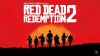The PlayStation 5 and Xbox Series X/S are less than two weeks away. While the exclusives for both consoles at launch aren't all that extensive, this generation is different as both Sony and Microsoft have put heavy emphasis on backward compatibility. Lots of game developers and publishing companies have confirmed whether their games will run on the new consoles or not. Now that already large list grows even more.
Rockstar has finally given us more information about backward compatibility regarding their games, most notably Grand Theft Auto 5 and Red Dead Redemption 2. Both games will be playable on Xbox Series X/S and PlayStation 5 via backward compatibility.
That’s not all, there are several other Rockstar games that you can enjoy on next-gen consoles. This includes L.A. Noire (including L.A. Noire: The VR Case Files), previous Rockstar games that are already backward compatible on Xbox One, and all Rockstar PS2 games that were available for PS4 from the PS Store.
Xbox Series X/S Rockstar-supported games will include:
- Bully: Scholarship Edition
- Grand Theft Auto IV
- Grand Theft Auto: Episodes from Liberty City
- Grand Theft Auto: San Andreas
- Midnight Club: Los Angeles
- Red Dead Redemption
- Rockstar Games Presents Table Tennis
PlayStation 5-supported Rockstar games will include:
- Bully
- Grand Theft Auto III
- Grand Theft Auto: San Andreas
- Grand Theft Auto: Vice City
- Manhunt
- Max Payne
- Red Dead Revolver
- The Warriors
The developer also revealed more information about how to carry over GTA Online and Red Dead Online progress and save file transfers.
Backward Compatibility
If you own a disc of the backward compatible games then all you have to do is insert it into the next-gen console. Of course, that won’t work with PlayStation 5 Digital Edition and Xbox Series S, as these consoles don't have disc drives.
Digital owners of the games will have easy access to their compatible Rockstar games. Their previous games have to be tied to their Xbox Live or PlayStation Plus account. Xbox Series X/S owners can play their compatible games from the ‘Ready to Install’ menu, whereas, PlayStation 5 owners will have to go to ‘Game Library’ and then to ‘Your Collection’
Save File Transfer
You can transfer your save file (and full games) using several different methods. You can use LAN cables, USB storage, and wireless connections. You can also use the cloud save function provided by both PlayStation Plus and Xbox Live. However, if using the cloud save method, before playing the games on new consoles, make sure that the cloud save option is enabled on your PS4 or Xbox One.
Carrying Over GTA Online and Red Dead Online Progress
Carrying the progress of both of these games is relatively easy. All you have to do is use the same PlayStation Network or Xbox Live account on your new console as you did on the previous one. You also need to make sure that your account is linked to the Rockstar Social Club. Remember that you can't bring PS4 progress to an Xbox Series X/S or Xbox One progress to a PS5. You learn more about progress transferring over here.