Love Snapchat but hate how hard adding friends can be? Snapchat gets it. In their latest update the company made it a whole lot easier for friends and acquaintances to add you, by introducing a simple and shareable URL you can send to your friends. For those with goals of getting more emojis beside their friends list names or increasing the Snapchat trophies in their cabinet, adding friends is always a good way to increase your chances. After all, it's pretty hard to send 500 video snaps to just one or two buddies to get the video camera emoji trophy, amirite?
How To Get And Send Your Personal Snapchat URL
It used to be, in order to add a friend on Snapchat you had to open the app, go to the menu bar which would show your personalized Snapcode ghost picture and then your friend would have to open Snapchat and take a picture of that Snapcode in order to add you. Now they’ve simplified that process to a shareable link.
Your link will be a standard add link with your username attached. Here’s how mine looks:
https://www.snapchat.com/add/cwrites
So basically all you have to do is send your friend the above link, but with your username at the end instead of mine (cwrites).
If that’s too complicated, though, there’s a way to share that URL from right inside the Snapchat app.
- Open The Snapchat App
- In Camera Mode, pull down the menu bar (the black screen with your Snapcode ghost on it.)
- Tap on “Add Friends”
- Once in that menu, you’ll see an option called “Share Username.” Tap on it.
- This will allow you a number of options for sharing your Snapchat username URL from texting to email to Facebook and other methods of sharing information.
- Select the way you want to share it, and you’re done!
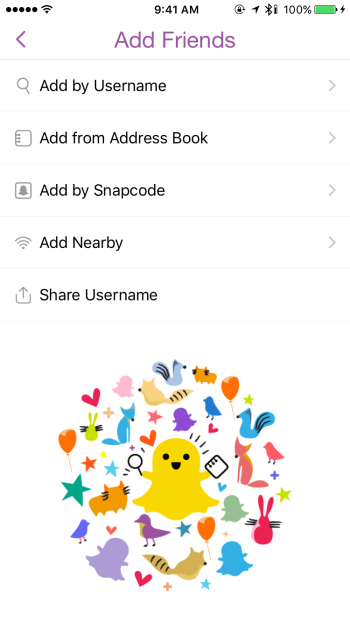
This update, while seemingly tiny, definitely will make getting added to people’s Snapchat friends list a whole lot simpler. Plus, the link can now easily be added to webpages, Twitter profiles and more.


















