Skype Translator has finally been released to the public allowing Windows users to hold voice-to-voice conversations with people who speak a different language and hear it translated in real time. According to the Skype Translator team, the software can interpret seven different languages, with French to English translation being the most popular so far. In addition, Skype has also incorporated a text-to-text translator that can translate more than 50 languages .
Just over a year ago Skype launched its first preview of the software, which featured English-to-Spanish translation. By June, the preview grew to include Italian and Mandarin.
While the launch of a real-time voice-to-voice translating tool is definitely exciting, the Skype Translator team admits the system still has some kinks to work out regarding the nuances of human speech. For example, the system sometimes struggles to accurately determine the meaning of a word based on its context. This means the translator may struggle to understand when a user says “football” if they actually mean American football or soccer.
“When we watch these things in action on TV [shows like Star Trek], it seems so obvious: you just speak and it comes out translated. But when you start digging into the actual implementation and put it in people’s hands to use, there are so many little details that can make or break the experience,” said Vikram Dendi, strategy director at Microsoft Research, in response to critique from MIT Technology Review .
Despite the struggles the young system may have in figuring out the exact meaning behind users’ words, the Skype Translator team is confident that with time and use the system will continue to improve.
“Skype Translator relies on machine learning, which means that the more the technology is used, the smarter it gets,” the team wrote when the Skype Translator preview first launched.
The new Skype Translator software is free and available now for users with a Microsoft device. Check out the instructions below for how to get started.
How To Set Up And Use Skype Translator
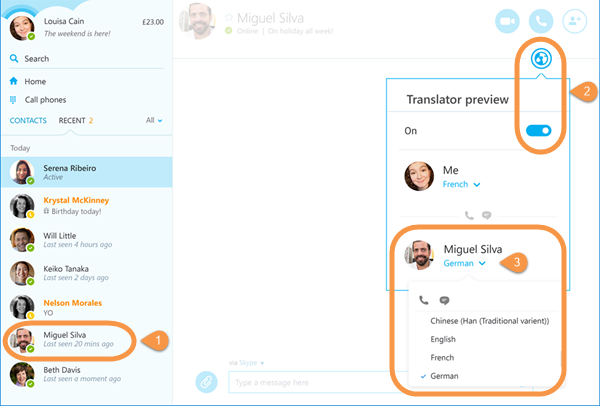
You must own and use a Windows device or computer
Check that you have the latest version of Skype installed
Select a contact.
Select the Globe icon (as seen in the photo) and turn Translator On.
Select your contact's current language under their name
From the drop down menu, choose the language for translation.
That’s it!
According to the Skype Translator team, the best way to understand translations is to wear headphones. When speaking, remember to enunciate well, speaking clearly. A video clip released by Microsoft on using Skype Translator can be seen below.





![Best Gaming Mouse For Gamers With Smaller Hands [2025]](https://d.player.one/en/full/227430/best-gaming-mouse-gamers-smaller-hands-2025.png?w=380&h=275&f=fdcf47c1c5fc58d1e41d3be505c12568)












