The Samsung Galaxy S7 and Galaxy S7 Edge have been the talk of the tech world for the last two weeks and will be available starting March 11 for around $670 unlocked, depending on the carrier.
If there was a theme for the Galaxy S7 devices, it would likely be: The more things change, the more they stay the same. Samsung has come a long way from blaming lightning fast refresh cycles for its inability to use materials other than polycarbonate plastic for its devices’ designs, but the Galaxy S7 feels a little too familiar to be called the “Next Big Thing.” However, that's not necessarily a bad thing.
The Galaxy S7 and Galaxy S7 Edge would both do well as contenders for the next smartphone to grace your pocket, particularly if you’re upgrading from a much older Samsung device. The many “new” features on the Galaxy S7 and Galaxy S7 Edge may leave Galaxy S6, Galaxy S6 Edge and Galaxy S6 Edge+ users a little jealous. But if you’re rocking any of last year’s flagships, the need for an upgrade is minimal.

If It Ain’t Broke Don’t Fix It (Design And Display)
The Samsung Galaxy S7 in particular is extremely reminiscent of the Galaxy S6 in terms of design; however, differences are found in the most minute details. The general form of the handset is as if the Galaxy S6 and the Galaxy Note 5 had a baby. The S7 has some extra curves on its back panel, which Samsung says helps with ergonomics. However, the thickness of the frame takes away from that comfort factor. The thinner frame on the Galaxy S7 Edge makes it easier to hold and handle, despite being larger.
The Samsung Galaxy S7 features, pretty much the same display as the Galaxy S6 – it has a 5.1-inch Quad HD (2560×1440) display with a 577ppi pixel density. With the level of quality that went into the original S6 display, users likely wouldn’t gripe about the lack of upgrade the way they did when Galaxy S5 launched in 2014 with a Full HD display, similar to the Galaxy S4 the year prior. There are no real criticisms we can make against the displays on either the Galaxy S7 or Galaxy S6.
The Samsung Galaxy S7 Edge features a 5.5-inch Quad HD display, making it a Goldilocks among phablets, and among curved display devices. The 5.1-inch display on the Samsung Galaxy S6 Edge of 2015 seemed just a bit too small for its steep curved edges, while the large, boxy frame of the Galaxy S6 Edge+ made handling the handset feel like a very expensive chore. There’s a certain grip one has with the flat display Galaxy Note 5 that is just not there with the Galaxy S6 Edge+.
But Samsung has made the curved edges on the Galaxy S7 Edge shallower and more rounded, which overall makes for a prettier device. The thinner frame will give users a significantly more secure grip on the handset, which will come in handy as early drop tests have shown the handset succumb to spectacular shattering.
In particular, we’re fans of the Titanium Silver Galaxy S7 Edge. The color is easily the most attractive and premium we’ve seen on recent Samsung handsets. Fortunately, this color option will be available at U.S. carriers, unlike the silver Galaxy S6 Edge+ and Galaxy Note 5.

Fans of black will also rejoice that the Black Onyx color option is actually what is described, and not the tinted dark blue seen on the 2015 flagships. Like the Galaxy S6, the S7 and S7 Edge are extremely prone to smudging.
One Size To Rule Them All (Memory and Hardware)
What stands out to us the most is the fact Samsung opted to offer one internal storage option for the Samsung Galaxy S7 and Galaxy S7 Edge. This is understandable with the reintroduction of expandable storage on the handsets, but it also means users will largely be paying a little bit more for the either handset. This price difference will likely be around $10, instead of the $100 customers would have to pay to upgrade to a higher storage tier. The Galaxy S7 and Galaxy S7 Edge have the perfect combination of storage options; 32GB of internal storage should be satisfactory for most users, while doubling or even tripling their overall storage won’t be very costly.
The Galaxy S7 and Galaxy S7 Edge are chock full of new hardware. But what’s interesting is our Verizon Galaxy S7 appears to be running the Exynos 8890 chip, according to the AnTuTu benchmark we ran. Samsung indicated U.S. handsets would run the Qualcomm Snapdragon 820 chip, and carriers don’t get any more U.S. than Verizon. Our Verizon Galaxy S7 Edge is running the Snapdragon 820.
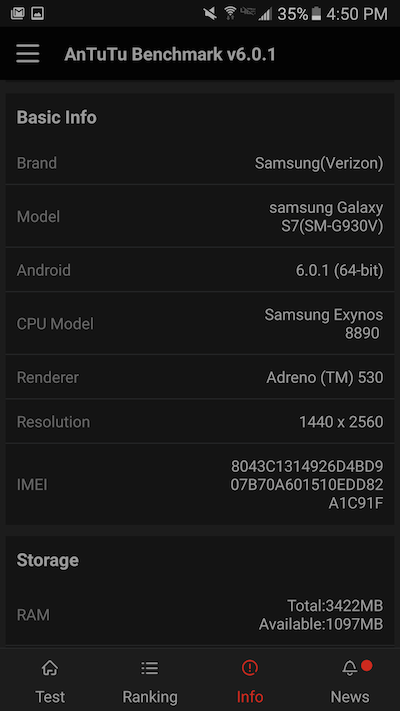
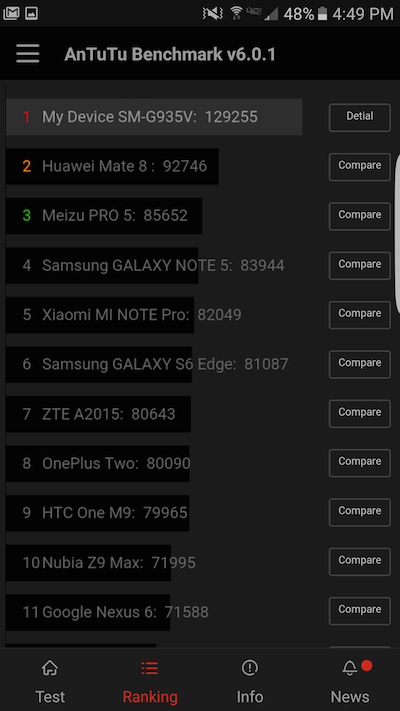
The Adreno 530 graphics chip has been more than enough to please our casual gaming sensibilities. We’ve experienced no lag in heavy processes such as games of video. Loading times for various applications appear unremarkable. There has been no notable overheating from the Snapdragon 820 chip.
Decent On Power (Battery)
The Samsung Galaxy S7 features a 3,000mAh battery and the Galaxy S7 Edge a 3,600mAh cell. Both handsets have held up in multiple use cases. With light use the handsets gone from remaining discharged at full power overnight to about 25 to 30 percent power nearly 24 hours later. With more moderate use, we’ve set the handsets to charge at between 30 and 40 percent in the late afternoon to continue use through the rest of the day.
Even with the large batteries, it would likely take some user intervention to get the Galaxy S7 and Galaxy S7 Edge running beyond a day. Users should expect the Always On Display to steadily eat away at power. However, surviving a work day and change shouldn’t be an issue for most.
The Appearance Of Simplicity Is An Illusion (Software)
One of the first things users will notice upon logging into a new Galaxy S7 or Galaxy S7 Edge is there appears to be less going on in terms of application icons and other features... But don’t be fooled. We now that we know the handsets use at least 8GB of internal storage on preinstalled applications, so there are plenty of files everywhere. Our Verizon Galaxy S7 packs 9.17GB of system files, while our Verizon Galaxy S7 Edge uses 9.23GB. This will likely be dependent on carrier and Verizon is known for its bloatware.
Speaking of bloatware, most Verizon stock applications are now relegated to one folder, as are Samsung apps, Amazon apps and Google has two folders: One on the home screen and one in the app drawer. Once you start installing your own applications that cluttered TouchWiz feeling quickly returns.
At first glance, it would appear that Flipboard is gone. Trust that it’s still there, but now it is more of an opt-in feature, rather than an opt-out. But at least disabling Flipboard is one less thing users have to do when setting up their new handsets.
The devices’ settings areas are pretty standard. Samsung has brought back the full drop down quick settings menu and we’re glad to see Mobile Data is included among the quick toggles. There’s also a toggle to turn off Always On Display (hint, hint) In terms of the design, we’re a fan of the blue-on-blue color scheme.
Samsung’s Edge screen features have also seen some updates, with the addition of the task Edge and other third party panels. While the concept is great, by the time you thumb through all of the Edge options, you can also access the app drawer, or another home screen to execute your task. We’ve minimized out Edge panels to two: the Apps and Weather.
Finally A Worthy Front Facer (Camera)
Samsung has been refining its mobile camera technology for several Galaxy iterations. But more so than the rear camera, we’re quite impressed with the 5-megapixel front facing camera on the Galaxy S7 and Galaxy S7 Edge. Clarity and color production on front facing camera has greatly improved. While Samsung’s after processing still remains, it's much less obvious.
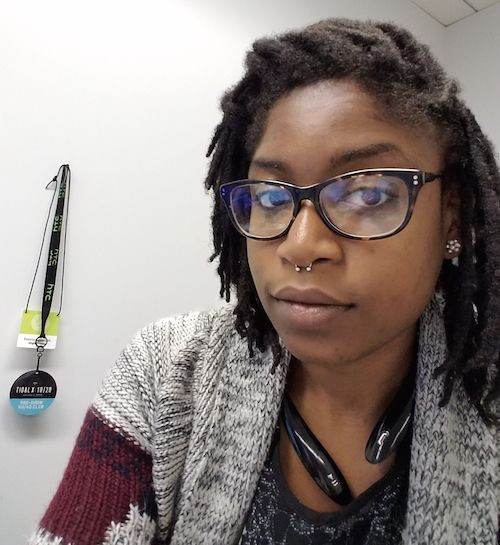
The Galaxy S7 and Galaxy S7 Edge 12-megapixel main camera is also formidable. The lens features an f/1.7 aperture to let in more light and make for clearer photographs. Standard shots are easy to execute. With low-light, users should find less blurring and more detail retention.

Go Ahead And Dip (Water Resistance)
The idea of a water resistantance is exciting and terrifying at the same time. Especially since the Galaxy S7 and Galaxy S7 Edge are Samsung’s first attempt at making a glass-and metal device water resistant.
However, our Galaxy S7 Edge in particular seems to hold up. Watch our video of the Samsung Galaxy S7 Edge being submerged in a glass container full of water while playing a YouTube video. We were able to immediately plug the handset in and begin charging with no issues. Nearly six hours later, the handset was left to charge overnight and still shows no signs of damage.
We keep in mind that the devices’ ability to withstand water is dependent the depth of water and water pressure. The handsets should be fine in a container of shallow water. We still hesitate to the Galaxy S7 or Galaxy S7 Edge to the pool, despite blessings from Samsung.
The Good And The Bad (Fingerprint Scanner And Always On Display)
Samsung has definitely improved its fingerprint sensor since the days of finicky swipe sensors on the Galaxy S5 and Galaxy Note 4. The unlocking mechanism is instantaneous; however, the action of using the fingerprint sensor remains a two-step process. Users must wake the phone before using the fingerprint sensor.
This may seem like a frivolous gripe, but it’s pretty easy to become spoiled with the Nexus 6P fingerprint sensor, which makes waking and unlocking the phone a one step process. The Galaxy S7 and Galaxy S7 Edge remain dependent on the power button or home button to wake the device before any further action can be taken.
We discovered this when considering the Always On Display feature, which isn’t at all a favorite, and has remained disabled for most of our review. Do users really need to know the time and every given moment? The Always On Display has proven to be more of a distraction than a handy feature. Bottom line: Sleeping phones should be asleep.
Samsung Gets An A For Effort (Verdict)
The Samsung Galaxy S7 and Galaxy S7 are excellent devices. They’re pretty, powerful and have great cameras. They will make users extremely happy.
But let’s face it, their launch seems anticlimactic. Many features, while admirable, are simply repackaged. What we appreciate is Samsung’s effort to reintroduce them in a more premium form. As we’ve said previously, upgrading from the Galaxy S6 isn’t a must, but those coming from older devices will appreciate the improvements.
If we had to choose a handset, it would be the Samsung Galaxy S7 Edge, in Titanium Silver of course. But don’t let us sway your decision, you get to decide what the "Next Big Thing" is.

















