If you spend any time on Twitter then you’re aware of the absolute f*ckfest that took place when the company revealed a new timeline algorithm was coming. All weekend #RIPTwitter trended as fans of the reverse chronological Twitter timelines bemoaned the soon-to-be-lost live feed updates.
One of the great rewards of being an adult is deciding ON YOUR OWN who (and what) you should be interested in. #RIPTwitter
— Rob Lowe (@RobLowe) February 6, 2016
#RIPTwitter give us real time or give us death pic.twitter.com/WxUGQ6RUX7
— Infidel (@HeidiL_RN) February 6, 2016
Twitter sure seems hellbent in making changes nobody wants #RIPTwitter
— AoC (@AofC_) February 10, 2016
The whole idea of social media was to let us have control of our own information flow, selecting and policing it ourselves. 1/2 #RIPTwitter
— Robert Tracinski (@Tracinski) February 10, 2016
Over the last several months, Twitter has made or considered making numerous changes (including a ridiculously large 10,000 character limit for tweets) that seem to be stripping away the essence of what Twitter really is. With a new algorithm determining what we see in our Twitter feeds, fans of the site feared this might be the last step in turning the network into a miniature Facebook clone.
#RIPtwitter - new timeline algorithm is one more step toward becoming Facebook pic.twitter.com/la5xN632zD
— Brendan McInnis (@BrendanMcInnis) February 6, 2016
On Wednesday, Twitter announced on its blog that the new algorithm has rolled out, and we have to say: it’s definitely not the blasphemous atrocity everyone was fearing. While users were certain the live feed was disappearing forever, it’s actually still present and implemented in a way we find pretty clever.
How Twitter's Algorithm Effects Your Timeline Feed
With the new Twitter algorithm, here’s what happens to your timeline feed. You log in, and then at the top of your feed you will see 10-12 tweets that the algorithm determined will be most important to you. It’s very similar to what iOS users have already been seeing at the top of their timelines with the “ While you were away ” feature. Below those few “relevant” tweets that Twitter’s new algorithm has chosen for you, you get all the live updated tweets in the reverse chronological order you’ve become accustomed to. If you pull down on the feed to refresh it, you still get the latest from people you follow, just like you always have.
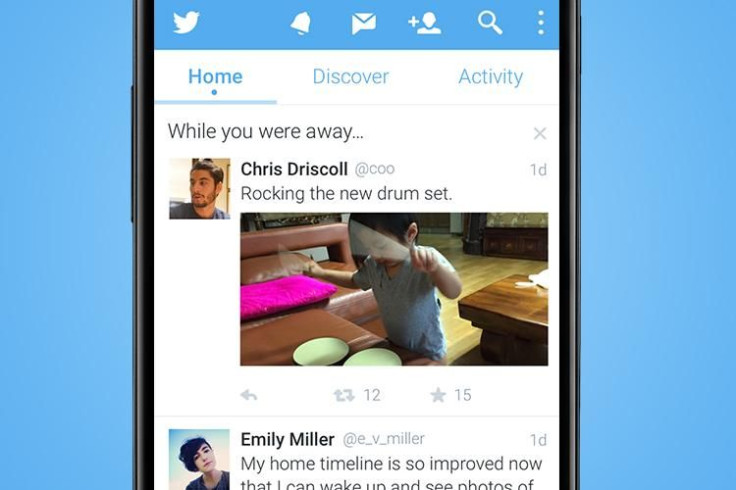
Twitter has been smart about this too. It isn’t presenting you with its algorithmic feed choices every single time you open Twitter. Only when you’ve been away from Twitter for a while. This way you can get caught up on stuff you might have missed but still maintain the raw nature of Twitter’s real-time feed.
As a writer, I find this update really useful, actually. I already use different tweet tracking tools like Nuzzel to see what’s making an impact and being shared widely by the people I follow on Twitter. Since I follow hundreds of active Twitter users, the algorithmic feed is just another way to make sure I don’t miss out on something important. I have always loved the way Twitter provides me a way to see the best and most current news, but sometimes I admit, catching up after being away a while can be pretty much impossible. The algorithm makes it more possible. Helping users get “caught” up is the exact problem the company was trying to solve with its new algorithm, Senior Engineering Manager Mike Jahr wrote in a post about the update .
“You follow hundreds of people on Twitter — maybe thousands — and when you open Twitter, it can feel like you've missed some of their most important Tweets. Today, we're excited to share a new timeline feature that helps you catch up on the best Tweets from people you follow.”
According to Jahr, the company has already seen people who use the feature are tweeting and retweeting more content, while more live commentary and conversations are starting related to those tweets. Sharing views, ideas and opinions while spreading relevant information is the heart of the Twitter platform and from what we can see the new Twitter algorithm honors that.
If you want to give the new feed a try, you’ll need to urn it on in your Twitter Settings as it is not currently a default feature. Instructions for finding settings and turning on the new feed on desktop or mobile devices can be found on Twitter’s Official Support Page.


















