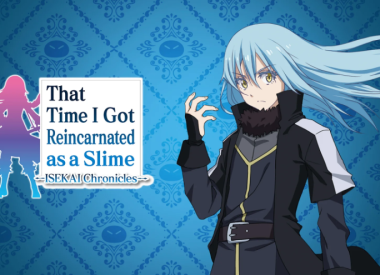Snapchat’s new June update brings a redesigned Discover section. Find out how to subscribe to your favorite publishers in the new update, here.
On Tuesday, Snapchat rolled out a new update that completely redesigns the app – specifically the “Discover” section of the app.
The Discover section is a place where Snapchat users could discover new stories and tidbits from some of the web’s favorite publishers. But the way the app put them forward before, stories from your favorite media outlets could sometimes be drowned out by other stories Snapchat chose to feature at the top of the Stories section.
The company has now rolled out an update aimed at fixing that. Including not only a stripped down minimal redesign of various icons in the app, users can now also subscribe to favorite publishers and have their stories show up prominently at the bottom of the Stories section of the app. In addition, they’ve added a Live Stories section just below the new subscriptions so you can still see those as well, but your subscriptions have a special place to live so you can always see what’s new there.
But subscribing to publishers in Snapchat’s new Discover section isn’t exactly intuitive. If you haven’t been able to figure out how to do it, we’ve included instructions for doing so below.
How To Subscribe To Publishers In Snapchat’s Redesigned “Discover” Section
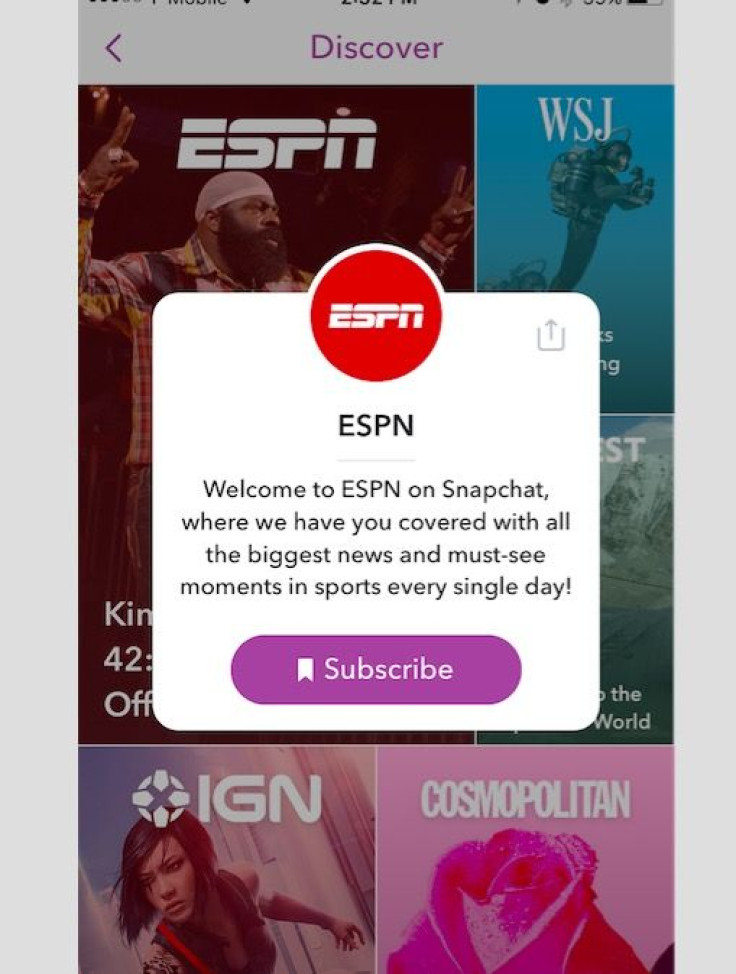
- Open the Snapchat app.
- Swipe left to go to the “Stories” screen
- At the top of the page, you’ll see graphic squares featuring stories from different publishers
- You can swipe on these to see the whole list
- When you see a publisher you want to subscribe to, press down on the image.
- A subscribe prompt will appear on the screen. Tap it to subscribe
How To See Your Snapchat “Discover” Subscriptions
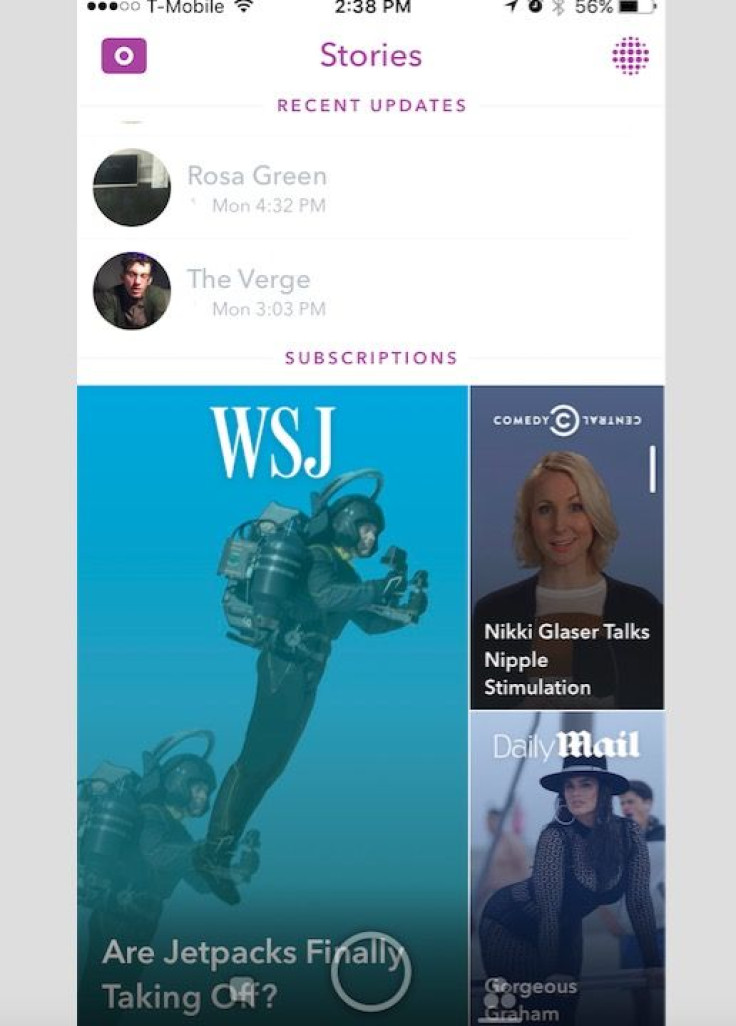
- Open the Snapchat App
- Swipe left to go to the “Stories” screen
- Scroll down past “recent updates” section.
- You will see a new “Subscription” and “Live Stories” feed
How To Remove A Snapchat “Discover” Subscription
- Open the Snapchat App
- Swipe left to go to the “Stories” screen
- Scroll down past “recent updates” section.
- You will see a new “Subscription” feed.
- Press down on the publisher you want to unsubscribe from
- A screen that shows you are subscribed will appear
- Tap on the “subscribed” button to unsubscribe
- The publisher will no longer show up in your subscription feed.
Found any new secret features or emoji in the June Snapchat update? Be sure to share them with us in the comments below!
Snapchat Update Posts by iDigitalTimes
- How To Use Snapchat Moving Sticker Emoji In Videos: April 2016 Update Adds Cool New Augmented Reality Feature
- Snapchat Emoji Meanings: What Does Hourglass Mean Next To Friends’ Names In New Update?
- Snapchat Update 2016: How To Get And Use 'Chat 2.0' Video, Audio, Sticker And Photo Features
- Snapchat March 2016 Update Changes Font But Does It Do Anything Else? A Hidden Game Feature Could Be Coming
- Snapchat's Update Adds Personal Username URLs: Here's How To Get One
- New Snapchat Trophies Update: How To Unlock 8 New Trophy Case Emoji Including Devil And Clapper Board