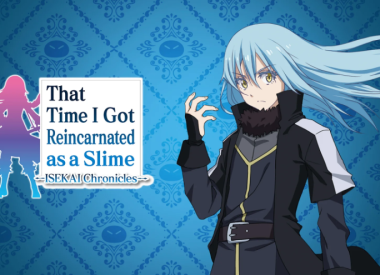NBA 2K18 has an updated Face Scan feature accessible via the My NBA 2K18 app on the App Store or Google Play. Once everything’s downloaded, this guide will tell you how to make the best scans and download them to your MyPlayer.
HOW TO FIND THE FACE SCAN FEATURE
When you first open the My NBA 2K18 app, you’ll play a quick mini-game and be asked to fill in your appropriate 2K account information and game platform credentials. Do this, and you’ll be taken to the app’s main page. To access the Face Scan feature, tap the “Profile” button in the top corner of the screen.

Scroll down to the bottom of the profile page and you’ll see the Face Scan option on the left.
PERFORMING A GOOD FACE SCAN
After selecting the Face Scan option, you’ll be asked if you’d like to use the front or rear camera of the device. Because eye contact is important for a Face Scan to work properly, always choose front.
Once you do that, the basic idea is to put your face (and face only) in the center of the oval and press the “Begin Scan” button. Rotate your head very slowly from right, to center, to left as shown on the screen. When that’s done, you’ll be given the option to retake the images or upload them to the 2K servers. If you upload, be prepared to wait a good 10 minutes before trying to access the scan inside NBA 2K18.
A few Face Scan tips to consider:
- Perform the scan in an evenly lit room with white or light-colored walls. In most cases, the bathroom is a pretty good spot.
- When centering your face, make sure the circle contains only the top part of your hairline, or no hair at all. Too much hair can cause upload errors when importing the pictures into the game.
- Double-check that the lighting is even across your face. There should be no evidence of glare.
- Rotate your head very slowly and maintain eye contact with the camera the entire time.
- If you get any errors during this step, reinstall the app and sign in to try again.
ACCESSING YOUR FACE SCAN IN NBA 2K18
To find your Face Scan in NBA 2K18, all you have to do is start MyCareer, open your navigation menu and select MyPlayer Lab. Under Character Appearance, there should be an option for MyPlayer Head Scan.
If you receive errors during this step, try another scan.
NBA 2K18 is available now on PS4, PS3, Xbox One, Xbox 360, Switch and PC.
How did your NBA 2K18 Face Scan turn out? Were these tips helpful? Tell us in the comments section!
- Great basketball mechanics
- Easy for new players to learn
- MyGM's story content is a great starting point for the future.
- The Neighborhood social hub feels empty and pointless
- Microtransactions ruin what would otherwise be a fun experience
- MyCareer story is a bit dull