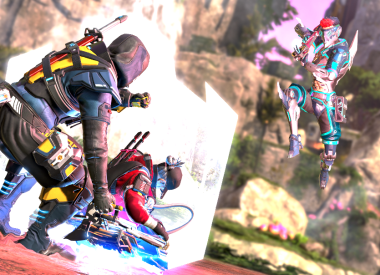Last month, Logitech sent over a brand new, fairly expensive mouse and keyboard combination that the company is marketing to gamers. If purchased together, at full MSRP, the G19s (review here) and G602 would cost the average consumer a whopping $280. And that's before tax and/or shipping. But is the recently-refreshed combination really worth all that cash?
The Logitech G602 is an absolute masterpiece, both in function and design, but hasn't quite convinced me that peripherals designed for "gamers" have actually tapped into some hidden magic that justifies a premium price tag.
Like the recently-redesigned Logitech G19s keyboard, the G602 wireless mouse is one of the most-capable PC accessories to have ever entered my home. In addition to housing a half dozen macro buttons, and a Performance mode that drops latency to a staggeringly low 2-milliseconds, the Logitech's wireless gaming mouse is one of the more comfortable mice I've used in the last few years.
But, I cannot envision a scenario where I would spend $80 of my own cash to make it happen. And I'm going to go out on a limb and say I spend more time using my mouse and keyboard than 95 percent of the people reading this article. I've just never seen the point in spending more money on my input devices than I do on the games I'm using them to play. Maybe you'll see things differently, though.
Logitech G602 Wireless Gaming Mouse - Basic Features
There aren't really any surprises here. The Logitech G602 has a left and right button, along with a scroll wheel situated between the two, and the half-dozen macro buttons traditionally found on any mouse being marketed towards gamers. A non-descript switch, used to enable/disable Performance mode on the G602, also sits just below the wheel.
Mouse sensitivity is fully adjustable, courtesy of dedicated buttons on the device itself, and increases incrementally from 250 to 2,500dpi. More precise adjustments have to be made via the Logitech Gaming Suite, along with other similar changes, but I've yet to find a situation where that was actually necessary.
As far as the build goes, the G602 has a good weight to it without feeling cumbersome or heavy. I also found its ergonomic design especially comfortable during lengthy gaming sessions, especially those rare occasions when I've been able to spend several hours with mouse-heavy gameplay.
Like many Logitech products, the G602 also strikes a perfect balance between form and function. With a matte finish and raised surfaces that make it easy to maintain a firm grip on the mouse without actually having to clench your hand. The device's black-and-silver color scheme also manages to be both subtle and aesthetically appealing.

Logitech G602 Wireless Gaming Mouse - What We Like
Of course, two of the best things about the G602 are a pair of easily-accessible buttons that allow you to adjust the DPI on-the-fly; a function that I, as a person who regularly swaps from business applications to video games, found especially useful. They also save you the trouble of fumbling through settings menu, in search of sensitivity settings, for every game in your Steam library.
Battery life is astoundingly long. Granted, my only real point of comparison are wireless devices I used in corporate office jobs several years ago, I'm pleased to report that 12-16 hours of daily usage haven't even drained the pair of batteries that were already in the Logitech G602 when I pulled it out of the box.
The macro buttons on the side of the Logitech G602 also come in handy in some scenarios. I rarely used them outside of Dota 2 matches but it's not hard to understand how useful it would be for most people to have an extra half-dozen inputs within thumb's reach.
And I'll freely admit that I laughed when, shortly after the Logitech G602 first arrived at my doorstep, I noticed that the mouse's packaging listed the device's dynamic and static coefficients of friction. But it's hard to describe just how little effort it takes to make the little guy glide across my mousepad, despite still giving the same hefty feeling that I mentioned before.
Logitech G602 Wireless Gaming Mouse - What We Don't Like
There's not really much to hate with this one. The Logitech G602 fits in my hand comfortably, offers on-the-fly adjustment of the device's input sensitivity and even has some features that work in-tandem with the Logitech G19s that I've been testing the last couple of weeks. So we just slap a five star rating on the mouse and move on, right?
Wrong.
While certainly a great device, I still have a serious issue with the price tag for the Logitech G602, which currently sits just below the cost of a brand new video game -- with enough cash left to pay for your chosen game's season pass, too. That's too damn much, even if the Logitech G602 manages to bundle all of the aforementioned functionality into a wireless package.
I'm more than willing to spend a few extra dollars on a wireless mouse and understand that the various parts that make these functions possible cost money, too. But all of tech inside the G602 has existed for several years now, save maybe the dual-profile feature.
In fact, a number of other wireless mice also offer more macro buttons than the Logitech G602 and I've never actually felt the need to switch away from the Endurance mode that's kept the batteries fresh for so long. While I can see the appeal for would-be or current eSport competitors, it's hardly the sort of feature that's needed by the average PC gamer.

Logitech G602 Wireless Gaming Mouse - Final Verdict
Like the G19s gaming keyboard I just reviewed, Logitech's G602 wireless gaming mouse manages to pack a surprising number of features into a device that many people typically believe serves just a handful of purposes. Unfortunately, only one or two of them are especially noteworthy, and neither justifies shelling out an extra 20-plus dollars for the mouse.
While many gamers obviously see nothing wrong with spending a little cash on Logitech hardware, I can’t overlook the fact that similar offerings from the accessory manufacturers biggest competitors are both available for about 25 percent less cash.
To be clear, I don’t think anyone who spent money on the Logitech G602 is going to get home, open the box and immediately question what sorts of decisions they’ve been making their whole life. But I don’t envision many scenarios where someone takes home a Logitech G602, spends a few days/weeks with the mouse and truly believes they couldn’t have found another (cheaper) device for the job.
The Logitech G602 is both comfortable and incredibly capable but I just can’t recommend a purchase until the wireless gaming mouse’s manufacturer gets down off is high horse and slaps a more-realistic price tag on the Logitech G602.
Recommendation – Wait For A Price Drop
DISCLAIMER: As mentioned at the top of this post, the Logitech G602 review you just read is based on time spent with a wireless mouse provided to me (free-of-charge) by a representative of the popular peripheral manufacturer; however, Logitech did not retain any say in the contents of this review.
Do you already own a Logitech G602? Completely disagree with our analysis of Logitech's wireless gaming mouse? Think Scott's desire to spend as little as possible on PC parts/accessories is clouding his judgment of the Logitech G602?
Let us know in the comments section!