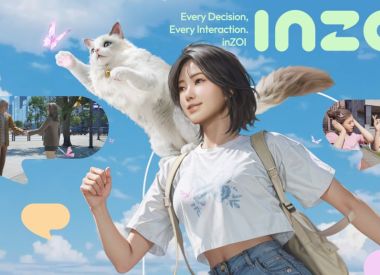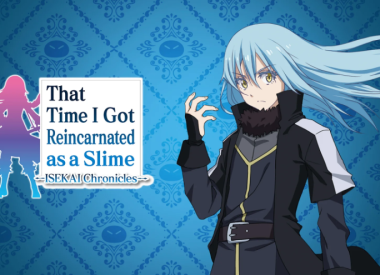A redditor by the name of /u/Bit_Blitter has come up with a trick that could fix the Lightning Cable port issues that start to arise after some time, including the “This Cable or Accessory Is Not Certified” problem, iPhone charging randomly stopping and music interruption issues when the device is plugged in.
The secret? A toothpick, to scrape all the lint and gunk that’s messing up the sensors in the Lightning cable port. Depending on what type of case you may have, your iPhone could be a magnet for lint and general pocket fillings. This amalgamation of tiny stuff falls into the Lightning port over time, blocking things up gradually and causing misreadings by the components inside.
If you’re going to try spelunking into your iPhone’s belly button, make sure to be very careful while scraping around. It’s recommended that you don’t use a material that could conduct electricity — so use something like a wooden or plastic toothpick — just to be the safe side. Bit_Blitter reported using the SIM ejector tool/slot located on the iPhone itself.
Strictly speaking, compressed air would be an even safer way of cleaning the Lightning Cable port, which is supposedly the technique used at the Apple Store. If you’re hesitant at all about damaging your iPhone, or inadvertently ruining the warranty, it may be a good idea to just schedule a genius bar appointment and make a day of going to the Apple Store instead.
Did cleaning the gunk fix the Lightning Cable port not working issues for you? Share your results — and any more iPhone tips or tricks — in the comment section below.