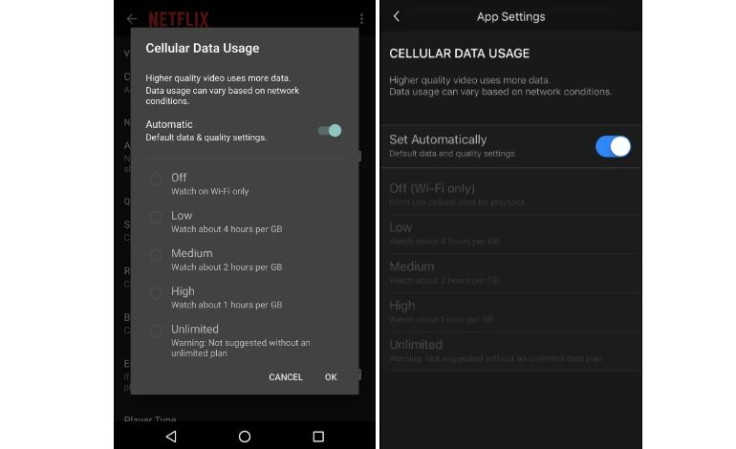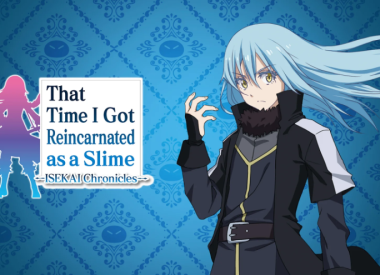Netflix users that stream on their smartphones are familiar with the struggle between the convenience of smartphone streaming and the obstacle of increased data usage. Now, for those who love using their phones but hate obliterating their data, Netflix has come to the rescue.
The online streaming platform announced a new feature on Thursday that gives mobile users more control over their data usage. Netflix allows users to pick between different stream quality settings and, when streaming over a cellular network, it keeps track of how much data is being used.
To make it even more user-friendly, the stream settings are displayed as data per time (e.g. GB/hour). All users have a default setting that uses 1 GB for every three hours of viewing. Netflix’s lowest viewing settings lets users stream 1 GB for every four hours and the highest quality is 1 GB for every hour. These streaming settings will vary based on mobile carriers, says Netflix.
Users with an unlimited data plan can reap the benefits of an unlimited option and subscribers can also opt to stream exclusively on Wi-Fi. While using Wi-Fi, the app automatically streams in the highest available setting.
To use the data-friendly Netflix streaming features, iOS and Android users simply update their Netflix app and modify their settings by going to Menu and “App Settings” and open “Cellular Data Usage.” There, users can customize their data streaming options.
“We are always working on ways to improve picture quality while streaming more efficiently, so bitrates could change over time,” said Eddy Wu, the Director of Product Innovation at Netflix, in a statement. “As with all streaming, actual data usage can vary based on your device capabilities and network conditions. Your mobile carrier also may impact the actual data usage even if you elect a higher setting in the Netflix app. This setting only affects data usage while viewing on your mobile device on cellular networks; streaming on Wi-Fi is not affected nor is streaming when tethered.”