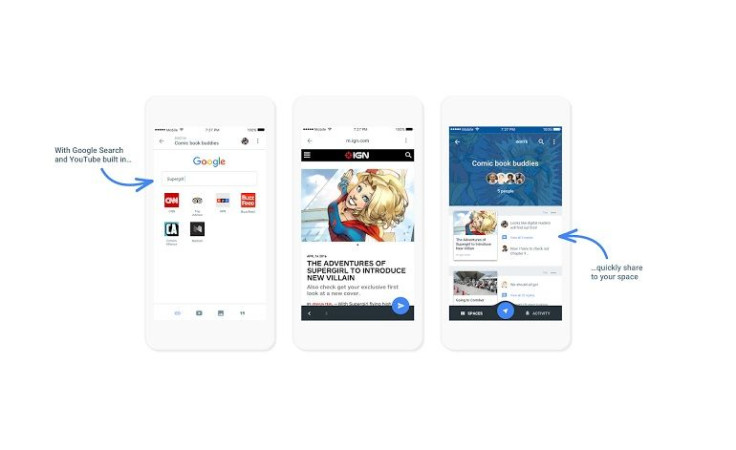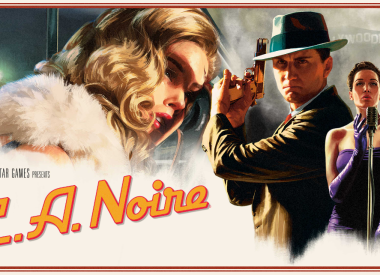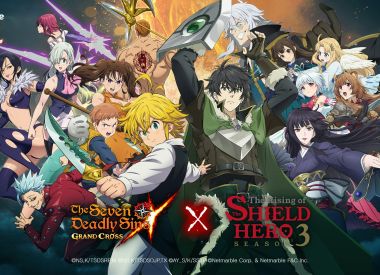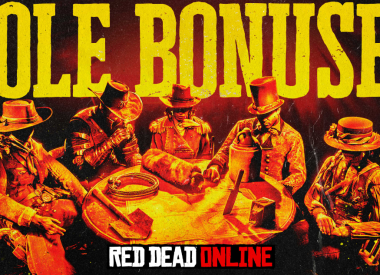Google released a new social app called “Spaces” on Monday for web and iOS/Android devices. The app, which is neither a social network nor a messaging platform, features integration with YouTube, Chrome and Google Search.
What exactly is it? According to Luke Wroblewski, the app’s Product Director, it is a "destination for when you want to share, and talk about what you're sharing.” Wroblewski told Mashable that Spaces allows for conversations to be created -- like message threads -- where content can be shared.
Using Chrome, Google Search and YouTube, sharing links and videos is a seamless process. Spaces also uses Google’s machine learning and image recognition to make it easier to find things that were previously shared on the app.
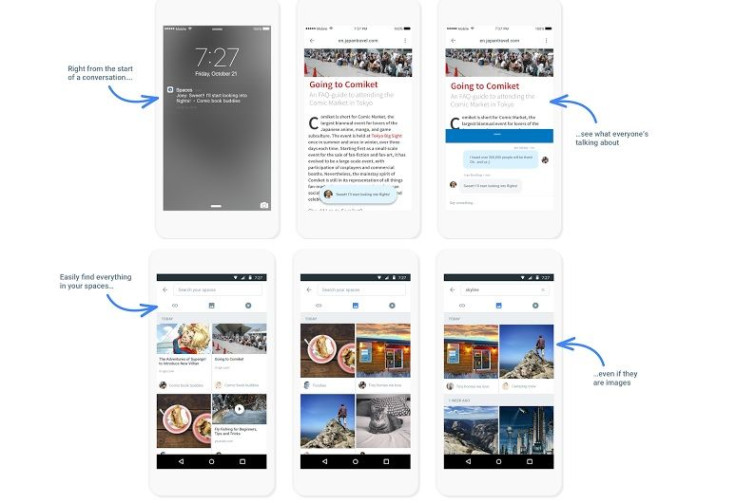
“We’ll also be experimenting with Spaces this week at Google I/O,” shared Google on its blog. “We’ve created a space for each session so that developers can connect with each other and Googlers around topics at I/O, and we've got a few surprises too. If you’re joining us in person at I/O, make sure you install Spaces on Android or iOS before you arrive!”
Last week, Google released a new keyboard app for iPhone devices called Gboard that makes searching Google and typing even easier. The Gboard’s premier feature is the ability to peruse the search engine without leaving your phone’s keyboard. The Gboard also contains buttons on the bottom of the screen to let users switch off between text, image and GIF search results. What’s more, the Gboard includes the search bar in the emoji keyboard.
"Both of those things are addressing similar pain points," said Wroblewski to Mashable. "The way [the team that created Gboard] solved that was, 'Let’s put the keyboard in every app.' We are sort of tackling the same problem in the inverse: 'Let’s put all these services inside of a single place,' and make them available instantly that way."