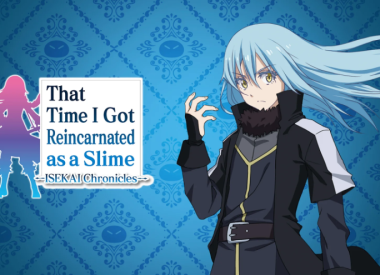If you’re an Apple TV user, you’ve probably noticed that certain apps do not let you log in with your Comcast Xfinity cable details. These apps include ABC, AETV, FYI, History Channel, Lifetime, HGTV, Food Network, Travel Channel, DIY Network and most recently, the AMC app, which was just released at long last.
This is frustrating for the cord cutters hoping to take advantage of their parents’ or a friend’s cable subscription packages. Thankfully, there’s a workaround that will allow you to login and activate an app with your Comcast Xfinity details.
Check out this guide from Ecoiv for details and links to activate your Apple TV apps. The same hack works for Xbox and Roku users by changing the url at the end, where it says “appletv.”
While they haven’t updated the workaround for the Apple TV AMC app yet, one redditor figured out how to use the workaround for the new AMC app. Follow these steps to activate your Apple TV AMC app:
- Open up xfinity.comcast.net in your browser
- Make sure to log in.
- Try activating the app you want to use on your Apple TV.
- Once you get to the activation screen, copy paste the activation code into this url, replacing the *******:
- Case matters, so capitalize appropriately. It should be in all caps.
That’s it! Your AMC app (or other app) should now be activated and working!
If you’re having problems, or trying to activate an app not featured in the aforementioned guide, post in the comments below and iDigitalTimes will try our best to help out (Try switching the requestor_id, domain_name and redirect fields with the appropriate app names). Feel free to tweet at me directly for help as well.