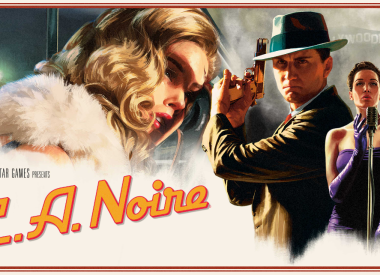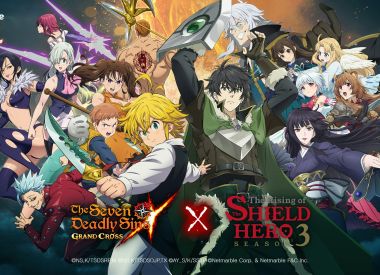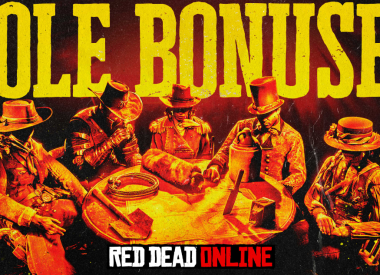Long distance relationships — whether they be with friends, family or significant others — makes it impossible to be in the same room and binge watch House of Cards or have a Jurassic Park marathon. Now, thanks to a Google Chrome extension called Netflix Party, people have the option to simultaneously view shows and movies while being miles apart. Or feets apart, if that’s how you like to roll.
The Chrome extension synchronizes video playback and even offers an in-app group chat for discussions, thoughts or general rambling.
To use the Netflix Party, go to the extension’s main page using Google Chrome. When a pop up appears asking “Add Netflix Party?,” select “add extension.” Once installed, head over to Netflix and pick a movie, documentary or TV show of your choice. To create a Netflix Party, select on the “NP” button next to the address bar.

“Netflix Party is a Chrome extension for watching Netflix remotely with friends, e.g., for movie nights with that long-distance special someone,” reads the Chrome store description. “It synchronizes video playback and adds group chat.”
Netflix Party is not the only extension that allows multiple users watch content at the same time. Last year, Alan Jones created the Showgoers extension to stream content on two separate browsers simultaneously.
“I've created Showgoers in my spare time because I love watching Netflix and wanted to have the ability to watch movies with my girlfriend, who lives in a different city,” said Jones, reports The Daily Mail . “Showgoers is a way to watch Netflix with your friends or loved ones online.”