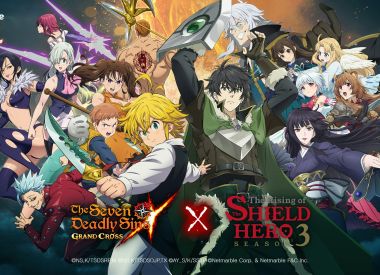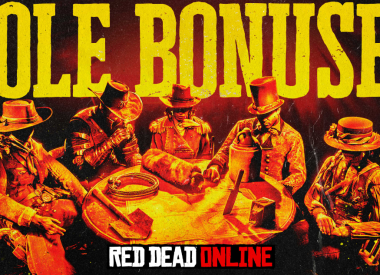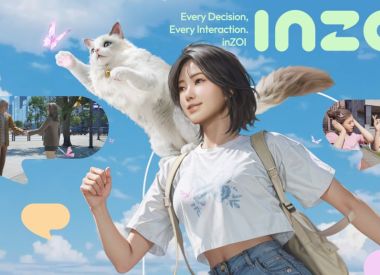Facebook Messenger is hiding a secret: a swipe-action soccer game exclusively available on the mobile Messenger app. The secret soccer game celebrates Copa America and Euro 2016.
“Our little [basketball emoji] Messenger game we launched for March Madness and the NBA season was played over one billion times (!) over the course of the latest 3 months,” said David Marcus, the head of Facebook Messenger, in a post on the social networking platform. “Since you loved it so much, and it’s the Euro 2016 & Copa America…You get where I’m going…! It’s on!”
In order to play, users need to have the latest version of the Facebook Messenger app -- the game is not available for desktop users. To start a soccer game, send the football emoji to a friend and wait for your friend to tap on the emoji. Selecting the emoji will trigger the game to appear. To play, users tap on the virtual soccer ball to keep it afloat in the air. The goal of the game is to bounce it as many times as possible to keep earning points.
Earlier this year, Facebook Messenger introduced a secret code to play chess on the messaging platform. By sending "@fbchess play" to a friend, a chess board pops up and that is when the game begins. In March, Facebook quietly rolled out a basketball game that works similar to the soccer game: users send a basketball emoji and select it to pull up a game.