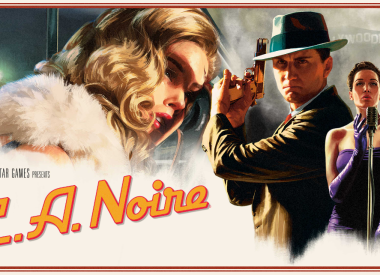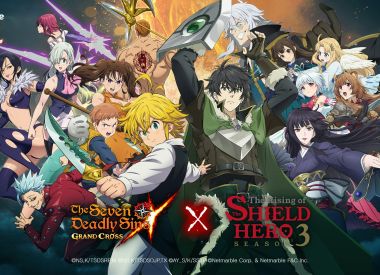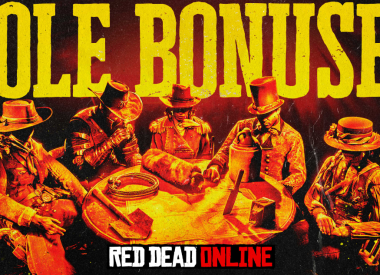Last week, photo-sharing app Instagram unveiled a design update that changed the app’s logo and platform’s aesthetics. The retro camera app icon was replaced with a more modern and colorful logo in the redesign. Additionally, the Facebook-owned app’s feed was made cleaner.
“Today we’re introducing a new look. You’ll see an updated icon and app design for Instagram. Inspired by the previous app icon, the new one represents a simpler camera and the rainbow lives on in gradient form,” said Instagram in a blog post. "We’ve made improvements to how the Instagram app looks on the inside as well. The simpler design puts more focus on your photos and videos without changing how you navigate the app.”
The response has been mixed, with some users loving the sleek new changes others adamantly opposed to them. For those displeased with the design update, one of the most frequent complaints is the rainbow gradient logo. Fortunately, there is a simple trick for iOS users that allows them to revert back to the retro camera icon.
Created by UX designer Juan Ramirez, changing the Instagram logo does not require hacking skills or jailbreaking. Users simply have to place their Instagram app in a folder and then visit Ramirez’s Github using their device. The page will instruct users to tap, select the Share icon and then choose Add To Home Screen . Users will have the choice to name the icon “Instagram” and then select Add Button from the upper right hand corner.
This loophole works on iPhones since iOS lets users pin web shortcuts to home screens. As a result, following Ramirez’s workaround lets users create a shortcut using the old Instagram icon. While this puts the retro camera logo on your phone for now, the app will revert back to the rainbow logo with future updates or when users get notifications.