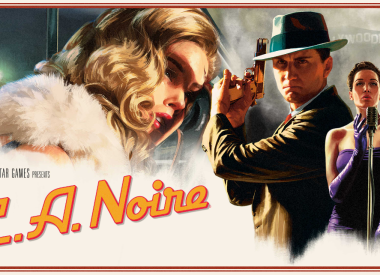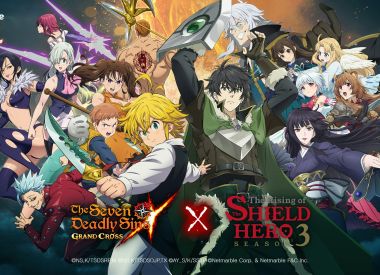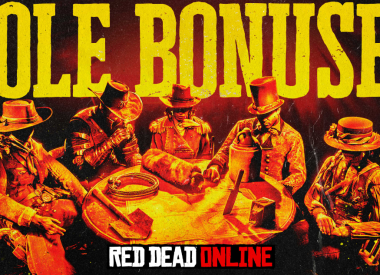One very cool developer by the name of Alibek Omarov has done the unthinkable: ported the original Counter Strike for Android devices, singlehandedly. The Android version of the game, Counter-Strike 1.6, is controlled by on-screen input buttons, and has the same functionality as the Counter Strike, including multiplayer. The best part? Counter-Strike 1.6 is free to install.
If you want to install Counter-Strike 1.6 on your Android device, follow these steps below:
- You’ll want to make sure Counter Strike is installed in your Steam library. The Android port uses those files to create the gamefile.
- Next, find out if your Android device has a multi-core or single-core processor. Follow this guide from Verizon to find out the difference and how to tell.
- If you have a multi-core device, you’ll want to install the the APK file with an “omp” postfix (“cs16-client-release-omp.apk”).
- If you have a single-core device, you’ll want to install the APK file with an “noomp” postfix (“cs16-client-release-noomp.apk”).
- Download the correct APK version from this location . Make sure it’s the latest release (Should say so on the page with a green button).
- Confused on how to install an APK (aka an Android application)? Follow this beginner’s guide from Android Pit.
- Install the Xash3D Android APK file. The latest version can be downloaded from here.
- Go to your Steam installation folder (Windows, Mac OS X, Linux) and click into the folder containing the game files for Counter Strike .
- Copy/paste the “valve” folder from this folder to the “xash” folder on the SD card you’re using to install the APK files
- Copy/paste the “cstrike” folder from this folder to the “xash” folder on the SD card you’re using to install the APK files, but delete any PAK files with “vgui” and “touch” in their name.
- You’ll obviously want to do this after you already copied the folder to the SD card — don’t delete the these files from your Steam Counter Strike folder or you won’t be able to play anymore.
- Success! Start up the APK file and start playing some Counter-Strike 1.6!
Questions or more problems installing Counter-Strike 1.6? Leave a comment below and iDigitalTimes will try our best to help you out. If you don’t have an Android but are wondering what the game looks like on Android, watch the video below.