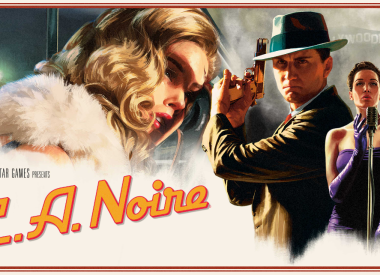Call Of Duty: Infinite Warfare players are experiencing disc read errors on PS4 with the game’s new Sabotage DLC, and Activision has posted a guide on reddit with intent to fix it. We’ll paraphrase the steps below, but it essentially involves making sure the install is complete and reinstalling it if so.
STEP 1: MAKE SURE THE INSTALL IS DONE
- Go to the Notifications area of your PS4 home screen.
- Select downloads. The Sabotage DLC listing should read “can now be used.” If not, keep reading.
- Go to your games library and select Call Of Duty: Infinite Warfare.
- Hit the PlayStation Store button on the left and select “Your Add-Ons” on the right.
- Select the small arrow next to the Sabotage DLC listing. After it’s complete, you may need to restart your PS4.
- Hold down the controller’s PS button. Under the Power Options there should be “Restart PS4.”
- Boot up the game. If it works you’re done. If not, skip to step two.
STEP 2: DELETE YOUR GAME AND REINSTALL
- With Infinite Warfare highlighted on your home screen, hit the DualShock 4 Options button and select delete. Confirm it when asked.
- Eject your disc (if you have one) by hitting the eject button on the bottom of your console.
- Turn your PS4 fully off by holding the controller’s PS Button. Under the Power menu, select “Turn Off PS4.”
- Wait one minute once the console is off.
- Reinstall Infinite Warfare as you normally would and download the DLC.
NOTE: You will not lose any campaign saves or multiplayer data in the reinstall process.
If neither process works, Activision has asked users to post a reply in the source thread (linked above) with the following details.
- Gamertag
- Season pass/standalone purchase
- Disc/digital with CUSA code if disc. That’s a small set of numbers on the spine of the box.
- Exact error codes with impacted modes, maps and any error code changes
- Date of the DLC install
- Country, state and city of origin
Call Of Duty: Infinite Warfare Sabotage DLC released on Tuesday and a multitude of errors have plagued the content since it went live. The most common one we’ve seen related to the Rave In The Redwoods Zombies chapter, but there are other issues impacting full multiplayer maps and specific rifles as well. Activision has suggested reinstalls from the start, and this is simply a more detailed guide for the procedure.
Call Of Duty: Infinite Warfare is available now on PS4, Xbox One and PC. DLC is currently exclusive to PS4. If you can get it installed, check out our new Zombies guide.
Have you had any disc read errors with the Sabotage DLC? Are your issues in Zombies or multiplayer? Tell us in the comments section!