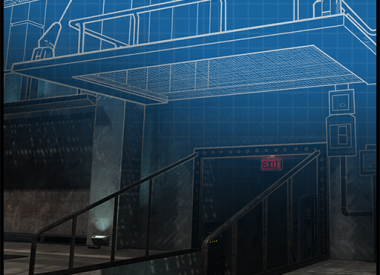WhatsApp has a small new update that will change how you send messages to your contacts. The newest update, allows users to change the format of their text. Specifically, users can make their text bold, italicized or striked out.
Changing the formatting is relatively simple and requires adding characters before and after the word you would like to format. To bold text, users add an asterisk before and after the word(s), a tilde for strikethrough and an underscore for italics.
*Bold*
_Italics_
~Strikethrough~
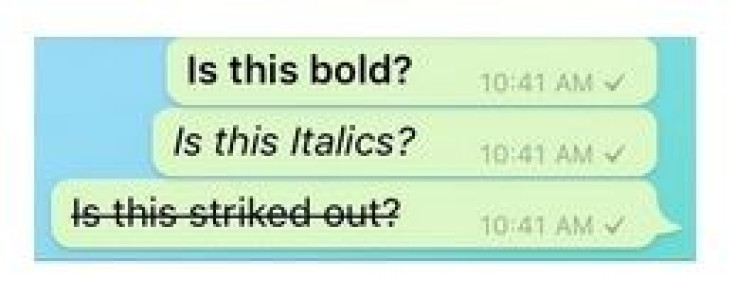
WhatsApp previously made this feature available for beta testing and it has finally been rolled out for iOS and Android users. The update automatically applies to the desktop version of the app, WhatsApp Web, when the phone is updated.
As of late, WhatsApp has undergone many changes to improve the user experience. This includes starring messages, making blue ticks visible on chat list screens, sharing photos that are stored on third party apps (e.g. iCloud, Dropbox) and the ability to share PDFs.