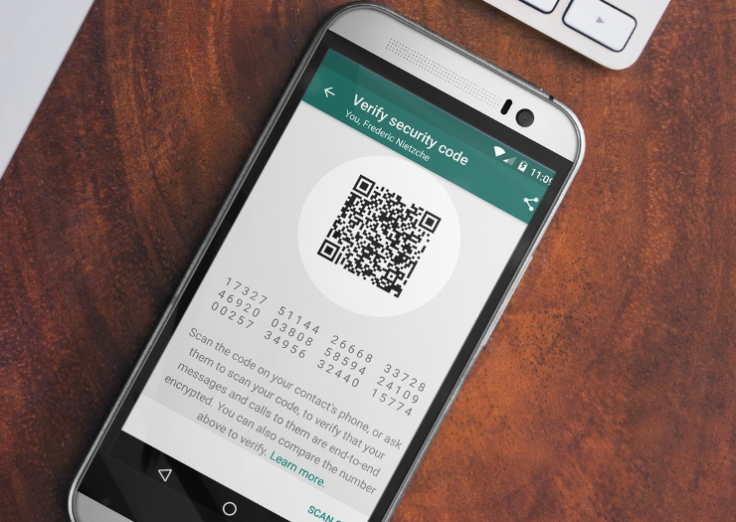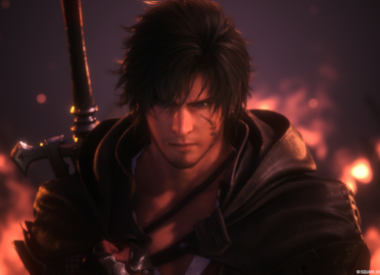On Tuesday, WhatsApp began rolling out end-to-end encryption for all users who have updated to the latest version of the app. The project, which WhatsApp has been working on with Whisper Systems for the last year, is one that will help to make users more secure, protecting the privacy and security of messages, group chats, attachments, voice notes, and voice calls that are made using WhatsApp on multiple platforms, including Android, iPhone, Windows devices and some Nokia and BlackBerry models as well.
What Is End-To-End Encryption and Why Does it Matter?
Put simply, end-to-end encryption basically means that messages you send can only be read by the recipient you intended to read it and the messages they send can only be seen by you. No one outside that message can see inside it. Not cyber criminals, hackers, oppressive regimes or even WhatsApp itself. This is because the messages you are exchanging are being encrypted both ways. The reason this works is somewhat complicated, but for those who are interested in the process, WhatsApp has released a whitepaper detailing the process. The project is an important one as is shows WhatsApps commitment to users’ security and privacy.
“We live in a world where more of our data is digitized than ever before. Every day we see stories about sensitive records being improperly accessed or stolen. And if nothing is done, more of people's digital information and communication will be vulnerable to attack in the years to come,” the company wrote in a blog post on the update. “End-to-end encryption protects us from these vulnerabilities … [it is] is one of the most important tools governments, companies, and individuals have to promote safety and security in the new digital age … WhatsApp is among the few communication platforms to build full end-to-end encryption that is on by default for everything you do, but we expect that it will ultimately represent the future of personal communication.”
How To Use WhatsApp End-To-End Encryption
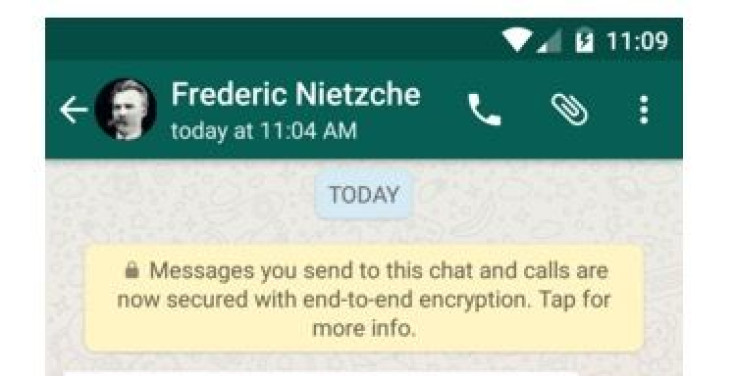
The WhatsApp end-to-end encryption feature was turned on Tuesday for all users who have the April 1 update installed and will soon become a default feature for those will older software versions as well. Users began seeing the end-to-end encryption message appear inside their chats on Tuesday soon after the company announced its release. Nothing is required to turn the encryption on. As long as the latest version of the app is installed, communication is encrypted. You can check if a chat is encrypted by opening the chat, tapping on the chat name at the top of the screen and checking if the lock icon is shut.
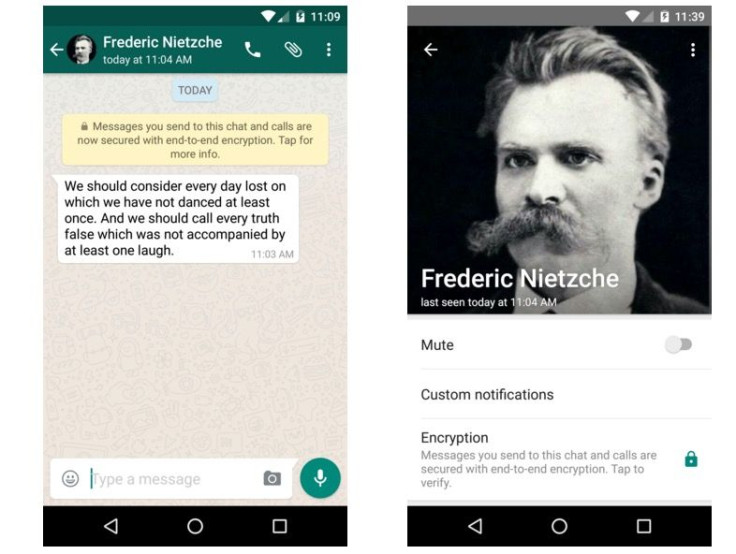
To learn more about WhatsApps partnership with WhisperSystems, check out the official blog post on the update, here.