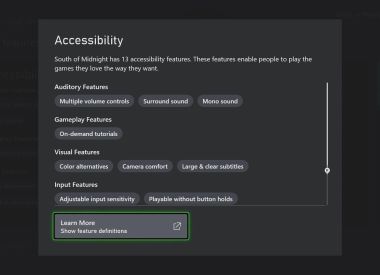I have trouble explaining to people what VRChat actually is. Steam’s online hub takes the communication of a chatroom with the open-world possibilities enabled by virtual reality, but it isn't really a video game. That’s not stopping gamers from downloading the free application on Steam and connecting with their microphones in theme parks, nightclubs and anime dungeons. If you find it difficult to understand what the hell VRChat is or how to get started, allow Player.One to help you out.
You Don’t Need VR- A common misconception about VRChat is that you actually need a headset to play. An Oculus or HTC Vive does allow you to move your arms or play special games, but you don’t need one just to walk around as an avatar. Before you begin VRChat , pick the second non-VR option on the client and your avatar should be controlled just like any other first-person experience.
Getting An Avatar- The best part about VRChat (other than Ugandan Knuckles) is the ability to be any character you want. Since everything is player made, there are no copyright rules and pretty much every mascot, icon or background character in media can be worn. In the hub worlds, there are static NPCs standing around that can be clicked on, allowing you to wear that skin. Going into one of the many avatar selection zones, you’ll find Dragon Ball Z fighters, anime girls or emojis slapped onto a tank. The imagination some of these creators have is astounding, even if some of them can be pretty creepy.
Creating Your Own Avatar- Although nearly everything from Shrek to Sailor Moon is available, you might want to try and create your own creation. You’ll have to use Unity, a game engine, and it will take a lot of hard work. Here’s a good video tutorial to get you started, though you’ll have to use another software, Blender, if you want to add particle effects.
Finding The Perfect Avatar- Avatars can be changed whenever you want, so don’t be afraid to try something new. Just remember to record where your favorite skin is, or else you’ll never find it again. Also, your skin resets every time you log out, so it will be quite useful to remember where everything is.
Have Fun- VRChat is a social experience, where strangers talk to each other in a virtual universe. Don’t be shy—if you have a microphone, then you can always add to the conversation, even if it is just you spamming, “Do you know the way?”
How do you like VRChat? tell me in your favorite meme.