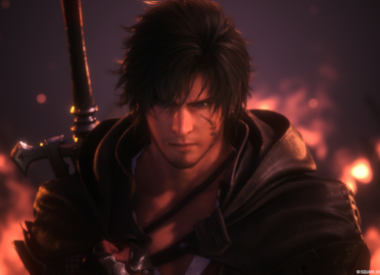The Injustice 2 team has released a second DLC character, but some PS4 and Xbox One owners may find it difficult to download or even find Sub-Zero in their respective console’s stores.
NetherRealm Studios has kindly provided some troubleshooting steps to getting Sub-Zero into Injustice 2, and the process is similar to when players had trouble downloading Red Hood, the first DLC character.
As for the timing of the release, Sub-Zero should already be available on Xbox One, but good ol’ Sony and the PlayStation Store like to take their time updating, so it may be awhile before the Lin Kuei leader appears in the store and is available for download.
Also, Sub-Zero will only appear in the store if you have purchased the Ultimate/Deluxe edition of Injustice 2 or Fighter Pack 1. If you want to purchase Sub-Zero individually, you will have to wait until July 18.
In the meantime, here are the steps to follow for both PS4 and Xbox One if you’re having trouble finding Sub-Zero.
On PS4 you can verify content has been downloaded by doing the following:
Visit the Injustice 2 page on your PS4 Home Menu or Game Library
Select the game and scroll down to the "Related Items" section at the bottom. It should be under PlayStation Store at the bottom
From the My Addons section you can manually download individual pieces of content you own
You can also click “View All” to see store options too, and should see the DLC available with a price of “Free” if you haven’t already downloaded it and own the Ultimate Edition, Deluxe Edition, or Fighter Pack 1
On Xbox One you can verify content has been downloaded by doing the following:
Go to My Games and Apps
Locate Injustice 2 and press Menu
Select Manage Game
Scroll all the way to the right on this menu to see what DLC is Ready to Install, and start those installs.
Next, if Sub-Zero is still not playable after confirming that the DLC has downloaded successfully, try the following:
Start the game and get to the Main Menu
Allow the game to Idle for a minute or two, long enough for an AI battle to automatically start
Once the AI battle has started, you can interrupt it by pressing any button
Red Hood should now be available to play if you own the DLC
Should we mention trying the online menu if the above doesn’t work? Go into the online menu for a few moments, then return to the main menu. Sub-Zero should be available to play.
After trying the steps above if you still cannot play Sub-Zero and you are on PS4, try the “Restore License” steps from Sony here. After doing this you can then check My Addons again to see if this DLC is now available, or check in-game to see whether it is available to use.
Do you already have access to Sub-Zero in Injustice 2 ? How do you like the character? Let us know in the comments section below.