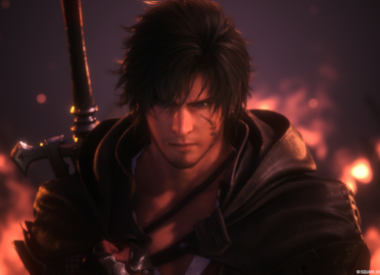A university student with the reddit handle /u/Tommit has shared his smart home setup that he developed on the cheap using Siri and a Raspberry Pi. While the system he rigged up is not necessarily user-friendly to recreate, if you enjoy fun complicated projects, you could follow the steps he took.
Watch a video of redditor /u/Tommit demonstrating his smart home automation system below. Make sure to check out the /r/Apple thread to read his commentary in case you have any questions.
The total cost of his components? 135 €, or roughly $150. To buy the equivalent components in the United States, it would cost $35 for the Raspberry Pi 3, while the price of a 4-pack of MiLight Easybulb lights ranges from $87.91 for the Round variety to $98.11 for the Flat bulb type. Finally, the Orvibo Wiwo will cost another $21.75.
The way the system works is via openHAB, an open source home automation software library you can install on the Raspberry Pi. Using the Homebridge-openhab Binding, the Raspberry Pi can then emulate a HomeKit device, letting it work within the Apple ecosystem. An app such as Eve Elegato allows you to set Siri commands such as “Good Morning” and “Good Night,” which /u/Tommit demonstrated in the video.
The LED light bulbs are being controlled by the Raspberry Pi via a WiFi bridge which /u/Tommit said was included in the MiLight 4-pack. The coffee was made using a Orvibo Wiwo smart socket and taping down the buttons of the coffee machine. The machine was prepared the night before and when /u/Tommit tells Siri the command, the Raspberry Pi sends a signal to the smart socket telling it turn connect the power.
The tablet on the wall, which is not included in the costs, is using a free Dashing.io dashboard according to /u/Tommit. This lets him control the smart home automation system via a GUI display as well as through Siri commands.
Lastly, /u/Tommit credits a couple python scripts to activate the smart socket, “sweet Duct Tape cable/button management” and a couple cent coins as necessary supplies for anyone hoping to take inspiration for their own smart home project. Oh, you’ll also need a little bit of Java knowledge as explained in this comment thread, for navigating the openHAB system.
Did you enjoy /u/Tommit’s demonstration? Would you create a smart home using this method yourself? Let us know in the comments below!
![Student Creates Siri Smart Home System That Can Make Him A Cup Of Coffee: Watch The DIY Project Demo Here [VIDEO]](https://d.player.one/en/full/136662/student-creates-siri-smart-home-system-that-can-make-him-cup-coffee-watch-diy-project-demo-here.jpg?w=736&f=c7d46901760f3e56cfc3142ada71d25d)