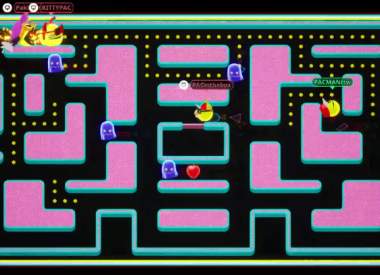Nintendo’s Miitomo social app has finally been launched in the US and UK, so you’ll want to prepare yourself for hours of unproductive Mii cuteness.
The app has been out in Japan already and details have been hinted at, if not fully revealed, during that time. Even so,we’ve compiled a handy guide to get you started on your Miitomo journey, starting with the basics.
LOGGING IN
Once downloaded, Miitomo will ask you to choose your country and to either log-in to the app using an already existing Nintendo or another social media account like Facebook and Twitter. You do have the option to skip that step altogether, but we recommend signing in via one of the above accounts.
The next step will be to choose the account you’ll be linking to Miitomo. If you have an existing New Nintendo Account, you can link to it rather easily. If you haven’t created a New Nintendo Account you can follow the steps, here.
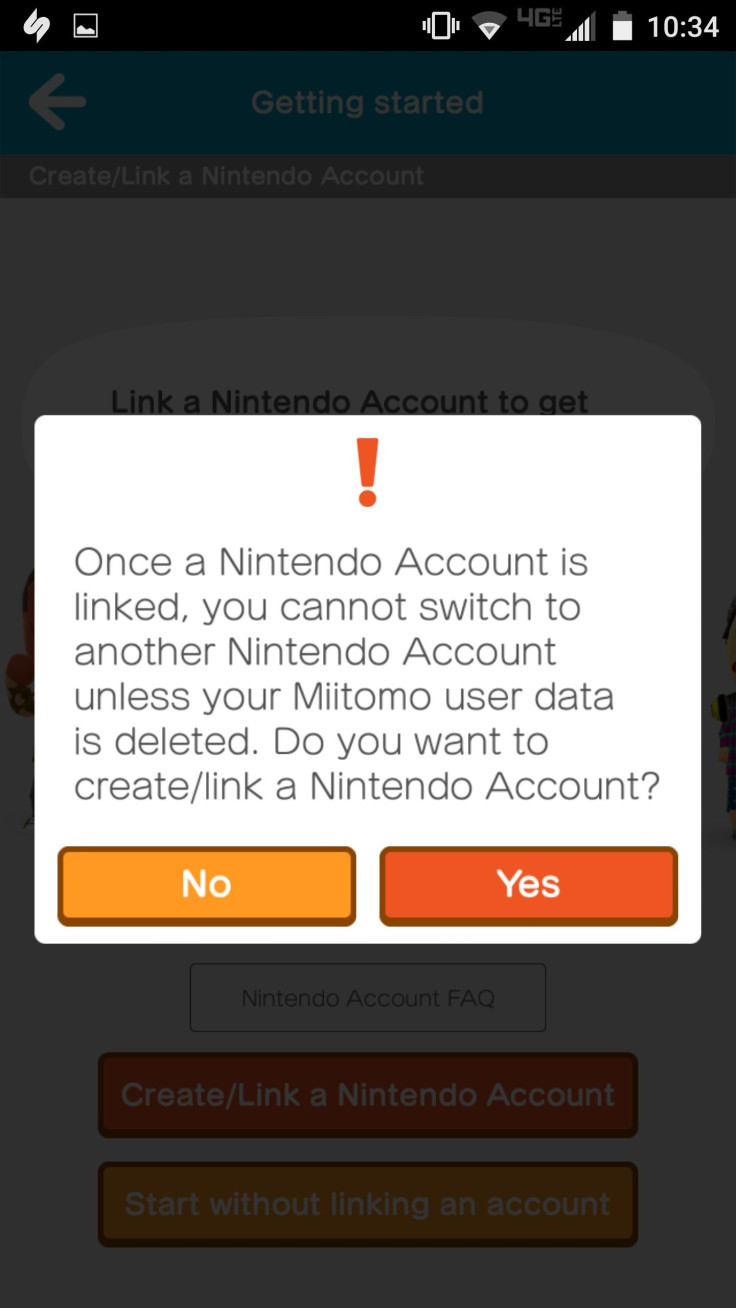
After choosing Create/Link Nintendo Account, you’ll be able to choose where you link your information. Using the Nintendo Account is best for those who own Nintendo products and created an account to access the eShop.
This is also where you can simply link to your Facebook or Twitter account. Choose this option and you’ll have to fill out a form with your basic information and the email of your choosing. Once completed, Miitomo will send an email to verify your email. Enter the verification code and you are ready to go.
MII CREATION
Now that the basics are out the way, the next step will be to create your own Mii. There are a few options you can choose. You can import your already created Mii from your 3DS or Wii U accounts.
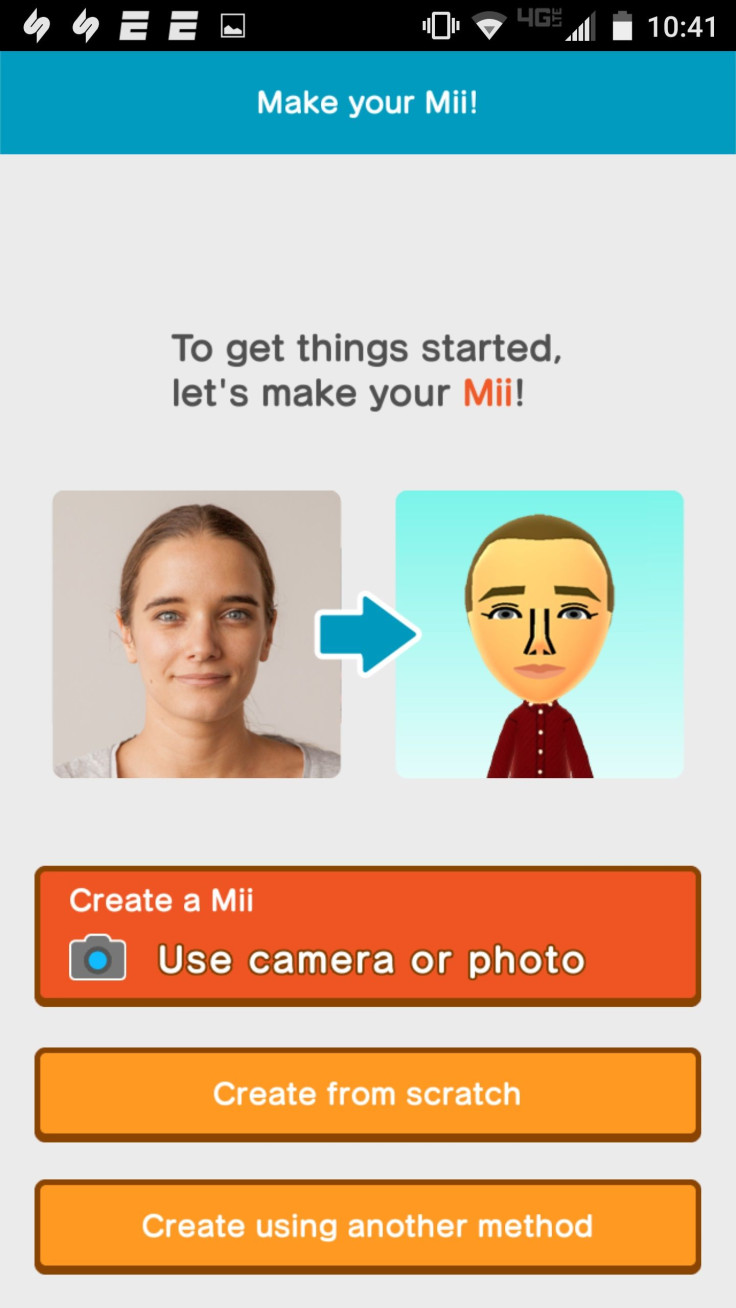
If you choose to import your Mii, press “Create Using Another Method” and you’ll be prompt to choose one of the following.
Create using Nintendo Account will take your Mii, exactly how it was, and bring it over to Miitomo. This is the quickest and easiest way to make your Mii. However, Miitomo allows you to edit your imported Mii further if you choose to do so.

The other two options for Mii creation are “From Scratch” or using your Camera. Creating from scratch is exactly that, you’ll be given templates for Miis such as hair, height, weight, skin color etc…
If you choose to create using your camera then you’ll be asked to choose your hairstyle first. From there, the camera will begin taking quick snapshots and creating different Mii faces from it. The camera will constantly upload faces in an album until you prompt it to stop. You’ll then be able to choose your face from all the snapshots.
From there you move to the naming, speech and personality of your Mii. Choose your Mii’s name and how you want it pronounced. There’s a Play button that lets you listen to your Mii pronouncing your name.
We then get to the speech part including your Mii’s pitch, depth and talking speed. You will have six preset options (3 male, 3 female) that you can easily choose from or use as a base. You then can slide the scale to choose the Accent, Energy, Speed, Depth and Pitch of you Mii’s voice. Play around with it until you come up with your perfect voice.
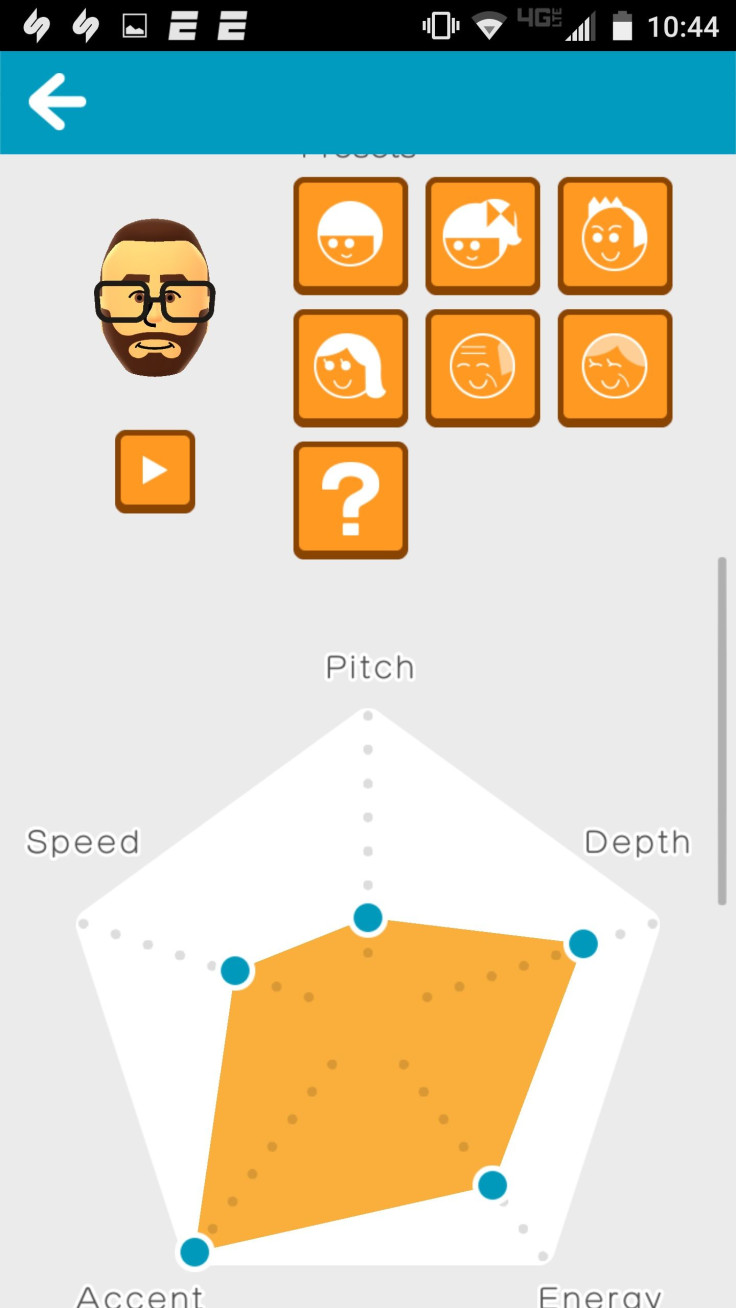
There are also four preset deliveries you choose from, ranging from your Mii enunciating every syllable to having an upward inflection.
Your Mii’s personality is the next detail you create. Move the scales to your preference and this will determine your Mii’s nature. This affects how your Mii’s react in the app and with friends. If you’re really energetic, be prepared for some silly, over-the-top actions from your Mii.
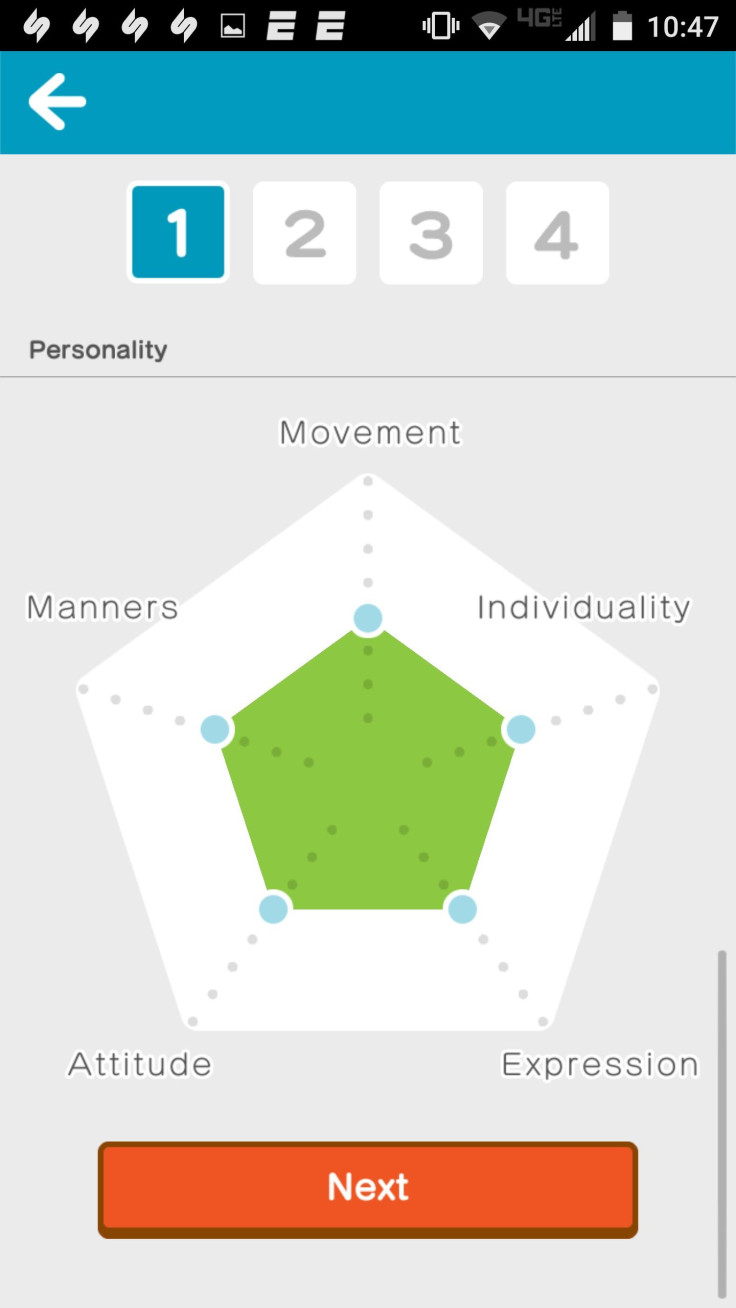
And don’t worry, your Mii is never final. You can access the menu to edit your Mii whenever you want.
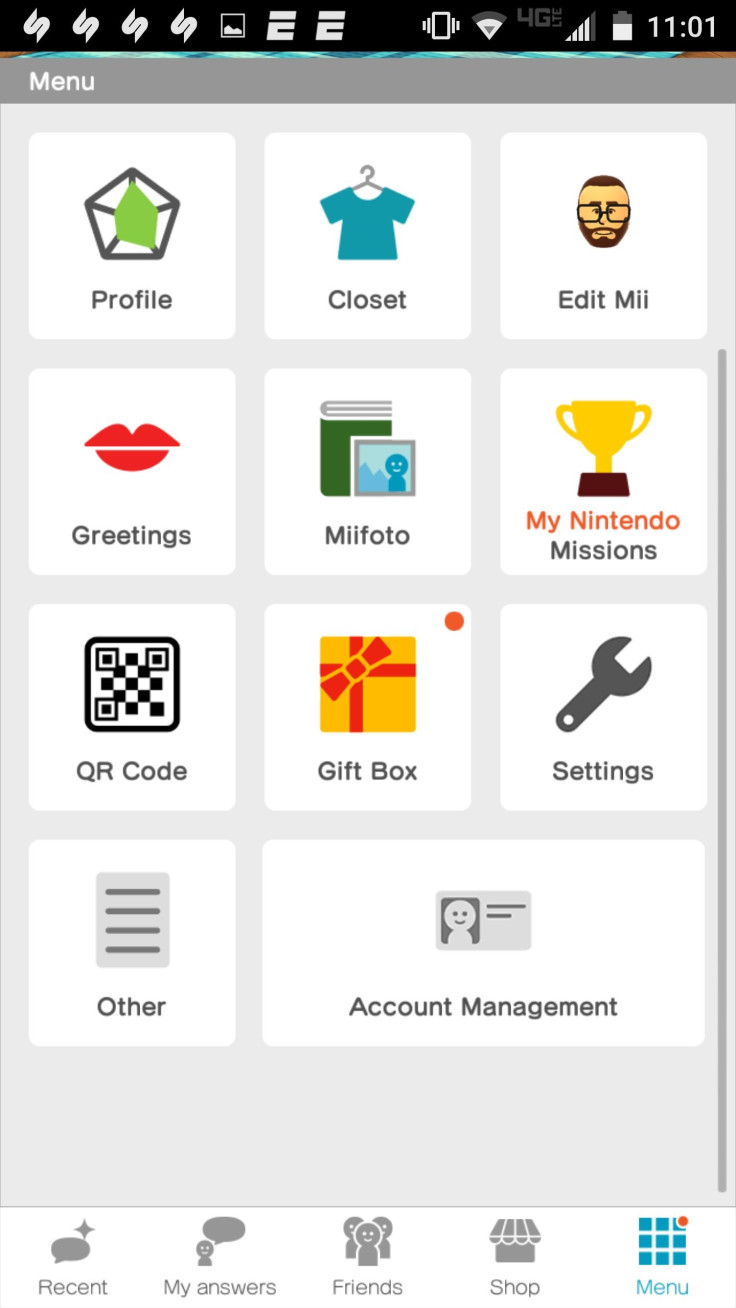
GETTING STARTED
Now that the creation is done, it’s time to get started with your Miitomo adventure. Your Mii will ask a simple question: your favorite food. Your answers will be shared with your friends and vice-versa. If a friend’s Mii visits you, they’ll ask you questions and reveal their answers to you. This is how you rack up the questions you answered; you’ll want to do this because of the coins it awards you.
Every time you answer a question from your own Mii or from a friend’s Mii you’ll earn coins.
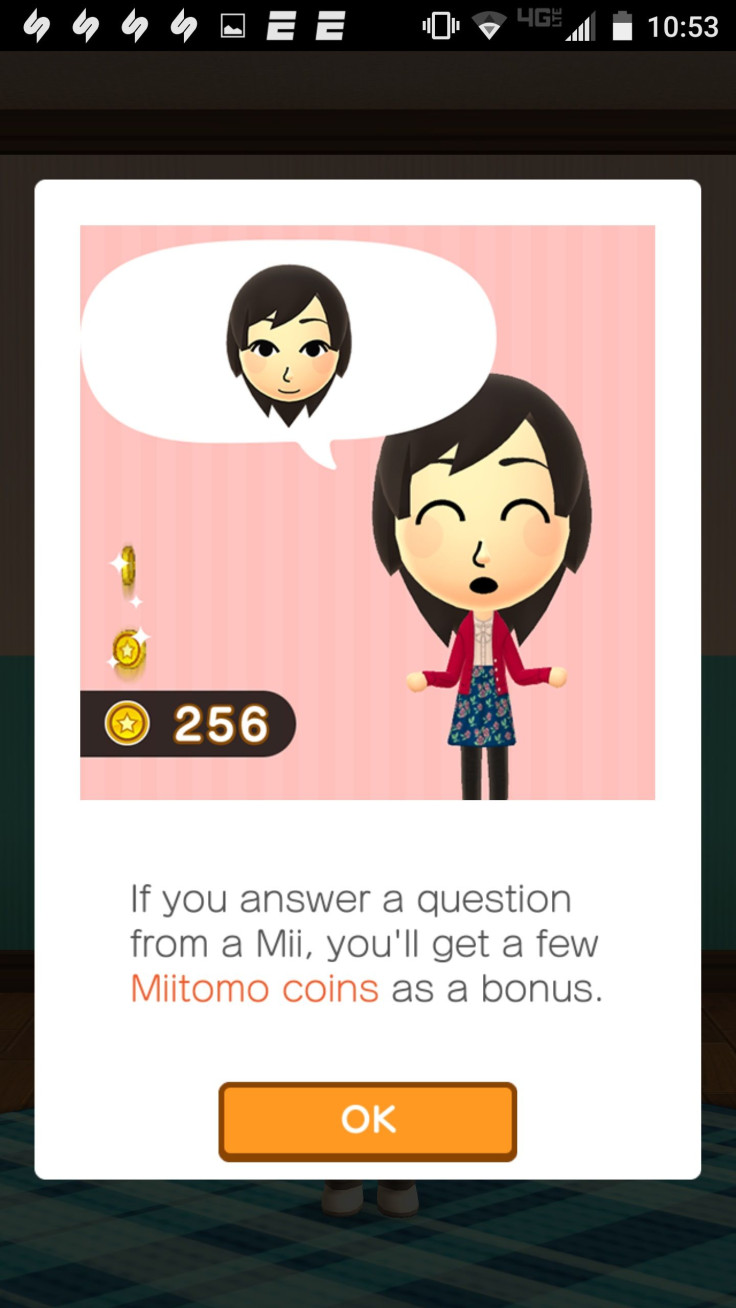
These coins will be used for various minigames and to purchase clothes. We’ll get into clothes and shops in a different guide (which you can find, here) but for now, you’ll want to recruit as many friends to Miitomo as possible.
MAKING FRIENDS
Friends in Miitomo can be gained in a few ways. Once you link your Facebook and Twitter accounts you can have Miitomo search for others on your friends list/followers who have done the same.
Facebook and Twitter will ask permission for Miitomo to access your information, so accept and you’ll be linked.
Every so often you’ll want to refresh the list so that friends/followers have a chance to link their accounts.
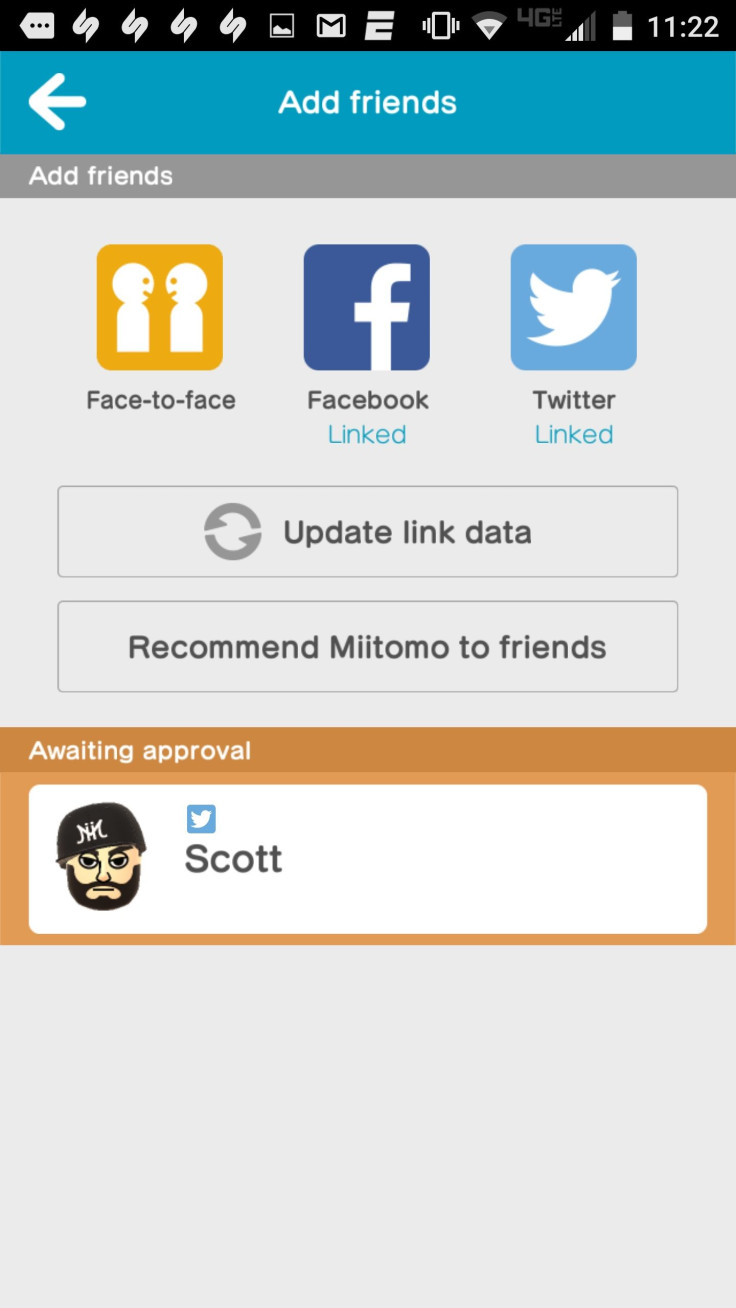
Miitomo also has a Face to Face option where if you and your potential friend are near each other, you can become friends in a simpler way. Miitomo will access a screen where four symbols appear and both friends will have to choose the same symbol.
The app will search other devices in the room and your friend should pop up.
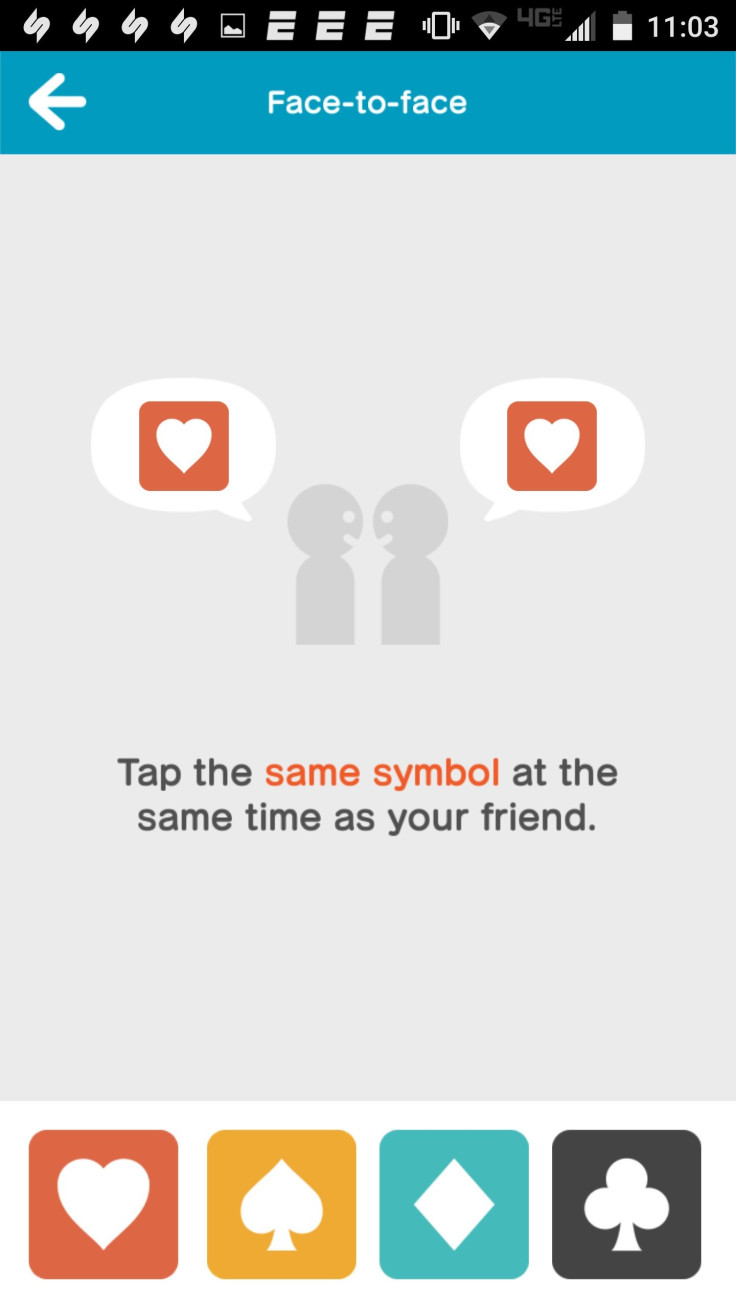
And that’s everything you need to know about Nintendo’s Miitomo app. Have we missed anything? Is there anything you want us to go more in-depth with? Sound off in the comments section below.