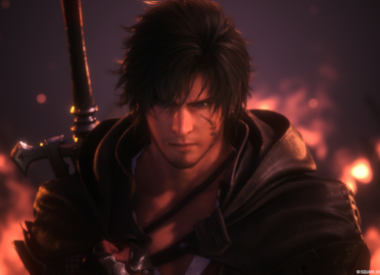The PlayStation VR comes out in a few days and the PS4 Pro is releasing in November, but it seems the two will not play together as nicely as we would hope. If players have a PSVR headset plugged into any PS4, and want to play HDR-enabled content, they will have to go unplug their headset.
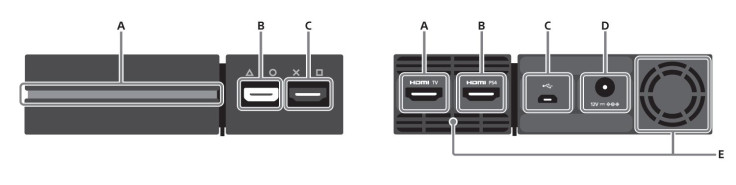
Sony explained how this all works in an FAQ posted on the PlayStation Blog. To use a PSVR, the headset needs to be plugged into a box called the Processor Unit with a hybrid HDMI and auxiliary cable and plugged into the PS4 itself with a USB cable. The Processor Unit also gets plugged into the PS4 with an HDMI cable and plugs into the TV with an HDMI cable. Basically, there are a lot of wires.
For the most part, this isn’t an issue. You will be able to utilize the Processor Unit’s pass through feature, allowing video content to bypass the box and go right to the TV. This will work for regular content all the way up to 4K video as long as the Processor Unit is plugged in and the headset is off. It will even be possible to have the TV mirror what a player is seeing with a PSVR headset. This will allow for other people in the room to be able to see what the player is seeing.
Once things get to HDR content, cable management will be in order. If you want to use the fancy new HDR capabilities of your PS4 (once the patch enabling HDR content goes live) or the PS4 Pro, you’ll need to unplug your PSVR and plug your console directly into the TV. The Processor Unit cannot pass the HDR signal through like it can other signals. HDR content is also not possible on the PSVR headset itself.
Other common questions, like how much the headset weighs, how big the Processor Unit, and information on the Cinematic Mode can also be found in the FAQ.
So what do you think? Are you upset to know that Sony’s biggest new toys don’t really play that well together? Do you think it will be that big of an issue for you? Let us know your thoughts in the comments section below.