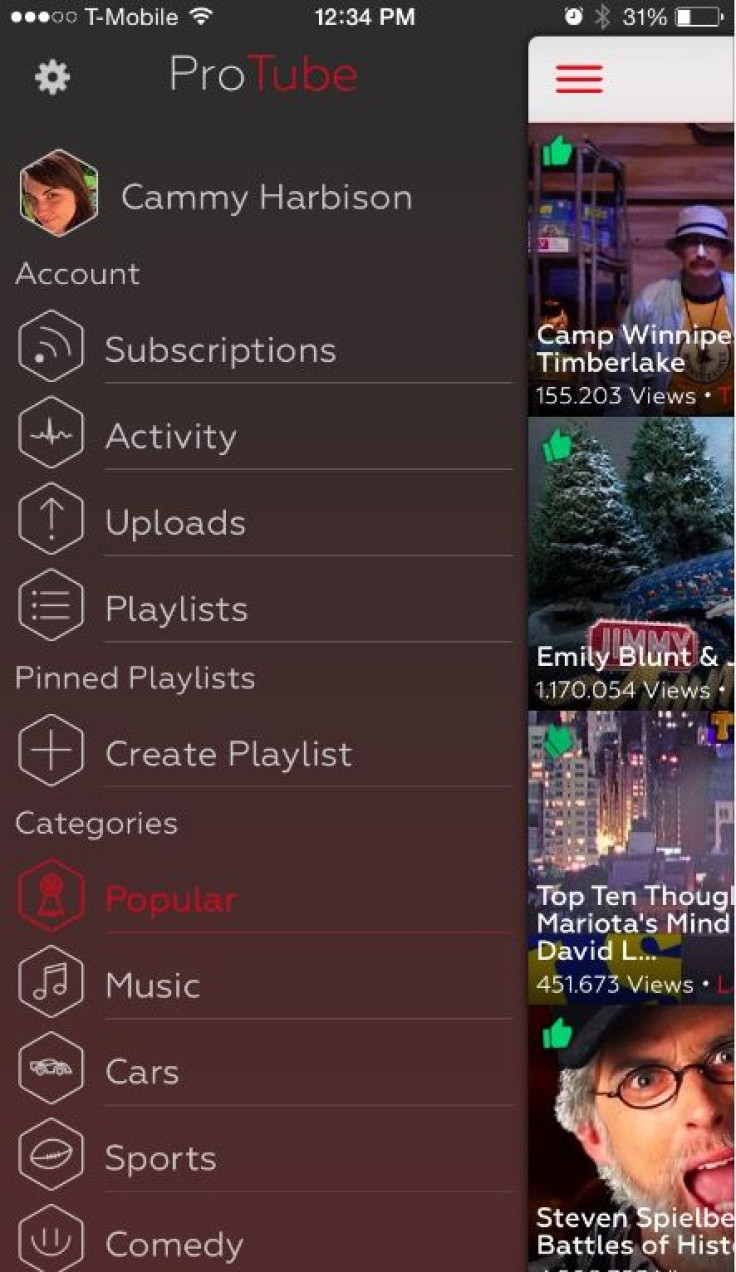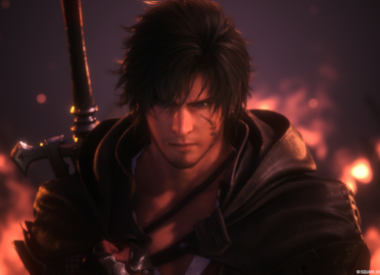Looking for a YouTube downloader app for you iPhone and iPad? Or maybe you just want to quickly and easily save YouTube videos in MP3 format for audio enjoyment. If either of these appeal to you, then ProTube for YouTube is just the app you need. This powerful new iOS app is one of the quickest and easiest ways to download and save YouTube videos on your iPhone or iPad for later viewing or listening offline.
UPDATE: Due to violations of the YouTube Terms of Service, the developer was forced to remove the offlne playback feature in v2.1.1. All other features of the app, however, remain in tact.
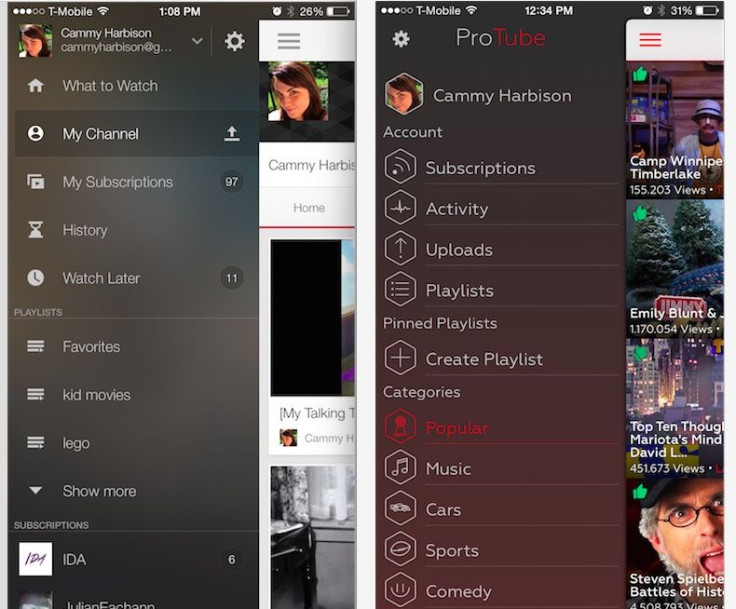
When you open the ProTube for YouTube app, you will discover a UI similar to that of the original YouTube app but with some distinctive differences. For one, you have the option to use it with or without signing in. In the original YouTube app you are required to sign in with you Google account, but ProTube for YouTube has eliminated this requirement. If you are the privacy conscious type, this option will probably be really desirable.
When signed in to your YouTube account, you will see your personalized options like History (renamed “Activity”), Subscriptions, My Channel(renamed “Uploads”) and Playlists.
If you aren’t signed in, obviously those personalized featured disappear but Playlists remain. These playlists are YouTube videos you’ve downloaded and saved in either video or Audio MP3 format. You can create as many different playlists as you want and add videos to them in the desired format.
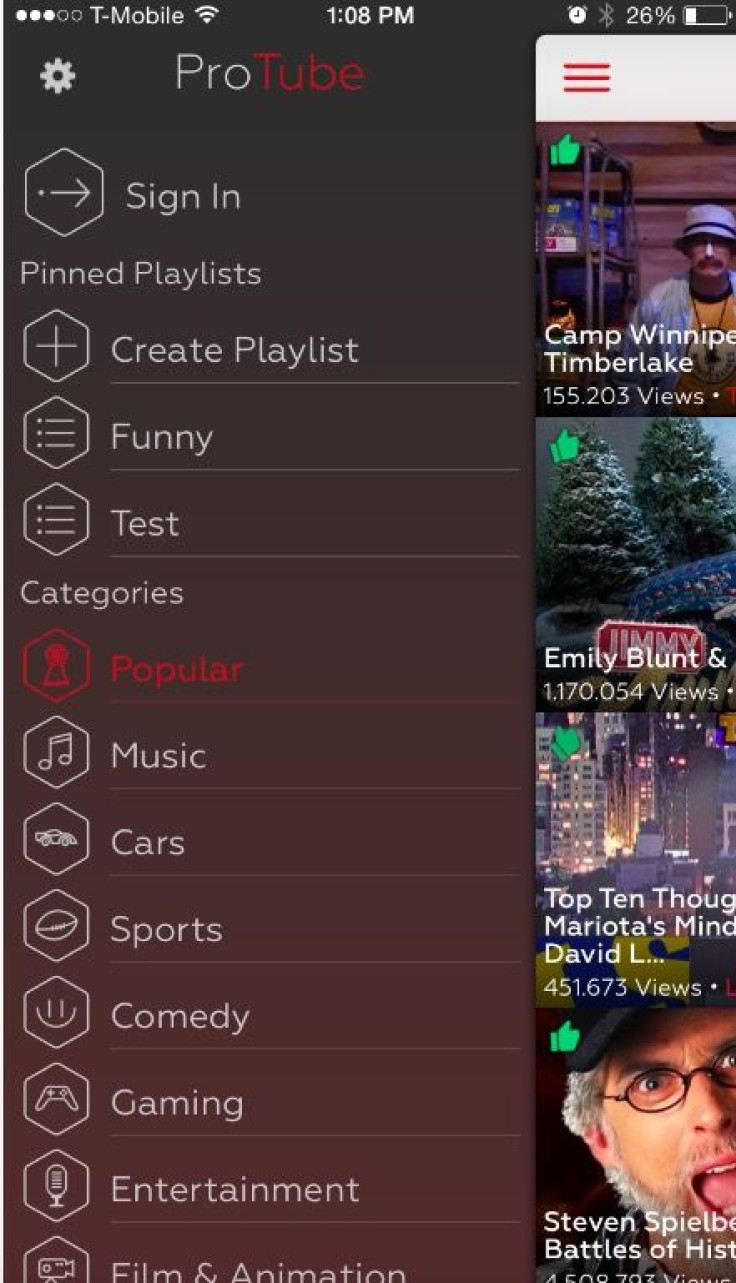
Searching for YouTube videos to download is done the same way you would in the regular YouTube app. You can type in keywords or paste a YouTube URL into the search bar to locate videos.
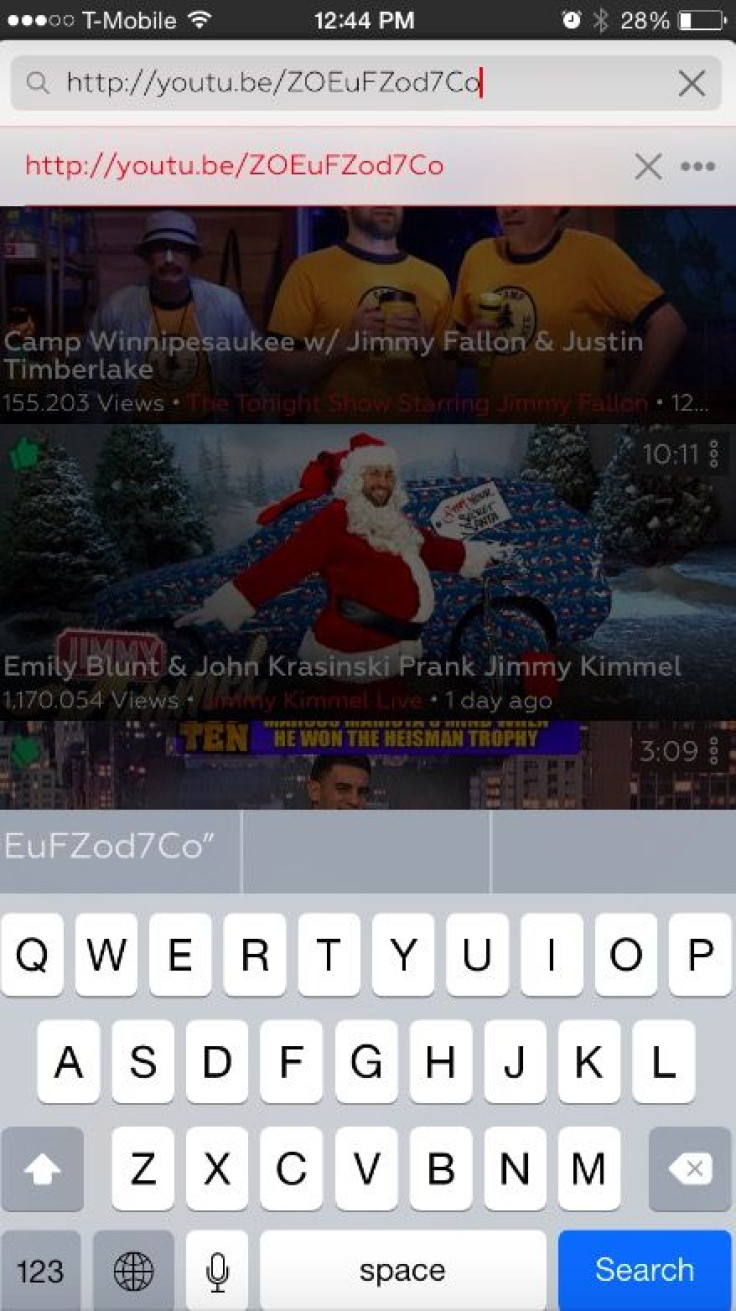
Once you’ve found your video of choice, below it you’ll see several icons that indicate available options.
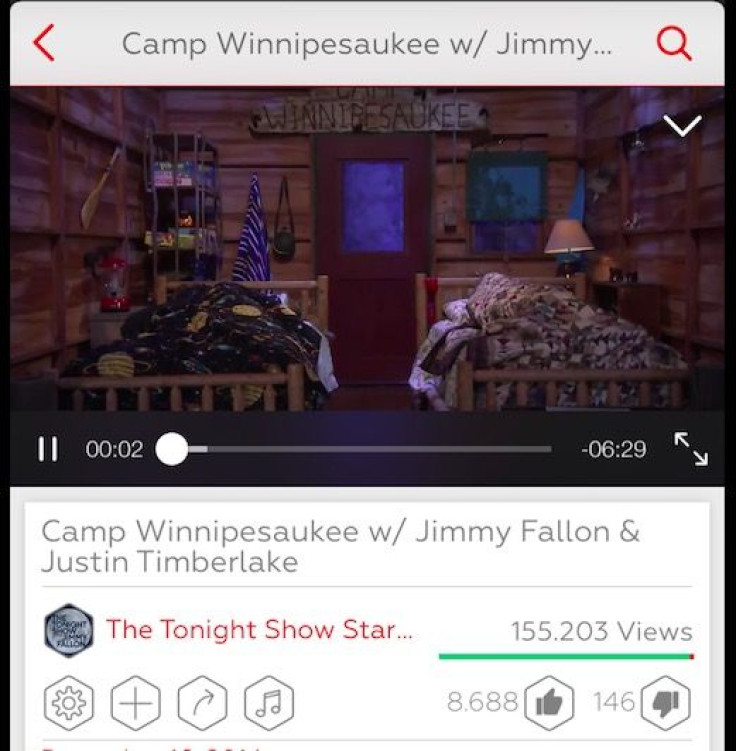
1) Gear – allows you to choose the video playback quality and speed.
2) Plus Sign – Allows you to create new playlists or add videos to playlists. Once videos are added to a playlist, options appear for whether to save the content as video or audio MP3 and at what resolution. The updated app now supports up to 1080p videos.
3) Arrow – allows you to share videos via social media and messages
4) Video Reel/Musical Note – This is a toggle button that allows users to switch between video and audio mode. Audio Mode is awesome for the audio lovers as, once its activated, will only stream the audio track of the video instead of the full video file. Switching to audio mode decreases Data usage dramatically, while audio quality is even higher than the audio quality of HD video. Once the audio mode is activated, users can listen to playlists, just like a music list, while browsing or doing other things on their iPhone and iPad. This is probably one of the best way to access free and legal music downloads to listen to on your iPhone or iPad.
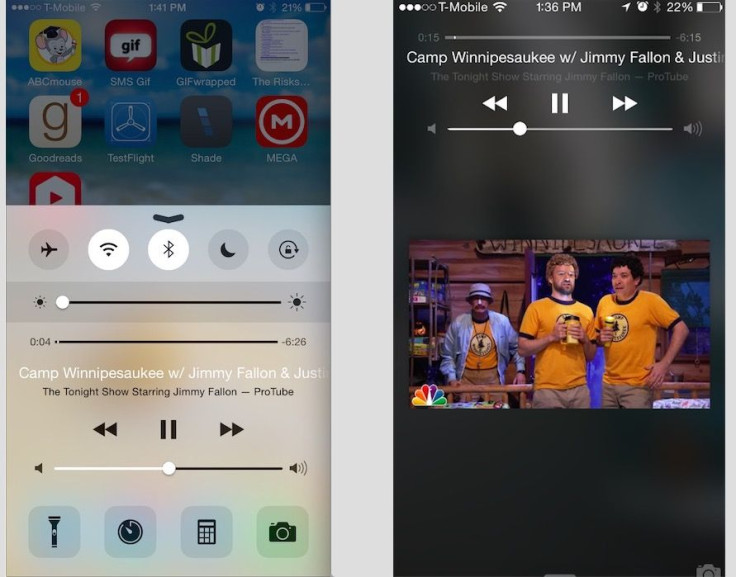
Besides the features listed above, Playlists also include the ability to repeat and shuffle tracks. While playing the current track shows up in both the control center or on the lock screen just like music in the native iOS media player.
The “ProTube for YouTube” downloader app does support use with Chromecast and Airplay and is just $1.99 on the Apple App store.
Between the gorgeous UI and the powerful features, ProTube for YouTube is probably one of the most valuable media apps I’ve seen hit the iOS app store in a while. “ProTube for YouTube” downloader made its first debut as a tweak in the jailbreak community. After enjoying much success there, creator Jonas Gessner decided the innovation was something he wanted to share with all Apple users.
The app, which released earlier this month has already seen a phenomenal level of success, ranking in the top 15 paid apps in the USA and Germany shortly after the release and has seen over 45,000 downloads in 176 countries with an average of 5 stars on user reviews.
“I really put love into this project”, Gessner told iDigitalTimes, “I dedicated so much time to this app to make it perfect in every little detail.”
It’s clear Gessner's efforts are definitely paying off. To download the ProTube for YouTube app, click here.